So the big news from Microsoft this week was the formal announcement of Windows 11 – maybe somewhat a surprise for those of us that thought that 10 was going to be it, but I guess we were wrong on that score. They outlined a number of new looks and features and we’ll be playing with the beta next week, but we wanted to give you a nutshell recap of what we’re going to be looking at.
Availability
A beta will be available to adventurous users (so… us) in the next week of two, with the full upgrade being available this holiday season. That’s also when systems that are pre-configured with 11 will be available. Microsoft has also said “Windows 11 ready” machines will be available before launch, and some are already listed in the Microsoft Store.
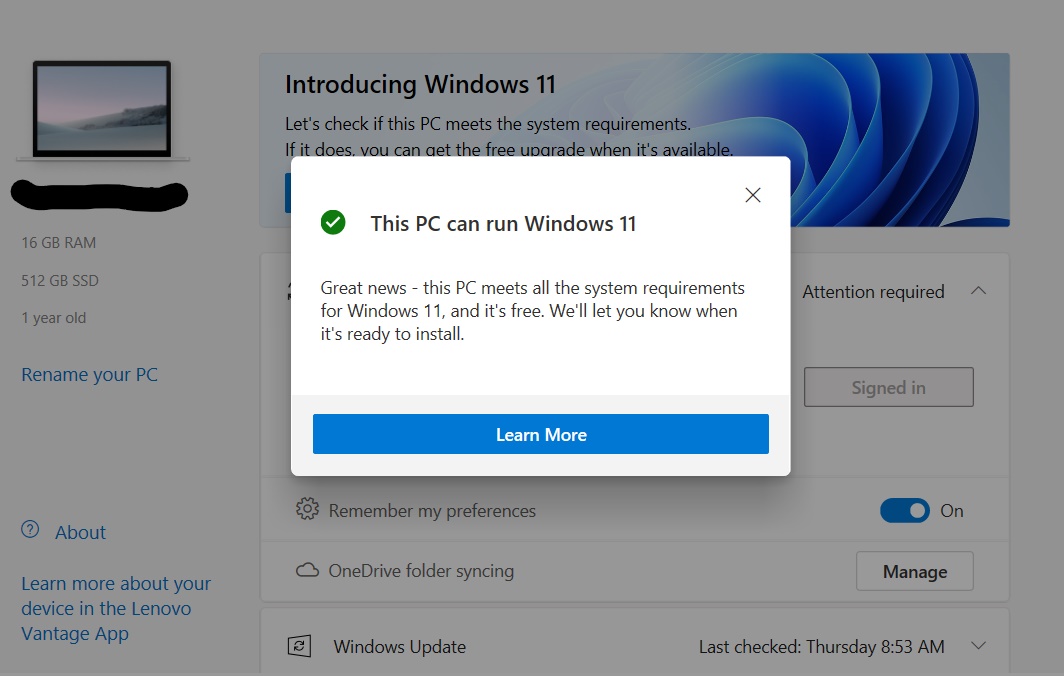 The upgrade will work the same way your Windows 10 upgrade did while you were on 7 or 8 – you’ll get a little notification and can download and install at your leisure. If you want to check in advance if your machine is compatible, you can download the Windows PC Health app here from which you can run the compatibility checker.
The upgrade will work the same way your Windows 10 upgrade did while you were on 7 or 8 – you’ll get a little notification and can download and install at your leisure. If you want to check in advance if your machine is compatible, you can download the Windows PC Health app here from which you can run the compatibility checker.
(For those wondering, the screenshot is from a Lenovo Legion 5i from last year).
Price and Requirements
First off, for current Windows 10 users, Windows 11 will be a free upgrade. They employed the same strategy for Windows 10 – giving 7 and 8 users the opportunity to use the new version free of cost. So if you’re using Windows 10 don’t worry about your wallet. And as a side note you should be on 10 anyway – 7 is dead and the extended end of life for Windows 8.1 is in 2023.
The minimum requirements are officially listed as a minimum dual-core 64-bit processor, 4GB of memory and 64GB of disk space. Sounds pretty basic on paper but it gets a bit more complicated than that and may become a concern if your machine’s proc is a few generations old.
Drilling down to Microsoft’s detailed processor requirements, Intel support only goes back to Coffee Lake, so anything older than an 8th-gen Core processor won’t officially be supported for upgrade. On the AMD side, it looks like the minimum requirement is a Ryzen 2000 series or newer, or 2nd generation or newer if you’re running their EPYC series.
 The real difference in a requirements bump from 10 to 11 versus previous upgrades is the TPM (trusted platform module) requirement, with TPM 1.2 being the absolute minimum for compatibility. This isn’t a huge deal for folks that buy pre-built desktops or laptops, but is probably going to require some configuration mods for custom PC builders. TPM (or fTPM, or PTT) might not be enabled on your board’s BIOS settings by default, and you may have to fiddle with those options for the compatibility checker tool to come back with a pass.
The real difference in a requirements bump from 10 to 11 versus previous upgrades is the TPM (trusted platform module) requirement, with TPM 1.2 being the absolute minimum for compatibility. This isn’t a huge deal for folks that buy pre-built desktops or laptops, but is probably going to require some configuration mods for custom PC builders. TPM (or fTPM, or PTT) might not be enabled on your board’s BIOS settings by default, and you may have to fiddle with those options for the compatibility checker tool to come back with a pass.
Like I said, this shouldn’t be a super critical issue, as Director of Microsoft OS Security David Weston explains on Twitter fielding questions.
“Almost every CPU in the last 5-7 years has a TPM. For Intel its called the “Intel PTT” which you set to enabled. For AMD it would be “AMD PSP fTPM”. TPMs have been required for OEM certification since at least 2015 and was announced in 2013″ as per Mr. Weston.
As far as peripheral compatibility, Microsoft states that any of your peripherals that work with Windows 10 should still work fully with Windows 11.
Visuals and New Features
 So, the quickest way to describe what Windows 11 looks like so far is “Windows 10 in glass.” There’s a lot of more glass-like visuals and rounded windows, giving the whole experience an overall sleeker flavor. We can wave bye bye to the “start” icon in the lower left, as everything on the taskbar is centered, more like how MacOS and Chrome OS desktop menus looks and operate. The scope of this is to provide a seamless transition between PC and tablet mode for those with 2-in-1’s, which is something that was lackluster in Windows 8 and improved in Windows 10, but never really made the jump to making Windows 10 a viable tablet OS.
So, the quickest way to describe what Windows 11 looks like so far is “Windows 10 in glass.” There’s a lot of more glass-like visuals and rounded windows, giving the whole experience an overall sleeker flavor. We can wave bye bye to the “start” icon in the lower left, as everything on the taskbar is centered, more like how MacOS and Chrome OS desktop menus looks and operate. The scope of this is to provide a seamless transition between PC and tablet mode for those with 2-in-1’s, which is something that was lackluster in Windows 8 and improved in Windows 10, but never really made the jump to making Windows 10 a viable tablet OS.
If you take a look at Lenovo’s X1 Fold which we reviewed a little while ago, we noted that some of the issues were OS-related, where Windows itself wasn’t enough to make something like the Fold really shine. We’re hoping Windows 11 fixes that, so 2-in-1’s and Windows tablet provide a better experience.
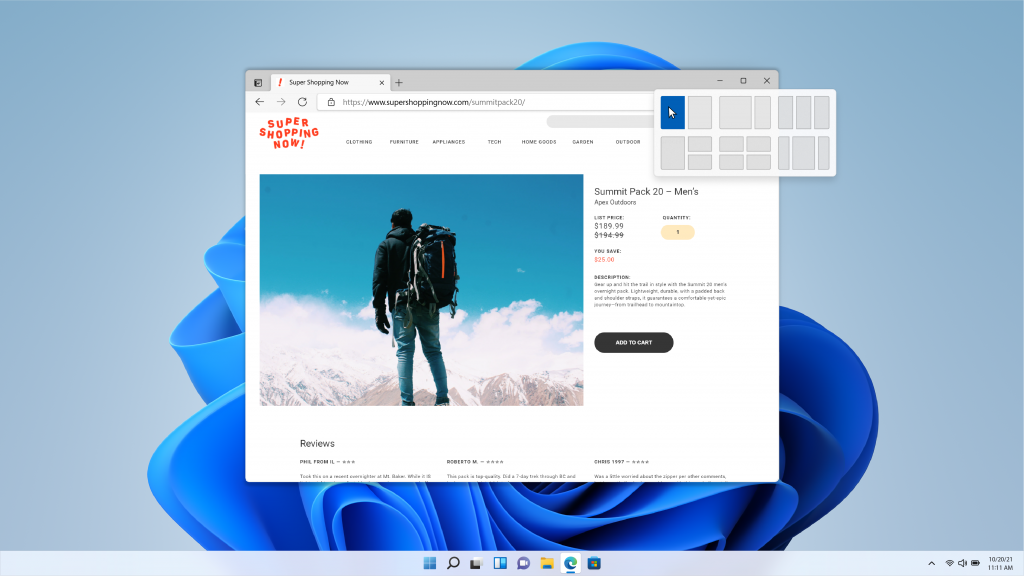 There will be a lot more options on screen configuration on how you can arrange windows and snapping, as well as multiple desktops, which is a welcome change from the currently limited ability to do so. When you have multiple monitors or an ultrawide this is definitely going to come in handy. To increase and allow customization of your screen real estate further, the start menu is replaced with a series of configurable widgets for a personalized feed. The real target for this functionality is creators and publishers. Those new widgets and other apps are going to be available in the new Microsoft Store – with MS working with many 3rd party apps to be able to get official-channel curated apps from a single secure source instead of having to pull from multiple places.
There will be a lot more options on screen configuration on how you can arrange windows and snapping, as well as multiple desktops, which is a welcome change from the currently limited ability to do so. When you have multiple monitors or an ultrawide this is definitely going to come in handy. To increase and allow customization of your screen real estate further, the start menu is replaced with a series of configurable widgets for a personalized feed. The real target for this functionality is creators and publishers. Those new widgets and other apps are going to be available in the new Microsoft Store – with MS working with many 3rd party apps to be able to get official-channel curated apps from a single secure source instead of having to pull from multiple places.
 They’re also putting a focus on connection with Microsoft Chat leveraging the power of Microsoft Teams, letting you connect with your people regardless of what platform they are on with text and video too. If the person you’re connecting to on the other end hasn’t downloaded the Teams app, you can still connect with them via two-way SMS. The app is integrated into the new taskbar, and is available to you at all times so you don’t have to open multiple apps or browsers to connect to your people.
They’re also putting a focus on connection with Microsoft Chat leveraging the power of Microsoft Teams, letting you connect with your people regardless of what platform they are on with text and video too. If the person you’re connecting to on the other end hasn’t downloaded the Teams app, you can still connect with them via two-way SMS. The app is integrated into the new taskbar, and is available to you at all times so you don’t have to open multiple apps or browsers to connect to your people.
MS is advertising Windows 11 as an improved OS specifically for gamers as well. It supports DirectX 12 Ultimate and DirectStorage, which should result in higher framerates at higher resolutions and faster load times. It also features Auto HDR for a wider range of color representation. Again as far as compatibility, Windows 11 is stated to support all of your gaming peripherals you use for gaming on Windows 10.
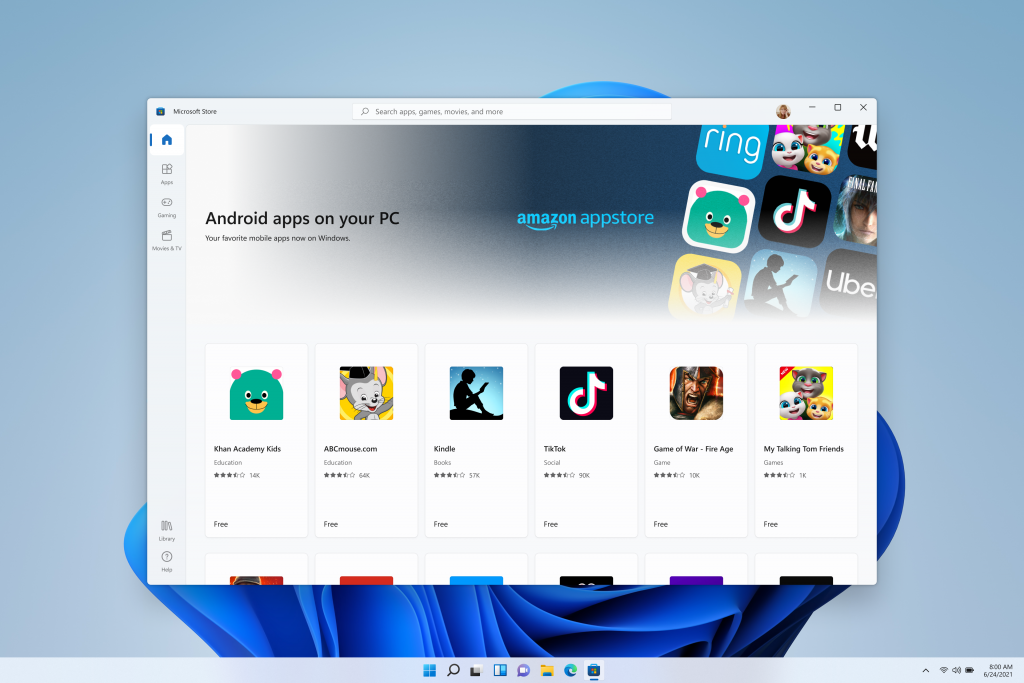 And lastly, but I’m sure not least in the end, is support for Android. Android apps will be able to be downloaded from the Microsoft Store (and integrated Amazon App Store) and run in your Windows environment. We’re excited to be able to use our Android apps on our PC’s, but we’re cautious, as Microsoft even notes in their launch blog, that this is really just going to have people using TikTok on their PC’s and broadening that sort of…
And lastly, but I’m sure not least in the end, is support for Android. Android apps will be able to be downloaded from the Microsoft Store (and integrated Amazon App Store) and run in your Windows environment. We’re excited to be able to use our Android apps on our PC’s, but we’re cautious, as Microsoft even notes in their launch blog, that this is really just going to have people using TikTok on their PC’s and broadening that sort of…
well I digress.
Overall
Not only does Windows 11 visually look more sleek and stylish than its predecessor, but is eyeing a lot of improvements to the user experience, which is really the most important part over just looks. When Satya Nadella took over the show we saw an acceleration of integrating Windows and Xbox into singular ecosystem, and with Windows 11 we’re looking at deeper movement in that direction using Windows as a mainstream OS for all devices. We’re excited to take it on a test drive, and will get our hands on the beta as soon as possible so we can actually take it for a test drive ourselves and give you a real look at how it operates.



