We took generation 8 of Lenovo’s Legion 7i for a spin a little while ago, and now we have it’s younger cousin the Legion Pro 5i. As far as specifications this model has the most range of all of Lenovo’s gamers – it can be your entry level notebook or just shy of the top end specs available on gaming laptops today. Intel i-core processor options range from 13th-gen i5’s up through i9’s, while the GPU ranges from NVIDIA’s RTX 4050 up through a 4070. That lets the Pro 5 start at under $1k right now and get specced up to the $2k range for the i7/4070 combo. Our test model is somewhere in the middle, and depending on your SSD preference will run between $1200 and $1700 right now:
- OS: Windows 11 Home [Pro available]
- Processor: 13th Generation Intel® Core™ i7-13700HX Processor (E-Core Max 3.70 GHz, P-Core Max 5.00 GHz with Turbo Boost, 16 Cores, 24 Threads, 30 MB Cache) [up to i9-13900HX available]
- Memory: 16GB 4800MHz DDR5 [up to 32GB 5600MHz DDR5 available]
- Graphics: NVIDIA® GeForce RTX™ 4060 8GB GDDR6 [up to RTX 4070 8GB available]
- Screen: 16.0″ WQXGA (2560 x 1600), IPS, Anti-Glare, Non-Touch, 100%sRGB, 300 nits, 165Hz, Narrow Bezel, Low Blue Light [500 nits, 240Hz available]
- Storage: 1TB PCIe SSD Gen 4 [up to 2TB avaiable]
- Camera: Built-in FHD (up to 1080p) webcam, Tobii Horizon support, e-shutter
- Connectivity: WiFi 6E 802.11AX (2×2), RJ45 Ethernet, Bluetooth 5.1
Specs and Design
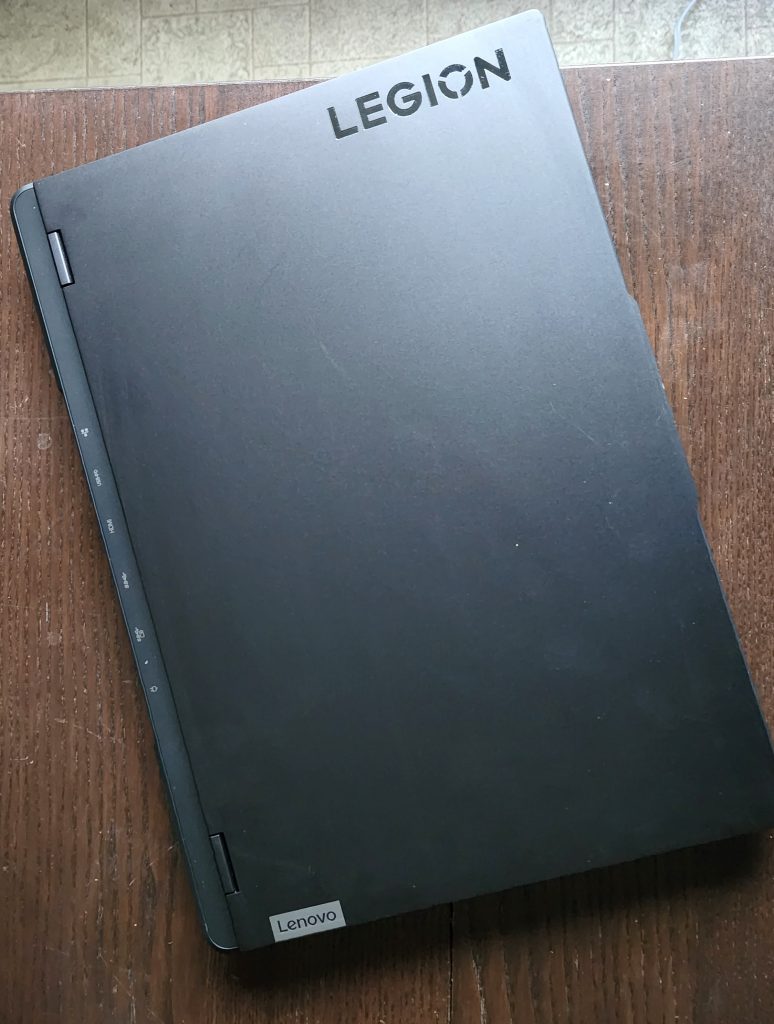 In short, as we mentioned up top, this is the Legion model with enough flex for most laptop gamers.
In short, as we mentioned up top, this is the Legion model with enough flex for most laptop gamers.
As far as specs go, there is definitely some overlap with its Pro 7i cousin that we took for a test drive a little while ago. Both can go up to Intel’s i9-13900HX processor, but graphically, the Pro 5i tops out with an RTX 4080, short of the 7i’s available 4090.
That said, based on spec there’s definitely a couple of configurations that this notebook can provide without the Pro 7i pricetag. The unit we’re running for our test is packing an i7-13700HX and an RTX 4060, so we were confident performance was not going to be an issue for most of the things we do here.
 It’s the physical design that differentiates it from the 7i a bit. While it has a similar chassis in a nice onyx color, it’s a bit lighter in construction materials, and the LED lighting isn’t as spectacular as what we saw on the 7. The lighting is reserved only for the keyboard itself, and while Legion Spectrum does give a few options for colors and patterns, we have 4-zone lighting instead of per-key. And though we have the option here to run a 500 nit 240Hz display like the 7i, our WXGA screen today is running at 165Hz and 300 nits, which should also extend our battery life some.
It’s the physical design that differentiates it from the 7i a bit. While it has a similar chassis in a nice onyx color, it’s a bit lighter in construction materials, and the LED lighting isn’t as spectacular as what we saw on the 7. The lighting is reserved only for the keyboard itself, and while Legion Spectrum does give a few options for colors and patterns, we have 4-zone lighting instead of per-key. And though we have the option here to run a 500 nit 240Hz display like the 7i, our WXGA screen today is running at 165Hz and 300 nits, which should also extend our battery life some.
Absolutely none of these descriptions are knocks against the Pro 5i. It has the great signature TrueStrike keyboard, and the specs you can fit inside the 5.5lb frame are still mighty impressive, it’s just not going to have the lighting aesthetics the 7i does.
 As far as ports though, there’s still all the flexibility you need with the same loadout as the 7. We have a USB 3.2 Gen 1 on either side of the notebook with an additional USB-C 3.2 Gen 2 on the left, with the right side also housing the shutter for the camera and the headphone/mic combo port. The bulk of the ports are conveniently on the back. In addition to the power port there’s RJ45 ethernet, HDMI 2.1, 2 x USB 3.2 Gen 1’s (1 always on) and a USB-C 3.2 Gen 2 that supports DisplayPort 1.4 and 140W power delivery.
As far as ports though, there’s still all the flexibility you need with the same loadout as the 7. We have a USB 3.2 Gen 1 on either side of the notebook with an additional USB-C 3.2 Gen 2 on the left, with the right side also housing the shutter for the camera and the headphone/mic combo port. The bulk of the ports are conveniently on the back. In addition to the power port there’s RJ45 ethernet, HDMI 2.1, 2 x USB 3.2 Gen 1’s (1 always on) and a USB-C 3.2 Gen 2 that supports DisplayPort 1.4 and 140W power delivery.
Like all of the modern Legion models, the design feels grown up, and something that would easily fit in at work in addition to gaming wherever you are. The only downside we saw (well, heard) was with the speakers, which are kind of flat and quiet.
Performance
Our expectations on this one were that it could handle anything we threw at it, even without the top end i9/4080 combo. We still have some decent power here with the i7/4060 option. Here’s how we fared:
PCMark 10: Our standard benchmark for office applications gave us a 6,680 (Essentials 9.803, Productivity 10,008, Digital Content Creation 9,009), which ranks around average for a gaming laptop.
3DMark Time Spy: Time Spy gave us an 10,911 showing DirectX performance above the average .
3DMark Port Royal: This ray-tracing test came back with a 5,841, lower than than the 7i on lower spec alone, but still good
3DMark Night Raid: You know, just for fun. 66,409 as expected from an i7/4060.
Procyon Photo/Video Editing: The test for Adobe Photoshop and Lightroom gave us a 6,734, and we got a 5,755 for testing Adobe Premiere Pro. Good performance for creatives.
 Shadow of the Tomb Raider: With DLSS set to balanced, the 5 pro gen 8 can perform on the same level as the 7i on those overlapping configurations minus its top end 4090 option. You can still comfortably accompany Lara on her missions without too much trouble, until you get up in to the 4K/ultra ray tracing tier.
Shadow of the Tomb Raider: With DLSS set to balanced, the 5 pro gen 8 can perform on the same level as the 7i on those overlapping configurations minus its top end 4090 option. You can still comfortably accompany Lara on her missions without too much trouble, until you get up in to the 4K/ultra ray tracing tier.
- FHD / highest: 156 fps
- FHD / highest with ultra ray tracing: 123 fps
- 2560×1600 / highest: 125 fps
- 2560×1600 / highest with ultra ray tracing: 87 fps
- 4K / highest: 72 fps
- 4K / highest with ultra ray tracing: 44 fps
 Final Fantasy XV: FHD will be the smoothest trip in Leviathan that you can get with an extremely high bench, and even at 4K you’ll get a “fairly high” experience at standard graphics settings:
Final Fantasy XV: FHD will be the smoothest trip in Leviathan that you can get with an extremely high bench, and even at 4K you’ll get a “fairly high” experience at standard graphics settings:
- FHD / standard graphics: 14,600 – extremely high
- 2560×1440 / standard graphics: 9,878 – very high
- 4K / standard graphics: 4,998 – fairly high
 From our Game Pass library we gave Deathloop a run as well, which ran pretty flawlessly at 2560 as we hopped through the intro/tutorial.
From our Game Pass library we gave Deathloop a run as well, which ran pretty flawlessly at 2560 as we hopped through the intro/tutorial.
Nothing to scoff at for the performance numbers. Sure, this isn’t going to hit the highs that a decked out i9/RTX 4090 Pro 7i would achieve, but we feel pretty great about the performance we saw at a better value on most configurations.
Real World Battery Test
What better way to test it out more than just taking it to work? With the wifi on and screen brightness at 60% we took the Pro 5i to a client site, where much documentation was punched up as well as plugging in the RJ45 to do some server work and remote sessions. After the morning it was back to the home office, getting some Microsoft 365 subscriptions ready to deploy for the new year. A break with some YouTube videos from MMA On Point and a couple of episodes of Studio 60 on the Sunset Strip later, we got to right around the 7 hour mark.
Overall
If you don’t need an RTX 4080 or 4090, and don’t need the highest end lighting scheme, the Legion Pro 5i is in our opinion the best value for dollar option you can get from Lenovo gaming. As we mentioned there is some overlap – for example both the Pro 5i and Pro 7i can have an i9/4070 configuration, but you’ll save some bucks for the same performance if you opt for the 5i instead. And if you’re in the market for an entry level gamer, you can spec it down to an i5/4060 which will still run everything until you reach top end 4K/ray tracing settings. a 300 nit 165Hz screen also let us pick up some battery life over the Pro 7i, and for us that scores it a good number of points. We got 7 hours out of this, which is pretty good for a gaming laptop.
Bottom line – Lenovo’s Legion Pro 5i is the midrange that serves most gamers with great value for the price tag.



