Today we’re taking a look at Acer’s TravelMate Spin P4 2-in-1 convertible, starting at Acer at just around $1k. It’s designed with mobile business in mind, and available in both Intel and AMD flavors. Our review model was Ryzen/Radeon, and these specs will run you $1,249:
- OS: Windows 11 Pro
- Proc:: AMD Ryzen 7 PRO 6850U processor Octa-core 2.70 GHz [Intel available]
- Memory: 16GB PDDR5 SDRAM
- Graphics: Integrated Intel Iris Xe Graphics
- Screen: 14″ WUXGA (1920 x 1200) 16:10 60 Hz Touchscreen
- Storage: 512GB PCIe SSD
- Connectivity: 802.11a/b/g/n/ac/ax, Bluetooth 5.1, RJ45 ethernet
- Other: dTPM 2.0, microSD slot, 1080p IR webcam with privacy shutter, stylus, fingerprint reader
Design and Specs
 The TravelMate Spin P4 is a light 14″ 2-in-1 traveler in a nice storm blue color – able to be operated in a traditional laptop mode or as a tablet when you flip the screen over.
The TravelMate Spin P4 is a light 14″ 2-in-1 traveler in a nice storm blue color – able to be operated in a traditional laptop mode or as a tablet when you flip the screen over.
The P4 measures at 12.6″ x 9.1″ x 0.71″ – that’s slightly thicker than some other convertibles, but it keeps the weight light at 3.48 lbs. On the top side we have a WUXGA (1920×1200) touchscreen in the increasingly popular 16:10 aspect ratio, which does give you a bit of extra screen real estate over previous models. On the top is an FHD webcam with a privacy shutter. We did wish sometimes this came with a higher resolution screen, but as will get into later this thing has some legendry battery life so I can’t be too mad – a higher resolution screen operating faster than 60Hz would definitely put a dent in that.
 Down on the deck we have a good responsive keyboard and trackpad, with a fingerprint scanner on the right side of keyboard, up-firing speakers, and a fantastic number of ports. Here we see one of the advantages of this notebook being slightly thicker – and that’s an RJ45 ethernet port. I’m in IT and sometimes you just need that connectivity to get work done. In addition to the RJ45 on the left side we have the DC-in, an HDMI and two USB-C 3.2 Gen 2’s (DisplayPort and power delivery). On the right we have 2 additional USB-A 3.2 Gen 1 ports, providing a complete suite of ports for peripherals and/or displays – and more importantly making a docking station a little less necessary.
Down on the deck we have a good responsive keyboard and trackpad, with a fingerprint scanner on the right side of keyboard, up-firing speakers, and a fantastic number of ports. Here we see one of the advantages of this notebook being slightly thicker – and that’s an RJ45 ethernet port. I’m in IT and sometimes you just need that connectivity to get work done. In addition to the RJ45 on the left side we have the DC-in, an HDMI and two USB-C 3.2 Gen 2’s (DisplayPort and power delivery). On the right we have 2 additional USB-A 3.2 Gen 1 ports, providing a complete suite of ports for peripherals and/or displays – and more importantly making a docking station a little less necessary.
The 360 hinge lets you flip the screen over into tablet mode, which makes it convenient for not only reading, but note taking as well. We love that the stylus is not only included in the price but garaged in the body of the notebook.
Performance and Experience
We were curious to see results for our benches since the P4 runs integrated graphics, but in conjunction with the Ryzen Pro we were pleasantly surprised.
PCMark 10: Our standard benchmark for office applications gave us a 5,791 (Essentials 8,487, Productivity 8,863, Digital Content Creation 7,008).
3DMark Time Spy: Time Spy gave us a 2,307, about half of the average gaming laptop.
3DMark Night Raid: 23,368 is again a bit short of the average gaming laptop, but well beyond the average office laptop by quite a bit.
Procyon Office Productivity: This productivity test gave us a 5,078, in line with most Acer Vero’s.
Procyon Photo/Video Editing: The test for Adobe Photoshop and Lightroom gave us a 5,614, and we got a 1,390 for testing Adobe Premiere Pro.
 Shadow of the Tomb Raider: We were able to take a spin with Ms. Croft on her adventures, as long as we had the right settings. Tuning the graphics down to medium and the resolution to 1600×1000, we got a respectable 40 fps for a notebook using integrated graphics.
Shadow of the Tomb Raider: We were able to take a spin with Ms. Croft on her adventures, as long as we had the right settings. Tuning the graphics down to medium and the resolution to 1600×1000, we got a respectable 40 fps for a notebook using integrated graphics.
- 1920×1200 / high – 30fps
- 1920×1080 / medium – 34 fps
- 1600×1000 / high – 38 fps
- 1600×1000 / medium – 40 fps
 Final Fantasy XV: The P4’s Ryzen Pro and integrated Radeon graphics also let us take a run through Eos in the Regalia. We were able to get standard performance in FHD by turning the graphics down to “lite” settings. Tuning the resolution down to 1280×720 did enhance the scores, and we even got up to “fairly high” when tuned all the way down. Sure, that means low shadows and range and lighting, but enough framerate to actually enjoy the game without lags or skips. Not bad without a discrete card.
Final Fantasy XV: The P4’s Ryzen Pro and integrated Radeon graphics also let us take a run through Eos in the Regalia. We were able to get standard performance in FHD by turning the graphics down to “lite” settings. Tuning the resolution down to 1280×720 did enhance the scores, and we even got up to “fairly high” when tuned all the way down. Sure, that means low shadows and range and lighting, but enough framerate to actually enjoy the game without lags or skips. Not bad without a discrete card.
- FHD / standard graphics: 2,746 – low
- FHD / lite graphics: 3,799 – standard
- 1280×720 / standard graphics: 4,445 – standard
- 1280×720 / lite graphics: 5,540 – fairly high
Like we said, pleasantly surprised. Our benchmarks showed that this notebook is tuned for business productivity, but we found that the Ryzen Pro / Radeon combo provided enough power to run Adobe photo editing and some pretty powerful games, even if we had to tune everything down to get there. 40 fps on Shadow of the Tomb Raider? Not bad for integrated graphics.
Real-World Battery Test
As always when we took the notebook off the wall, we click over to wifi, set the brightness to 60%, and set the battery to “balanced” before we begin.
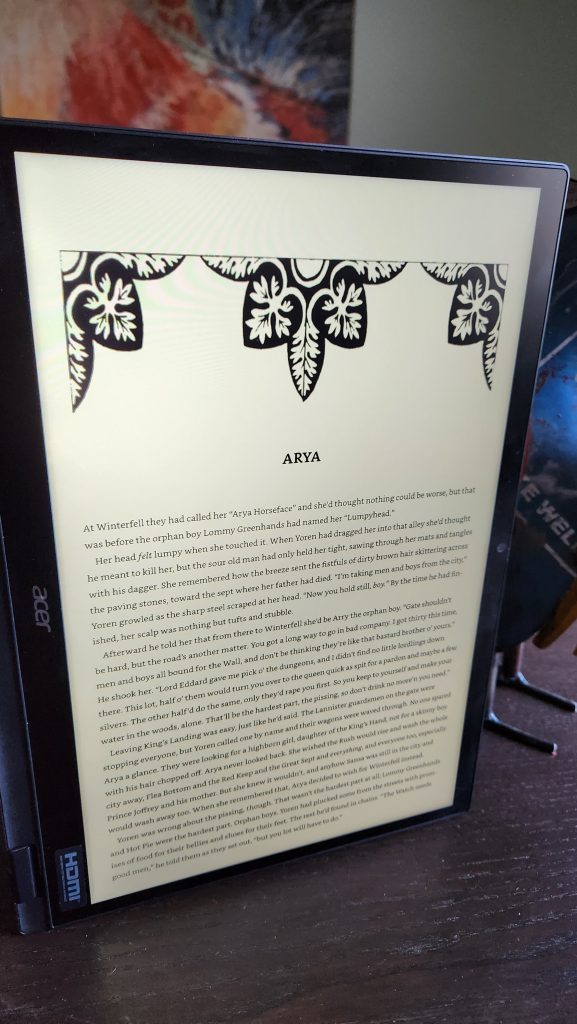 First up was media consumption. We revisited some Stranger Things on Netflix for a few episodes. We followed that up some work, running through emails and doing some research online to put together one of my genius technical solutions for work. A few YouTube breaks and ordering some cables and other supplies later, we found we still hadn’t kicked the battery after an entire work day. So we closed it and went to sleep. The following morning we flipped it over into tablet mode for some reading, and used the stylus to sketch out some system designs. Our final time? 9 hours and 30 minutes. This beats some Intel-based notebooks that run on the Evo platform.
First up was media consumption. We revisited some Stranger Things on Netflix for a few episodes. We followed that up some work, running through emails and doing some research online to put together one of my genius technical solutions for work. A few YouTube breaks and ordering some cables and other supplies later, we found we still hadn’t kicked the battery after an entire work day. So we closed it and went to sleep. The following morning we flipped it over into tablet mode for some reading, and used the stylus to sketch out some system designs. Our final time? 9 hours and 30 minutes. This beats some Intel-based notebooks that run on the Evo platform.
Overall
The small and light TravelMate Spin P4 provides great value for the price tag, portability, and great battery life to be able to work on the move as well. It’s a bit thicker than the ~ 0.5″ other comparable models measure in at, but that additional heft gives you an RJ45 for ethernet connectivity as well as convertible tablet usage. Not to mention the stylus is included as well as garaged in the body of the notebook, adding an additional advantage and cost savings over other competing models of convertibles. While we’re looking at integrated graphics, the Ryzen Pro 7 series provides enough power not just for basic productivity but things like photo processing in Adobe suite and mild gaming without a dedicated GPU.



