Quite a mouthful of a name!
Lenovo’s Smart Tab M10HD 2nd gen is a family/home use tablet that has a couple of different flavors depending on your favorite voice tech – be it Google Assistant or Amazon Alexa. Both of them run the same hardware otherwise and are available for $129, but it’s nice that it comes stock with Android 10. Aside from some other hardware tweaks, the big change was Lenovo jumping from Qualcomm’s Snapdragon chips to MediaTek’s Helio P22T processor. for the second generation. Neither of them really are competing for performance versus Lenovo’s Yoga and P-series tablets, but you don’t need massive performance all the time, especially for normal day to day tasks around the house. Here are the rest of the specs we have on our review model:
- OS: Android 10
- Display: 10.1″ HD (1280 x 800) IPS, touchscreen, 400 nits
- Memory: 2GB LPDDR4X
- Storage: 32GB eMMC
- Wireless: 802.11AC (1×1), WiFi Direct, Bluetooth 5.0, FM Radio
- Connectivity: USB-C, 2-point Pogo pin, headphone/mic
- Expansion: MicroSD slot
- Camera: 8 MP auto-focus (rear), 5 MP fixed-focus (front)
- Accessories: Charging stand
Specs and Design
 The M10 HD is anything but flimsy, weighing in at 0.9lbs with an aluminum alloy chassis. It feels sleek and sturdy in your hands – not too heavy but at the same time not like I’m going to break the thing in half like a cheap toy. The whole thing is 9.5″ x 5.88″ x .32″, and with the thin bezels lets you get a 10.1″ IPS screen at under a third of an inch thick. There’s a small bump in the upper left corner on the back for the camera lens, but it has been updated from the 1st-gen edition to provide an 8 megapixel camera over the 5MP it previously had.
The M10 HD is anything but flimsy, weighing in at 0.9lbs with an aluminum alloy chassis. It feels sleek and sturdy in your hands – not too heavy but at the same time not like I’m going to break the thing in half like a cheap toy. The whole thing is 9.5″ x 5.88″ x .32″, and with the thin bezels lets you get a 10.1″ IPS screen at under a third of an inch thick. There’s a small bump in the upper left corner on the back for the camera lens, but it has been updated from the 1st-gen edition to provide an 8 megapixel camera over the 5MP it previously had.
 In addition to the volume rocker and on/off switch on the side along with the headphone/mic jack, the tablet’s been upgraded to a USB-C connection for charging, and also comes with a stand. This makes it easy to watch things as we’ll talk about below, but the stand can also charge the tablet while it’s docked through its pogo connection. All in all, with the exception of not having a pen input (which really is a personal preference of mine), the M10 HD comes with everything needed in the box for a complete experience.
In addition to the volume rocker and on/off switch on the side along with the headphone/mic jack, the tablet’s been upgraded to a USB-C connection for charging, and also comes with a stand. This makes it easy to watch things as we’ll talk about below, but the stand can also charge the tablet while it’s docked through its pogo connection. All in all, with the exception of not having a pen input (which really is a personal preference of mine), the M10 HD comes with everything needed in the box for a complete experience.
Being packed with Google Assistant, this can respond to your voice commands as well. Keep it in its dock on your coffee table or an end table and use it like any smart Google-enabled device like the Home Max and Home Mini, or their newly-branded Nest hubs for voice control, timers, music, and anything else you’d use a google device for.
Performance and Use
 This is, as Lenovo says, a tablet for the whole family to pass around and enjoy multimedia experiences with. With 2GB of memory and a mid-tier processor, this tablet excels at precisely that – media consumption. We ran this through with our favorite media streaming tools – Netflix, Prime Video and HBO Max with great results. To make sure that experience is hands free and comfortable, the tablet comes with a stand that also charges it up. This stand makes it easy to watch your favorite shows on your desk or a coffee table while you’re working, and without it you can enjoy your media curled up on the couch or in bed.
This is, as Lenovo says, a tablet for the whole family to pass around and enjoy multimedia experiences with. With 2GB of memory and a mid-tier processor, this tablet excels at precisely that – media consumption. We ran this through with our favorite media streaming tools – Netflix, Prime Video and HBO Max with great results. To make sure that experience is hands free and comfortable, the tablet comes with a stand that also charges it up. This stand makes it easy to watch your favorite shows on your desk or a coffee table while you’re working, and without it you can enjoy your media curled up on the couch or in bed.
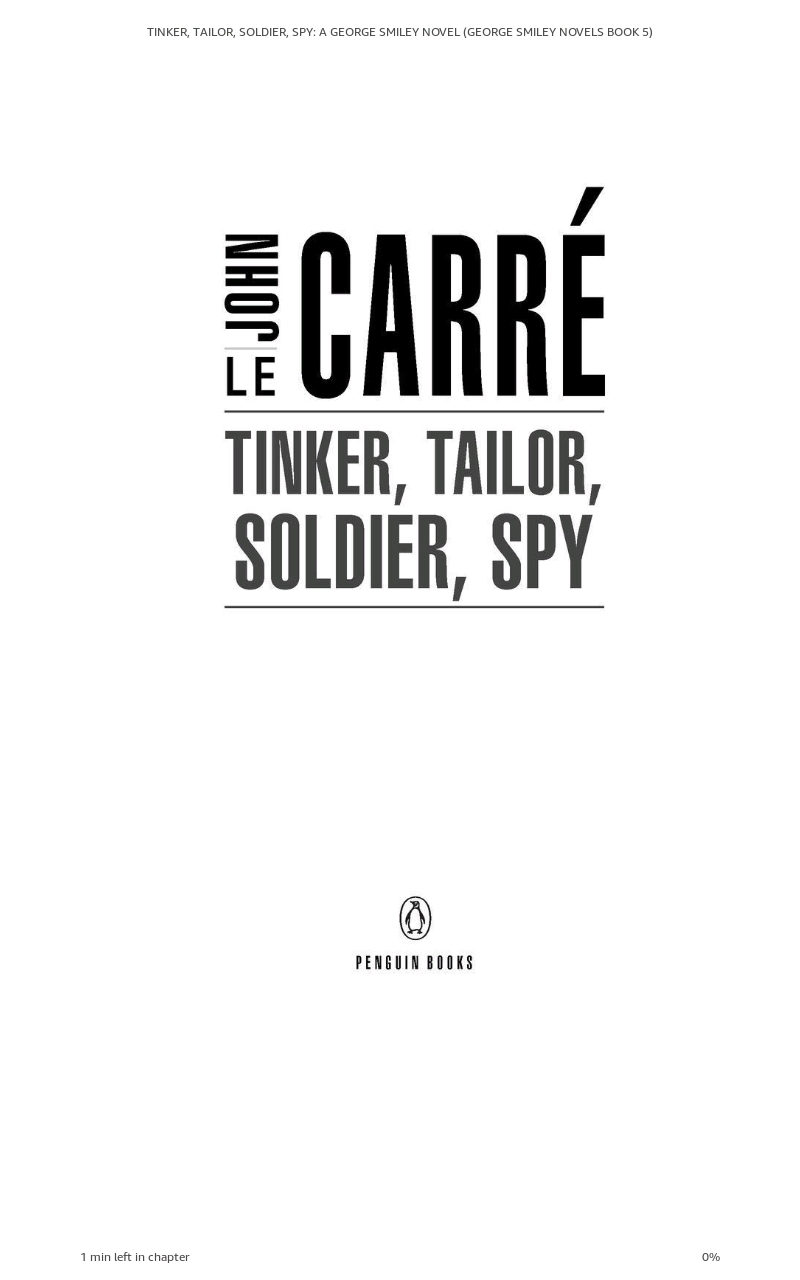 If video isn’t your media of choice and you’re more of the textual sort, this tablet will more than meet your needs as an e-reader. In addition to books with Kindle App, this device handles comics through ComiXology and other services very well, as well as your own library through apps like Astonishing Comics Reader.
If video isn’t your media of choice and you’re more of the textual sort, this tablet will more than meet your needs as an e-reader. In addition to books with Kindle App, this device handles comics through ComiXology and other services very well, as well as your own library through apps like Astonishing Comics Reader.
It’s good at work too – I hooked it up to my Microsoft 365 account, letting me use the tablet with a bluetooth keyboard and Microsoft Office apps for Android to connect to my OneDrive and do some basic writing and reading some outlook attachments. It also does what every good tablet does – allows easy web browsing an internet use.
Want some advanced use? put the stand on your nightstand and use it for a smart alarm clock. It’s a nice big screen that’s better than any basic alarm clock you’ve ever used.
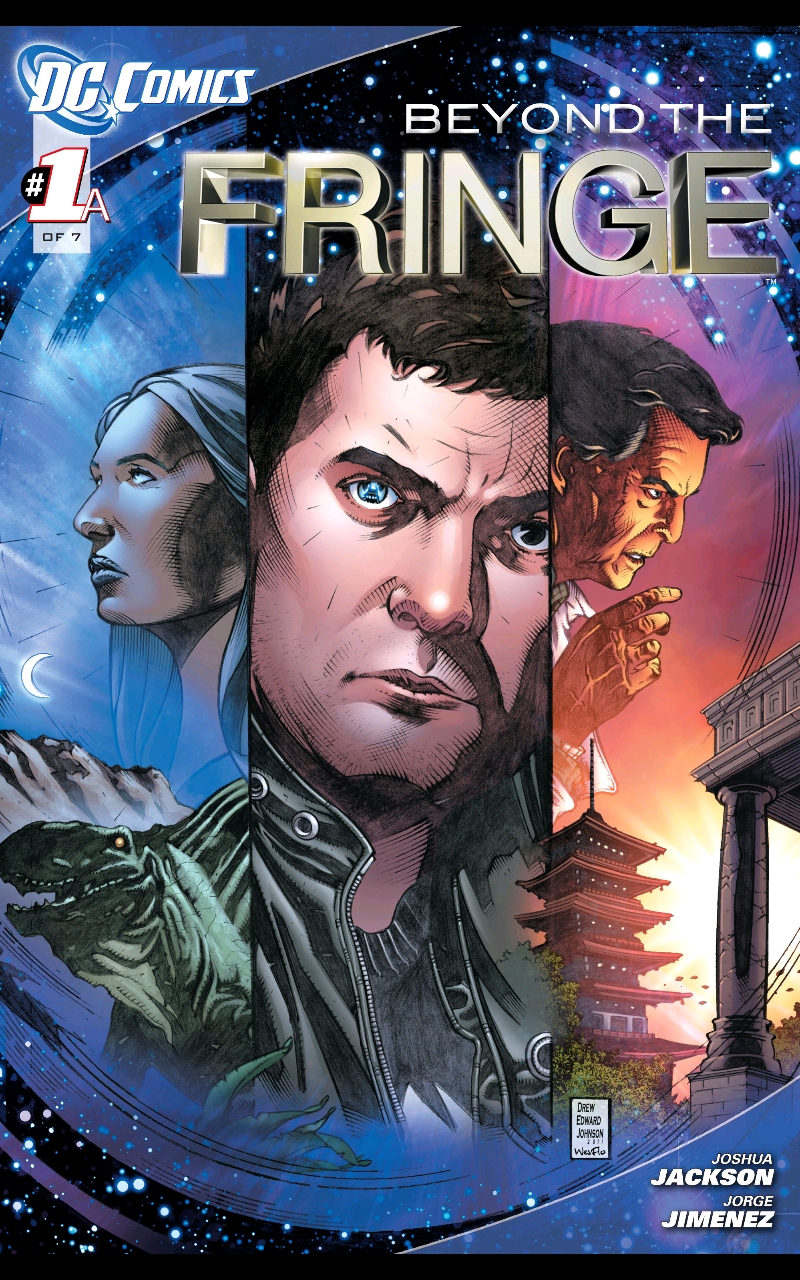 Games yielded some variable results based on what we were running. Stuff like the mobile/tablet-optimized Final Fantasy games from the Google Play store ran without any issues, and it’s more than enough to play basic games like Candy Crush and other mobile games of that ilk. The World of Warcraft Companion app ran a bit choppy but overall pretty well, letting you still run your missions without having to to be logged onto your computer. Which is great because come on who has the time? You log on and do the grind to get the gear to get to the raid but yeesh I don’t wan’t to log on just to manage my mission table! And I’m sure a lot of you agree.
Games yielded some variable results based on what we were running. Stuff like the mobile/tablet-optimized Final Fantasy games from the Google Play store ran without any issues, and it’s more than enough to play basic games like Candy Crush and other mobile games of that ilk. The World of Warcraft Companion app ran a bit choppy but overall pretty well, letting you still run your missions without having to to be logged onto your computer. Which is great because come on who has the time? You log on and do the grind to get the gear to get to the raid but yeesh I don’t wan’t to log on just to manage my mission table! And I’m sure a lot of you agree.
But I digress.
As the games got newer and fancier is when we started to hit some more snags. I tried Archero, one of my favorite mobile games to play on my Samsung Galaxy Note 9 phone, but the 2GB of memory and mid-range P22T processor made the game extremely slow to load and choppy to play.
 So basic gaming? Sure. But apps and games that require a bit more oomph to run are going to need something a bit more advanced, so you’re likely looking at their Yoga Smart Tab which has a faster processor and twice the RAM over the M10 HD, or for a big power boost jumping to the P11. These are more expensive options though – the M10 HD is only $129, and does all the things one would need an entry level or family tablet to do. Those other tablets are equipped with some higher-power chips and memory, but come at a cost. The Yoga Smart Tab goes for $199.99, and the P11 jumps to $499.99, targeting a much more high-powered market. Price-wise the M10 HD is still one of the better bets for families and home use.
So basic gaming? Sure. But apps and games that require a bit more oomph to run are going to need something a bit more advanced, so you’re likely looking at their Yoga Smart Tab which has a faster processor and twice the RAM over the M10 HD, or for a big power boost jumping to the P11. These are more expensive options though – the M10 HD is only $129, and does all the things one would need an entry level or family tablet to do. Those other tablets are equipped with some higher-power chips and memory, but come at a cost. The Yoga Smart Tab goes for $199.99, and the P11 jumps to $499.99, targeting a much more high-powered market. Price-wise the M10 HD is still one of the better bets for families and home use.
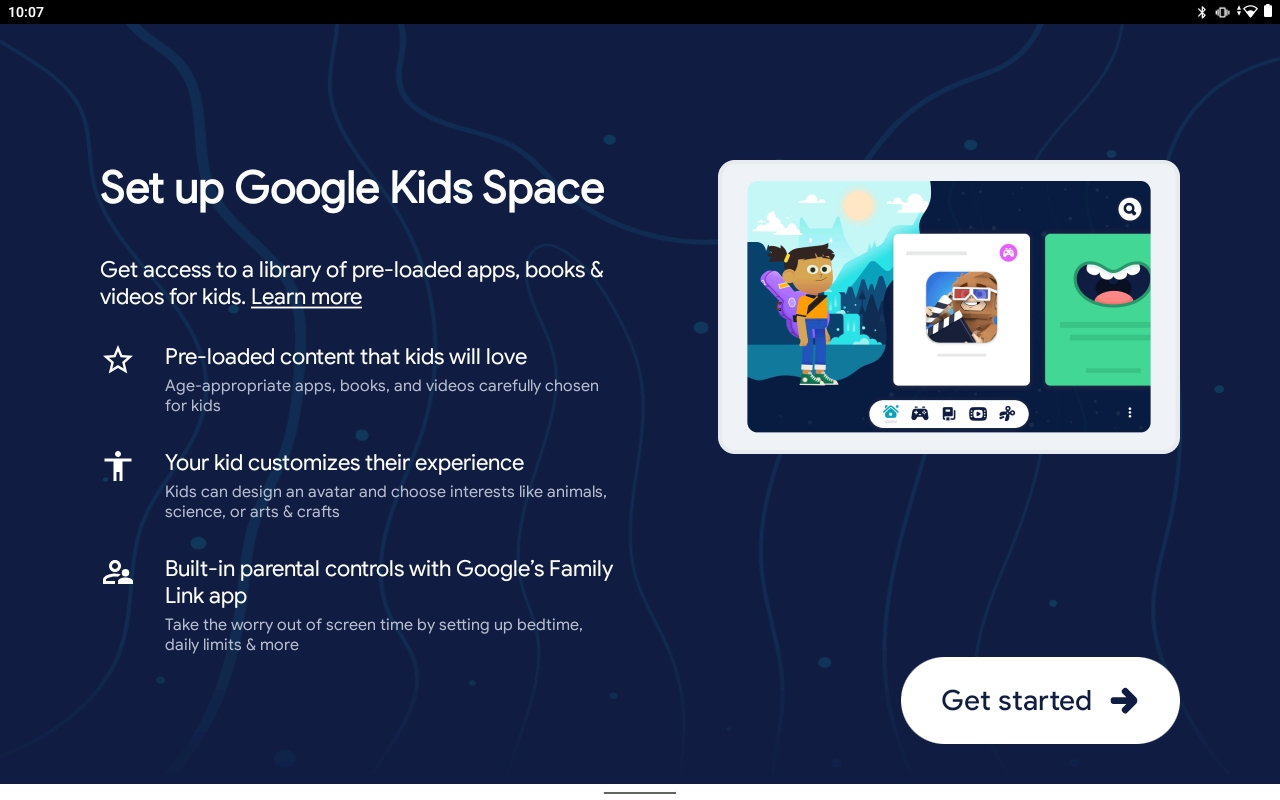 This tablet also comes with Google’s Kids Space, letting parents and kids explore kid-friendly media, games, and general play based on their own interests and fascinations, from anything from animals to cars to fantasy stories. Kids Space comes with apps and content that are parent and teacher approved, as well as a the gamut of activities and videos that are part of the YouTube Kids platform. This also puts the tablet’s adaptive blue light filters to prevent kids playing to expose their eyes to too much up-close screen times. Parental controls make it easy to set screen time and manage content, making the M10 HD a super family friendly device. You can find out more about Google Kids Space on their site here.
This tablet also comes with Google’s Kids Space, letting parents and kids explore kid-friendly media, games, and general play based on their own interests and fascinations, from anything from animals to cars to fantasy stories. Kids Space comes with apps and content that are parent and teacher approved, as well as a the gamut of activities and videos that are part of the YouTube Kids platform. This also puts the tablet’s adaptive blue light filters to prevent kids playing to expose their eyes to too much up-close screen times. Parental controls make it easy to set screen time and manage content, making the M10 HD a super family friendly device. You can find out more about Google Kids Space on their site here.
So after media consumption, a bit of play, and a whole lot of web browsing, I got somewhere just north of 8 hours on battery life. This tracks with what Lenovo advertises for this tablet, which is 8 hours for video playback and 10 hours for web browsing.
Overall
For $129, the Lenovo M10 HD is a great budget buy that handles that vast majority of what tablets are used for with ease. This isn’t going to be the right model if your interest is more advanced gaming or a work solution, but around the house this will do what you need it to do. Browse the web, use it as your e-reader for books and comics, and consume all of the streaming media you can handle. And it’s something for the kids, too.



