VR and AR have come a long way over the years, with much of the focus being more on gaming than anything else. But Lenovo’s ThinkReality A3 glasses show that there’s more to that technology that can be useful.
These glasses were first introduced and CES early this year and we were pretty hype to get our hands on them. Available at Lenovo for $1,499, here are the specs before we dive into what these enterprise glasses can do:
- Processor: Qualcomm XR-1 Smart Viewer
- Display: 1080p per eye, 200 nits
- Camera: 8MP RGB
- Weight: 130g
Specs and Design
 The ThinkReality A3 glasses are 1080p per eye, and can be adjusted for multiple users. The glasses come with multiple nose bridges and adjustable ear horns to adjust distance from your eyes and giving a customized fit for a good view. You can also customize the front cover for tinted or prescription lenses, including safety shields required for plant compliance. There is a notch on one of the ear horns to keep the included USB-C cable steady and not flopping in your face when you plug it into your laptop. They’re remarkably light at 130g (0.3 lbs) and comfortable, and come with a carry case that makes is very easy to travel with.
The ThinkReality A3 glasses are 1080p per eye, and can be adjusted for multiple users. The glasses come with multiple nose bridges and adjustable ear horns to adjust distance from your eyes and giving a customized fit for a good view. You can also customize the front cover for tinted or prescription lenses, including safety shields required for plant compliance. There is a notch on one of the ear horns to keep the included USB-C cable steady and not flopping in your face when you plug it into your laptop. They’re remarkably light at 130g (0.3 lbs) and comfortable, and come with a carry case that makes is very easy to travel with.
 The front 8MP camera helps provide the AR experience, but can also work in certain applications for image or object recognition, and provides head tracking for making your selections while in-app. As far as audio, there are also built-in speakers and a mic for voice recognition.
The front 8MP camera helps provide the AR experience, but can also work in certain applications for image or object recognition, and provides head tracking for making your selections while in-app. As far as audio, there are also built-in speakers and a mic for voice recognition.
All in we have a couple of use cases here, the first using a Lenovo P-series workstation, and the other tethered to the Moto G100 phone, which is preconfigured to work with the glasses as well.
Desktop use case – paired with Lenovo ThinkPad P15
One of the first cases we looked at for the A3’s was using them with our Lenovo P15 mobile workstation (Core i9 / Quadro RTX A5000). Running them requires some heavy duty processing and graphics, and Lenovo’s P-series ThinkPads are already certified to pair with them (P1, P15, P17, P53, P73).
And while it’s not rated for it, we were able to get the glasses mostly running on the 2020 Legion 5i with an i7 / GTX 1660 Ti. You know, for kicks.
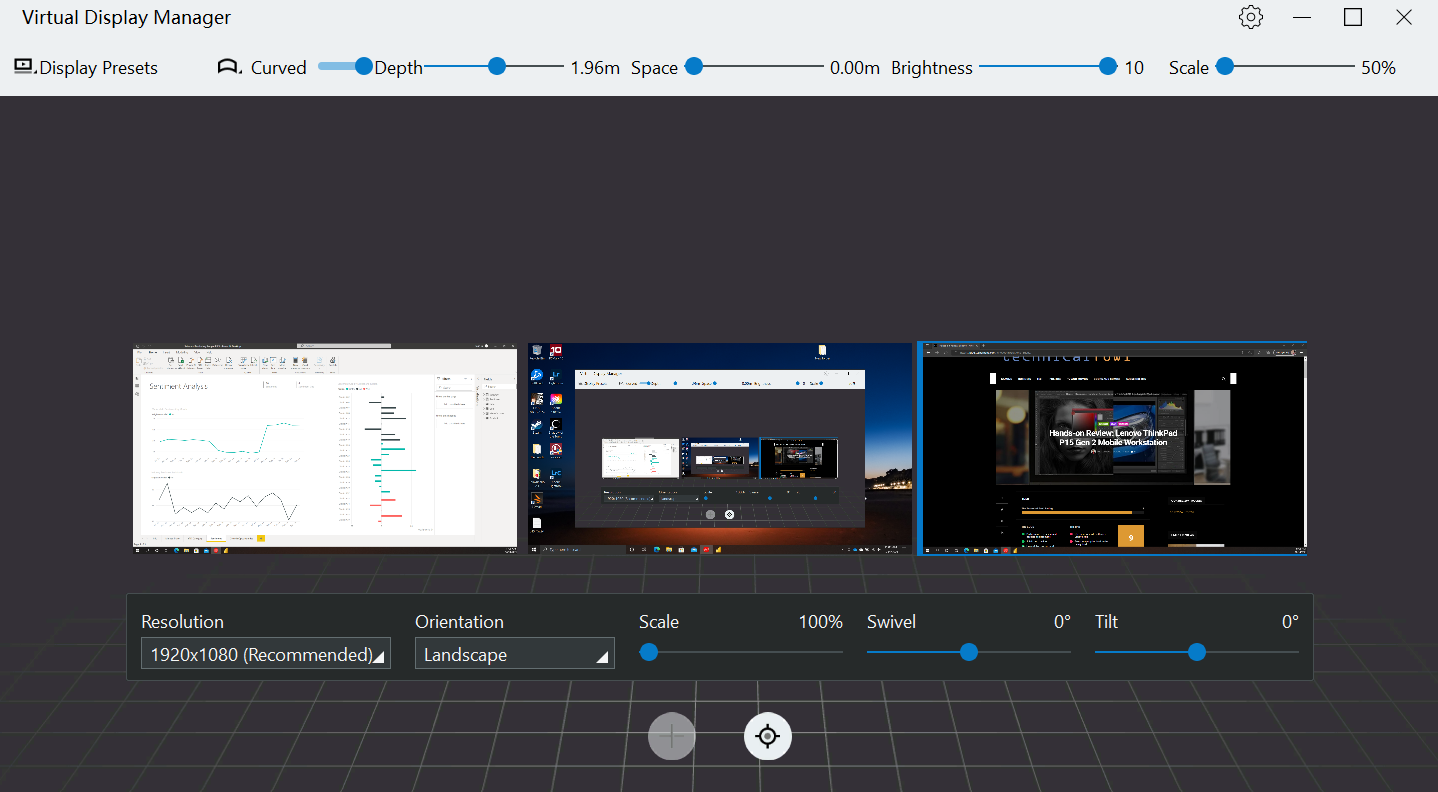 Plugging the glasses in with the USB connection opens Lenovo’s VDM software, allowing the user to configure up to 5 virtual displays in AR space. I wish I could get a cool screenshot of me an the virtual displays, but sadly that tech is something I don’t have access to. There’s a pretty heavy degree of customization for your views – there are options for depth, zoom, spacing between displays, or the option for curved versus flat screens. And if multiple monitors aren’t your thing, you can also set it up as a singe ultrawide. Tilting your head from side to siade allows you to get to the display you want, and if you move or things get a bit unruly a single button tap will recenter your view.
Plugging the glasses in with the USB connection opens Lenovo’s VDM software, allowing the user to configure up to 5 virtual displays in AR space. I wish I could get a cool screenshot of me an the virtual displays, but sadly that tech is something I don’t have access to. There’s a pretty heavy degree of customization for your views – there are options for depth, zoom, spacing between displays, or the option for curved versus flat screens. And if multiple monitors aren’t your thing, you can also set it up as a singe ultrawide. Tilting your head from side to siade allows you to get to the display you want, and if you move or things get a bit unruly a single button tap will recenter your view.
While looking at your screens, your controls are still on your laptop, and dragging things between displays work as if you had multiple physical monitors in front of you on your desk. Windows picks them all up as monitors and places your center “main” screen all the way to the right. I always adjusted it so the actual laptop screen was center, making dragging and dropping a bit easier.
One of the perks Lenovo boasts is that these glasses can help enterprise and businesses that don’t have workspaces with large desks or footprints, or individuals that are travelling and needing to work with some privacy. In addition to needing only space for a single laptop, with AR screens users also enjoy the fact that nobody can see what they’re working on, which is great when one has to work out of a coffee shop or conference.
Confidentiality is always important, but certain sectors absolutely rely on it like financial services, legal, and medical / pharmaceutical. These industries have to put privacy above all else not just as good business practice, but in many cases as a part of regulatory compliance. Keeping the prying eyes of others completely off of your workspace is definitely a much better option than tinted screens. And on a personal note, I’d rather people not see what I’m working on on a train or airplane.
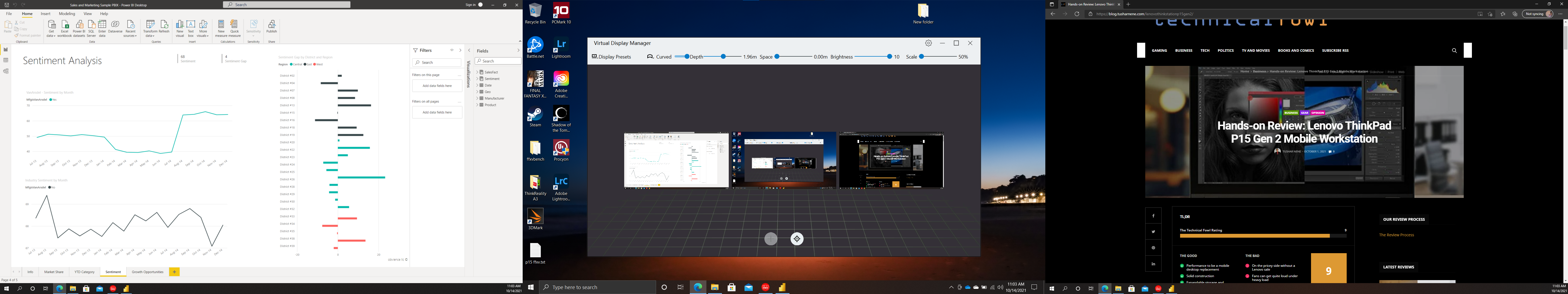 Now my main work/gaming desk is equipped with a Y44w monitor with another 27″ next to it, so I’ve become quite a bit spoiled when it comes to screen real estate, which is great for having a lot of programs up and running at once. This includes spreadsheets, data sets, Power BI reporting, and maybe some media streaming off to the side. The A3 was able to let me handle all of that without issue, letting me zoom, tilt, and see my work clearly and with a ton of screen real estate. I can’t show you directly because *professionalism* but we picked up some sample data from Microsoft to show you how it works.
Now my main work/gaming desk is equipped with a Y44w monitor with another 27″ next to it, so I’ve become quite a bit spoiled when it comes to screen real estate, which is great for having a lot of programs up and running at once. This includes spreadsheets, data sets, Power BI reporting, and maybe some media streaming off to the side. The A3 was able to let me handle all of that without issue, letting me zoom, tilt, and see my work clearly and with a ton of screen real estate. I can’t show you directly because *professionalism* but we picked up some sample data from Microsoft to show you how it works.
Outside of expanding a private workspace, the glasses also do have an outward-facing 8MP camera to capture what’s in front of you with your mobile workstation and provide an AR experience, and the HDCP allows you to even watch movies. You may need a super high-level card for doing this though, because although I was able to open up Netflix to watch stuff on a nice and big AR display, I wasn’t able to get super high frames per second with the Quadro RTX A5000 I had in the P15.
Mobile use case – paired with Moto G100 phone
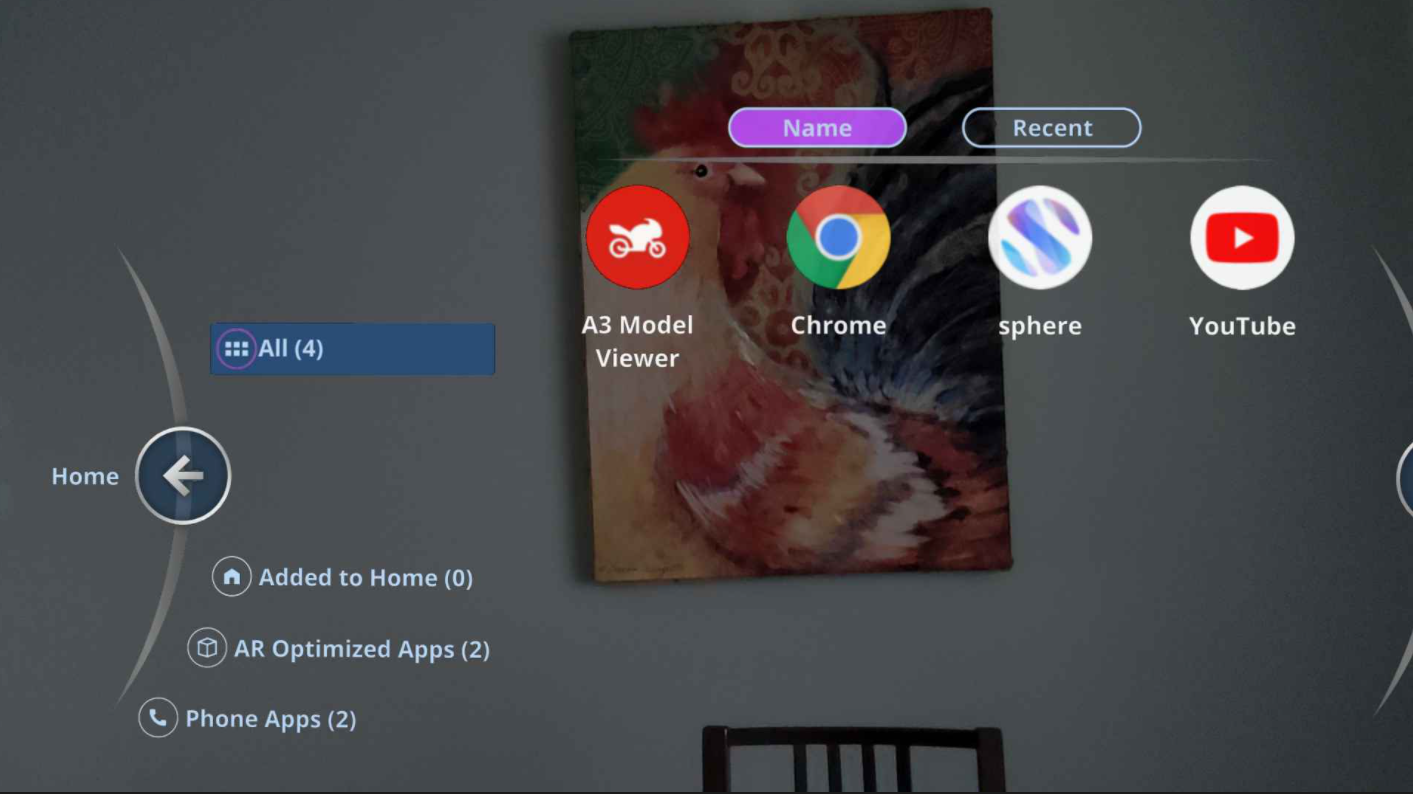 Expanding your workspace is one thing, but pairing the ThinkReality A3 glasses with the Moto G100 phone can provide some additional features for industrial applications. While requiring an organizational license to access the ThinkReality cloud portal as well as partner platforms like Holo One’s Sphere, the user can collaborate on 3d models with other users using the G100’s 5G capable radio to connect. Lenovo sent us a G100 to check out some demos too, namely through the Companion app and Lenovo A3 model viewer.
Expanding your workspace is one thing, but pairing the ThinkReality A3 glasses with the Moto G100 phone can provide some additional features for industrial applications. While requiring an organizational license to access the ThinkReality cloud portal as well as partner platforms like Holo One’s Sphere, the user can collaborate on 3d models with other users using the G100’s 5G capable radio to connect. Lenovo sent us a G100 to check out some demos too, namely through the Companion app and Lenovo A3 model viewer.
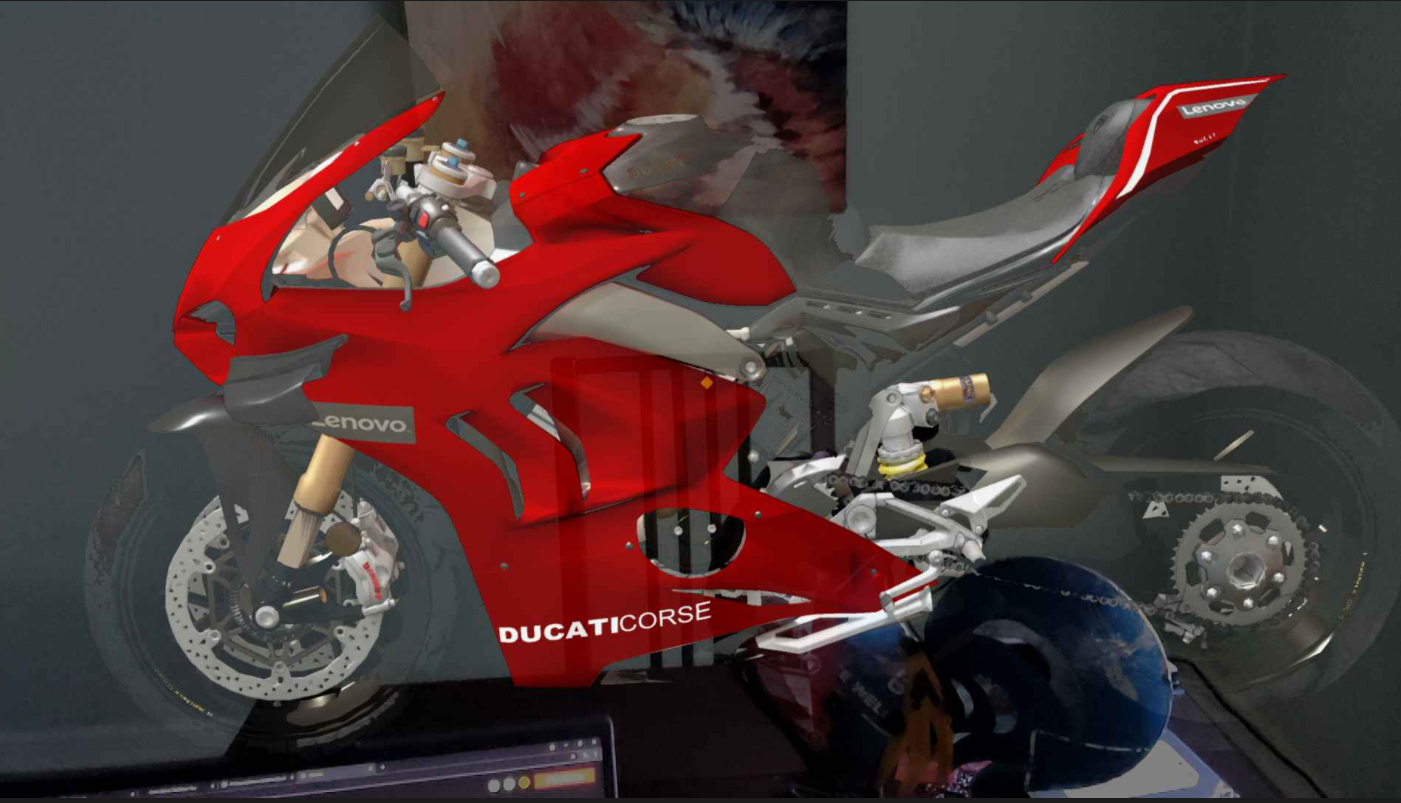 The front camera layers the view over wherever you are for an augmented reality experience using its front camera while showing the visual overlays, so you can do what you need to do while still keeping an eye on what’s happening around you. You don’t have to take them off walking around your warehouse, and you can keep them on at your local coffee shop while keeping eyes out for you know, suspicious folk. This gives users the ability to provide remote guided support as well as collaboration wherever they are.
The front camera layers the view over wherever you are for an augmented reality experience using its front camera while showing the visual overlays, so you can do what you need to do while still keeping an eye on what’s happening around you. You don’t have to take them off walking around your warehouse, and you can keep them on at your local coffee shop while keeping eyes out for you know, suspicious folk. This gives users the ability to provide remote guided support as well as collaboration wherever they are.
 When you’re hooked up with the G100 there’s also a cast feature that allows you to cast what you’re seeing to any internet-capable device after pairing.. This allows you to stream whatever you’re seeing to anyone that has the pairing code. As an example, I used my Legion 5i to capture some AR screenshots and allow people to see whatever I was seeing. Which in my case was our A3 overlays over a majestic painting of a chicken, as you can see. In this case we were using the preloaded model of a Ducati motorcycle in the A3 Model Viewer. The software let me explode the image into its individual parts and see details on each. This is the type of object creation that could help with mechanical training and schematic views.
When you’re hooked up with the G100 there’s also a cast feature that allows you to cast what you’re seeing to any internet-capable device after pairing.. This allows you to stream whatever you’re seeing to anyone that has the pairing code. As an example, I used my Legion 5i to capture some AR screenshots and allow people to see whatever I was seeing. Which in my case was our A3 overlays over a majestic painting of a chicken, as you can see. In this case we were using the preloaded model of a Ducati motorcycle in the A3 Model Viewer. The software let me explode the image into its individual parts and see details on each. This is the type of object creation that could help with mechanical training and schematic views.
The downside on the G100 is that there’s a small app library that can be used with with A3 software, and most of the apps you would use on a day to day basis as opposed to work won’t be pulled in for use in the overlay.
Overall
 The ThinkReality A3 glasses are cool as they are today, but represent a path forward for the future of augmented reality experiences. Being able to work on multiple AR workspaces may be a learning curve, but once you get the hang of it the perks of privacy and space expansion will be things you start to miss on a standard workstation. The streaming and collaboration platforms available when tethered to the G100 are also cool, and can be useful in manufacturing and training scenarios.
The ThinkReality A3 glasses are cool as they are today, but represent a path forward for the future of augmented reality experiences. Being able to work on multiple AR workspaces may be a learning curve, but once you get the hang of it the perks of privacy and space expansion will be things you start to miss on a standard workstation. The streaming and collaboration platforms available when tethered to the G100 are also cool, and can be useful in manufacturing and training scenarios.
There’s a lot or great things it can do in a work environment, but there’s a lot more it could do. With upgraded resolutions and more hardware/software support the use case could be made that these glasses could just be your computer when tethered to a mobile device and using a cloud based operating system like Windows 365. We can also see the link being wireless over a Bluetooth tether, or even completely wireless over 5G and wifi. We’d also love to see the ability to run this other mobile devices in addition to the G100 (it is a cool phone though), like other androids that are running the appropriate level Snapdragon processors to make it work.
It’s got a bit of a high price tag at $1,499 but it is targeting enterprise. We think there’s a lot of use for it now, and that this will spark a lot of future development.



