We’ve seen the Legion 5 15″ gaming laptop from Lenovo before, but that was the Legion 5i – the “i” indicating that it was an Intel model. But Lenovo also has one available with some AMD flavor. While the overall build and guts are similar, the AMD edition graphically maxes out with an NVIDIA GTX 1650 Ti, while its Intel-run sibling can be configured up to the RTX 2060 for those looking for ray tracing in their gaming. Naturally there’s ups and downs given your chosen model, so we’re putting those to the test with this one. Here are the specs of my review model:
- OS: Windows 10 Home x64
- Proc: AMD Ryzen 7 4800H (2.90 GHz, max boost up to 4.20 GHz, 8 cores, 16 thread, 8MB cache
- Memory: 16GB DDR4, 3200MHz
- Graphics: NVIDIA GeForce GTX 1650 Ti 4GB
- Screen: 15.6″ FHD (1920×1080), 300 nits anti-glare @ 144Hz
- Storage: 512GB SSD M.2 2280 PCIe NVMe
- Connectivity: RJ45 Ethernet, Wi-Fi 6 802.11AX (2×2), Bluetooth 5.0
Specs and Design
 I’m not going to go too far into the build of this unit. The chassis and build are the equivalent of the Intel-fueled version which you can take a look at in our previous coverage. In this regard I’m wholly unapologetic for this laziness and I think you all can understand that. I regret nothing. One of the few differences in the physical attributes of this model is that Lenovo reports the starting weight of the 5 as 5.5lbs as opposed to the 5i’s 5.7lbs, which we can chalk up to the top-end GPU option not running into the RTX models.
I’m not going to go too far into the build of this unit. The chassis and build are the equivalent of the Intel-fueled version which you can take a look at in our previous coverage. In this regard I’m wholly unapologetic for this laziness and I think you all can understand that. I regret nothing. One of the few differences in the physical attributes of this model is that Lenovo reports the starting weight of the 5 as 5.5lbs as opposed to the 5i’s 5.7lbs, which we can chalk up to the top-end GPU option not running into the RTX models.
Otherwise we’re still looking at PC/ABS for construction, the webcam at the top of the frame, and the same thermal and tuning options available through Lenovo Vantage. We also have the same port/slot loadout – 4x USB-A 3.1 Gen 1’s (1 always-on), headphone/mic combo jack, RJ45 ethernet (praise be), USB-C 3.1 (DisplayPort), and HDMI for the main display out. The keyboard also features a white backlight but you can pick a 4-zone RGB option if you’re so inclined.
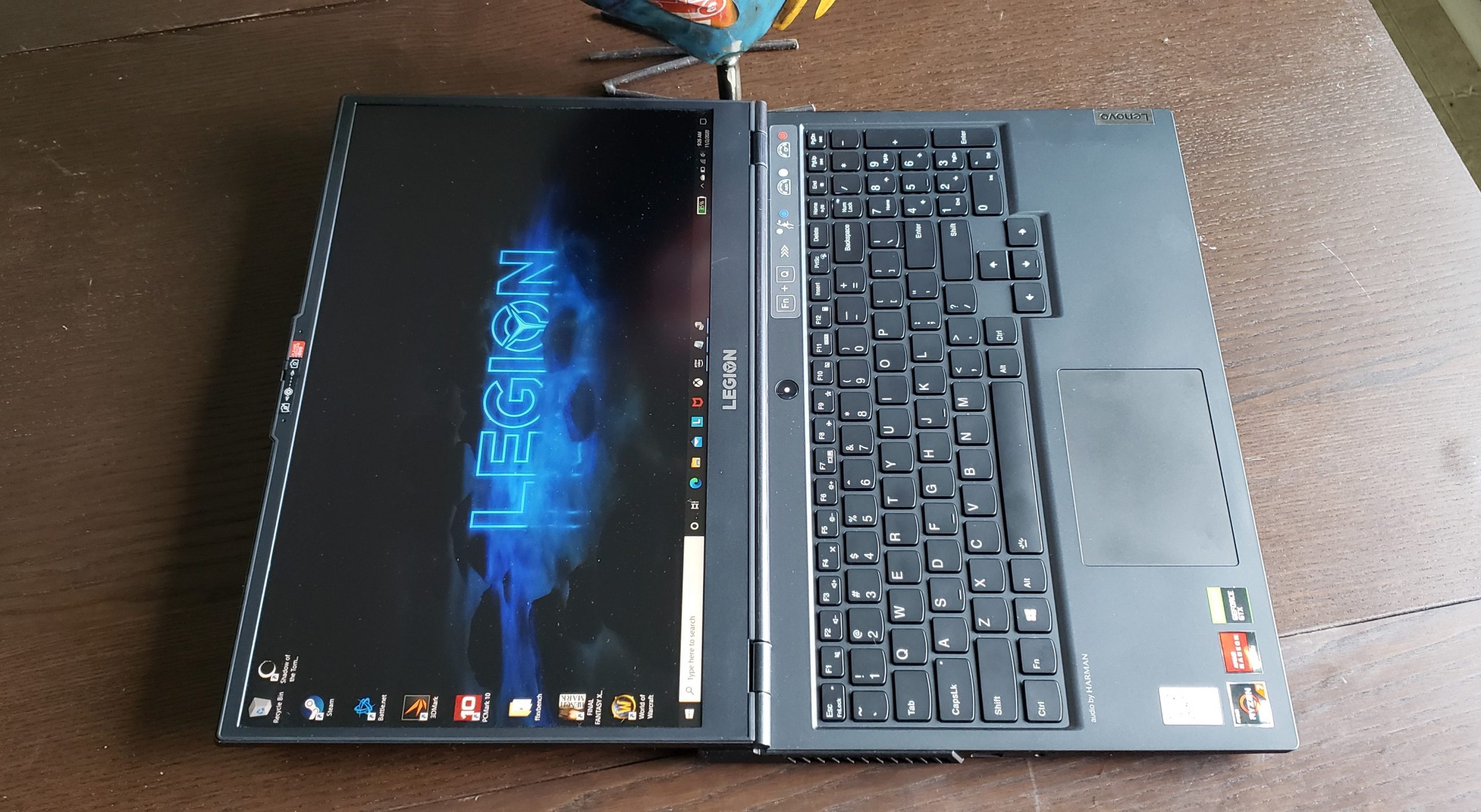 So we’re focusing on the main difference here, and that’s the AMD processor. Passmark lists the Ryzen 7 4800H as far outbenching Intel’s i7-10750H for laptops – and with memory and a lower-end card (the 5i we tested had an RTX 2060), what we expected was a little less on the frames per second but a bit more on the battery. There’s no reasonable expectation of a GTX 1650 Ti hitting RTX 2060 specs, but we do have our IdeaPad Gaming 3i review to draw comparisons with – our unit for that model was an Intel i7-10750H with an equivalent GTX 1650 Ti. The other graphical difference is the integrated GPU, which is of course AMD Radeon based as opposed to Intel UHD. With that in mind, let’s get into it.
So we’re focusing on the main difference here, and that’s the AMD processor. Passmark lists the Ryzen 7 4800H as far outbenching Intel’s i7-10750H for laptops – and with memory and a lower-end card (the 5i we tested had an RTX 2060), what we expected was a little less on the frames per second but a bit more on the battery. There’s no reasonable expectation of a GTX 1650 Ti hitting RTX 2060 specs, but we do have our IdeaPad Gaming 3i review to draw comparisons with – our unit for that model was an Intel i7-10750H with an equivalent GTX 1650 Ti. The other graphical difference is the integrated GPU, which is of course AMD Radeon based as opposed to Intel UHD. With that in mind, let’s get into it.
Gaming Test
We ran the Legion 5 AMD through the Shadow of the Tomb Raider and Final Fantasy XV benchmarks, as well as some more technical benches with 3DMark. As expected, all of the graphical benchmarks came back lower than the 5i, and were more in line with our 3i tests, which will be the primary comparison.
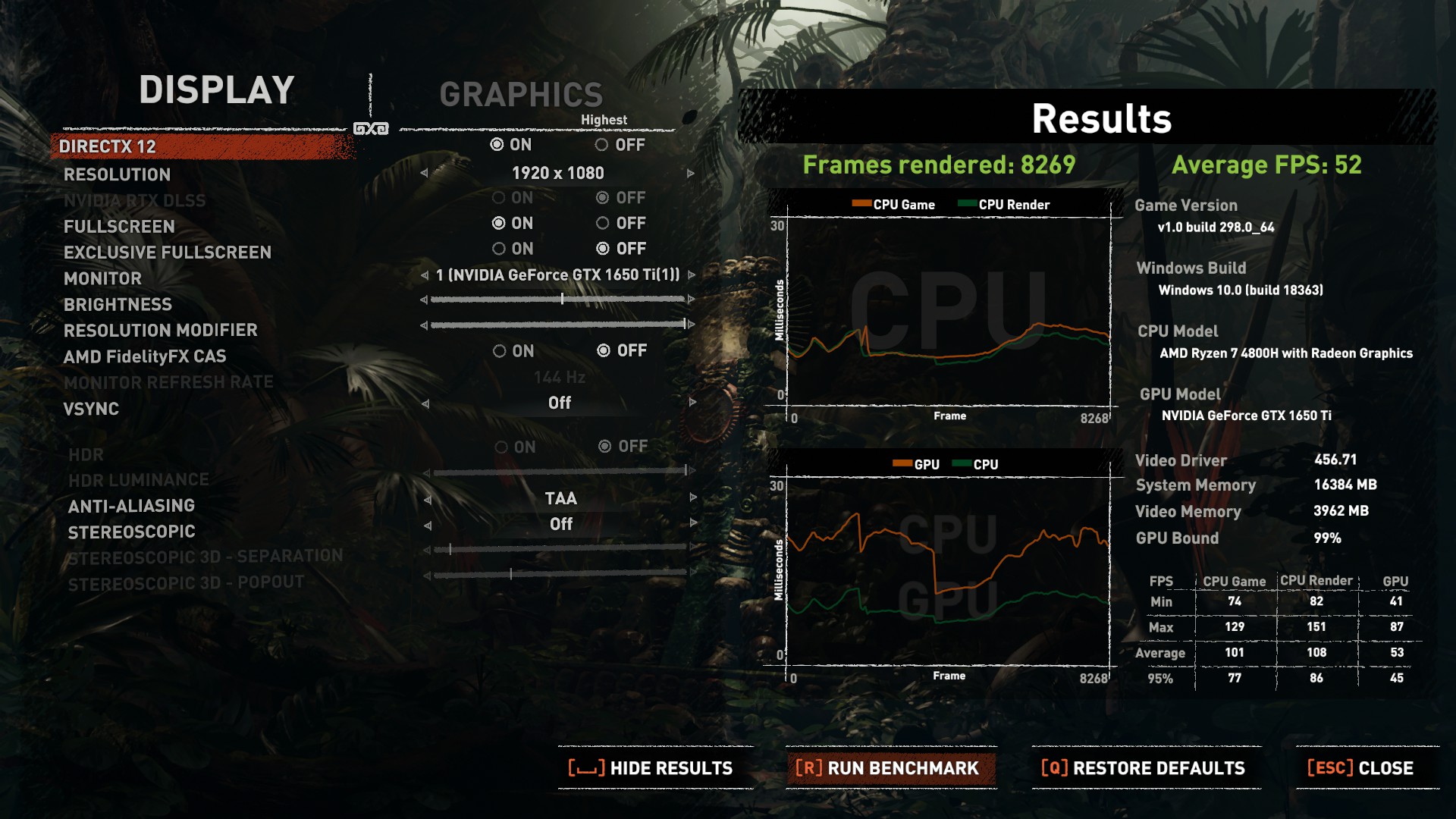 This unit hit 52 fps on the Shadow of the Tomb Raider benchmark with all of the settings on high (minus the ray tracing of course). This was close to what we got with our 3i, which hit 53 fps using the same settings. The Legion 5i with the RTX 2060 beat this score on high with ray tracing turned all the way up, so we’re just going to leave it out of the conversation from this point forward.
This unit hit 52 fps on the Shadow of the Tomb Raider benchmark with all of the settings on high (minus the ray tracing of course). This was close to what we got with our 3i, which hit 53 fps using the same settings. The Legion 5i with the RTX 2060 beat this score on high with ray tracing turned all the way up, so we’re just going to leave it out of the conversation from this point forward.
 The 5 AMD slightly beat the 3i on the Final Fantasy XV benchmark in “standard” FHD, with a score of 5917 over the 3i’s 5103, with both scores registering as “Fairly High” according to Square-Enix. This corresponds to standard game performance, which for FFXV is still pretty good.
The 5 AMD slightly beat the 3i on the Final Fantasy XV benchmark in “standard” FHD, with a score of 5917 over the 3i’s 5103, with both scores registering as “Fairly High” according to Square-Enix. This corresponds to standard game performance, which for FFXV is still pretty good.
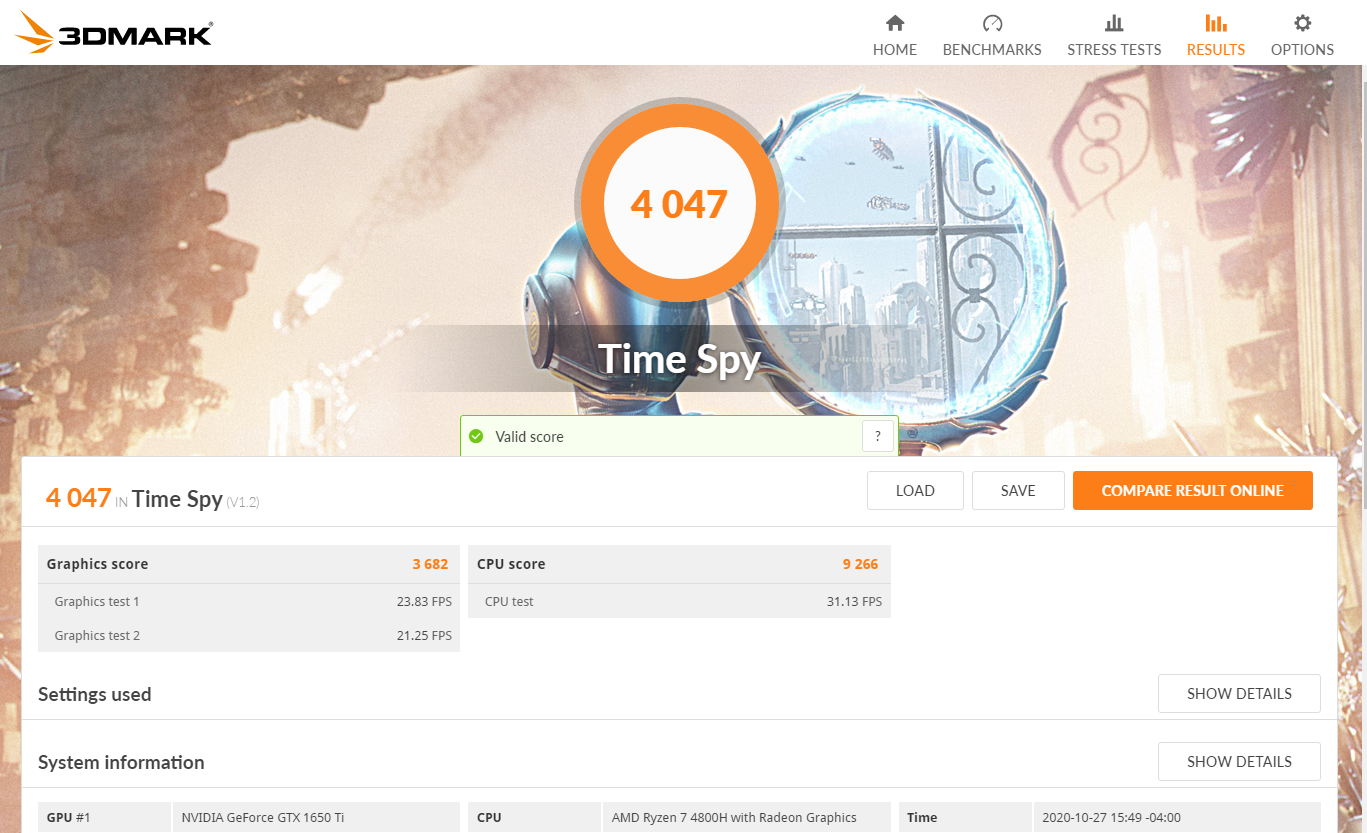 Taking a look at DirectX 12, the 5 AMD scored a 4047 on the 3DMark Time Spy test, again beating the 3i’s 3560 for a sense of comparison. Most of the benches in the 4000-4200 range were using the same AMD/NVIDIA hardware, and while it was close, the 5 AMD did come out more than a few times over Intel equivalent laptops, some of which were in the high 3900’s.
Taking a look at DirectX 12, the 5 AMD scored a 4047 on the 3DMark Time Spy test, again beating the 3i’s 3560 for a sense of comparison. Most of the benches in the 4000-4200 range were using the same AMD/NVIDIA hardware, and while it was close, the 5 AMD did come out more than a few times over Intel equivalent laptops, some of which were in the high 3900’s.
On that, we should make sure to take a look at the isolated processor score on the 3dmark bench. The 5 AMD’s Ryzen 4800H came in at 9,266 (insert “over 9000” joke here), while the same bench for the 3i’s i7-10750H was rated at 7,171. It’s that stronger processing score that’s pulling up the entire system.
Overall, gaming on the 5 AMD feels just as good as it does on its Intel cousin.
Everyday Test
This is the real test that we were looking forward to. We already knew what kind of performance we would be getting with the NVIDIA hardware, but when we say everyday, what we mean is “battery.” So running on wifi, unplugged from the battery, the screen at 60% brightness, and the keyboard backlight off, we got underway.
 Having been the spooky end of October when we started testing, we started with Prime Video’s spooky Halloween offerings for streaming. We picked M. Night Shyamalan’s The Village as proud residents of Bucks County, PA where much of the film was shot – including our local bookstore in Newtown. After that was Netflix’s turn with the Stranger Things season 1 opener while I wait and wait for season 4 to hit (I’m still salty about Planck’s constant from season 3). It all looked great, especially hooking it up to my Legion y44w to watch it on a bigger screen. Surprisingly for a gaming laptop, I still had a decent bit of battery to keep going.
Having been the spooky end of October when we started testing, we started with Prime Video’s spooky Halloween offerings for streaming. We picked M. Night Shyamalan’s The Village as proud residents of Bucks County, PA where much of the film was shot – including our local bookstore in Newtown. After that was Netflix’s turn with the Stranger Things season 1 opener while I wait and wait for season 4 to hit (I’m still salty about Planck’s constant from season 3). It all looked great, especially hooking it up to my Legion y44w to watch it on a bigger screen. Surprisingly for a gaming laptop, I still had a decent bit of battery to keep going.
Next up was unfortunately some work. Out of all of the work I do, my biggest power sink for my machines is trying to run and process huge datasets through Microsoft Power BI. When you’re hooked up to a remote data source, you’re going to see a twofold hit – first is the actual data download or refresh that will spike your wireless connection, and second is any queries you have to run on large tables post refresh. The Ryzen’s octa-core power really helped with the latter, letting me run queries and parse data with a good deal of speed so I could do more work without having to wait too long for data refreshes.
Then there’s the basic everyday stuff like office work in Microsoft 365, remoting into client networks to fix stuff, checking socials online, email, taking YouTube breaks, taking a look at all of the early Black Friday sales I don’t have the money to buy things off of, and reading/listening to my standard rotation of news and podcasts. Oh and by the way, writing this gem of a review as well.
The RJ45 connection also lets me take this machine on site and plug into networks to do real work on servers and other equipment.
This is one of the few machines that does live up to its advertised battery life. I had to close the lid and continue the following day since I started my tests in the early evening. Lenovo advertises up to 8 hours, and we got 7 hours and 12 minutes. And we are A-OK with that number. That combined with the rapid charge ability to go from zero to 50% in about 30 minutes really minimizes downtime.
Overall
Lenovo’s Legion 5 AMD edition is about $1,300, but right now it’s on sale for $1,047 with coupon code SPOOKY20. That’s a Ryzen 4800H and GTX 1650 Ti for about a grand, which is not. bad. at. all. It’s a great choice for folks that don’t want to spend the money for ray tracing on NVIDIA RTX graphics. The GTX 1650 Ti is still a good card that delivers on the gaming front, and with AMD’s octa-core processing power, allows for it to be used for both work and gaming with some impressive battery life.
Even though we made a lot of comparisons with Lenovo’s IdeaPad 3i Gaming, this is a Legion, and that comes with the better, sturdier feel and overall general quality that we’ve come to expect from their gaming brand.
I like having one machine to do everything I need – not want – and this checks all the boxes. A single laptop that lasts a full day without being plugged in, and can handle my games when I plug it in (the rapid charge doesn’t hurt either). And at the moment, that’s a good buy for $1k.



