Sometimes we all just need a bit more desktop, and there’s been a lot of portable monitors that have been pushed out to the market to cater to users that are moving away from desktops and living more of the mobile life. Lenovo had a smash hit in their ThinkVision M14 as one of those monitors, and is following up with their touch enabled M14t. At $439, it’s definitely on the pricier side, but gave us a lot of features to love while we took it for a test drive.
Here be the specs:
- Brightness: 300 nit
- Contrast Ratio: 700:1
- Connection: USB-C 3.1 x 2
- Response Time: 6ms
- Touch: 10 point touch with 4096 pressure level Active Touch Pen
Specs and Design
 The first thing to note is that Lenovo makes sure M14t users have a fully functional experience of the right out of the box. As we said it may be a bit pricier than its competitors at $439 but for a secondary touch-enabled monitor it hits all the boxes and then some. The immediate difference we saw in comparison to the other portable monitors we’ve used is that the M14t comes with a stand built right into the unit. Like its non-touch predecessor the M14, a hinged base at the bottom keeps things nice and sturdy while also housing brightness and OSD controls next to a USB-C on both sides for versatility. This is a huge plus over other competitive monitors like Acer’s ZenScreen MB16AMT or MSI’s Optix MAG161V that require folding up the case to serve as a makeshift stand to hold it upright.
The first thing to note is that Lenovo makes sure M14t users have a fully functional experience of the right out of the box. As we said it may be a bit pricier than its competitors at $439 but for a secondary touch-enabled monitor it hits all the boxes and then some. The immediate difference we saw in comparison to the other portable monitors we’ve used is that the M14t comes with a stand built right into the unit. Like its non-touch predecessor the M14, a hinged base at the bottom keeps things nice and sturdy while also housing brightness and OSD controls next to a USB-C on both sides for versatility. This is a huge plus over other competitive monitors like Acer’s ZenScreen MB16AMT or MSI’s Optix MAG161V that require folding up the case to serve as a makeshift stand to hold it upright.
 What’s also nice about the hinge is that it has the ability to fold out 90 degrees, which also allows it to auto-rotate to portrait mode. Included with the monitor is Lenovo’s Active Touch Pen, which can operate with 4096 pressure levels to provide a smooth inking experience when writing as well. The screen itself is a nice and bright IPS with great color representation at 1920×1080 that provides great picture at a density of 157 ppi and broad 178 degree viewing angle. Paired with the inking experience and 10-point multitouch, the M14t can serve as a second monitor as well as an instant tablet if hooked up to a mobile device.
What’s also nice about the hinge is that it has the ability to fold out 90 degrees, which also allows it to auto-rotate to portrait mode. Included with the monitor is Lenovo’s Active Touch Pen, which can operate with 4096 pressure levels to provide a smooth inking experience when writing as well. The screen itself is a nice and bright IPS with great color representation at 1920×1080 that provides great picture at a density of 157 ppi and broad 178 degree viewing angle. Paired with the inking experience and 10-point multitouch, the M14t can serve as a second monitor as well as an instant tablet if hooked up to a mobile device.
All encased in a matte-finish black chassis, the M14t weights in at 1.54lbs, and even with the hinged base is more than thin enough to efficiently fit into your go bag with a laptop.
Experience
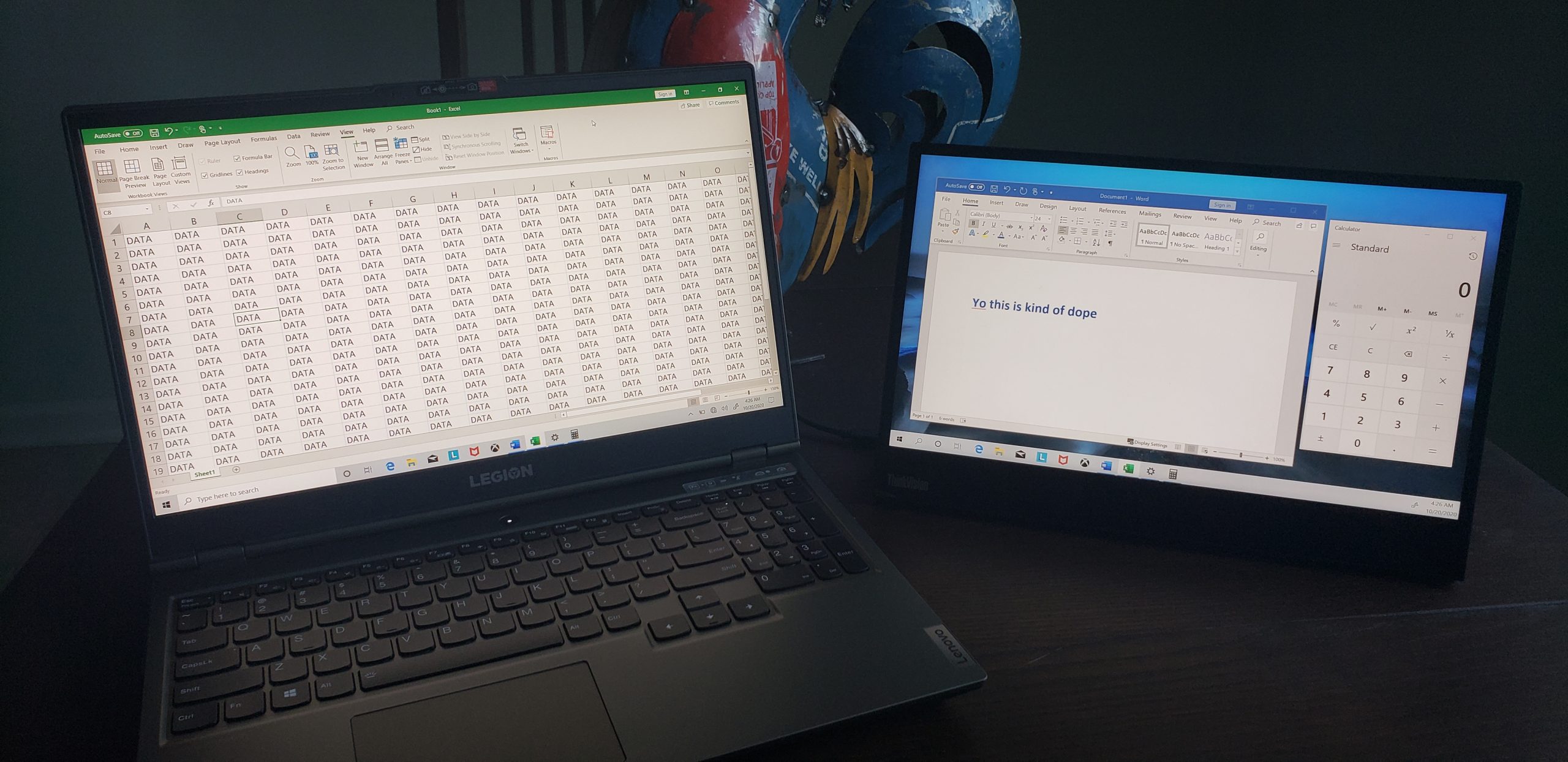
Of course the primary function we’re looking at is the M14t’s capability as a second screen – at my desk I’m used to Lenovo’s Legion Y44w ultrawide monitor so I’m pretty good and spoiled when it comes to desktop real estate. And while the FHD monitor my laptop is packing is good for most things, sometimes I need that second monitor, and this one is in fact thin and light enough to take on site for work and use at home for play.
One of the many things I do is working with large excel spreadsheets and databases, and sometimes one screen just isn’t enough to cut it. Hooking the monitor up to my laptop, the additional space was super helpful for managing excel sheets, popping up an instance of Word to write and manage docs, and even doing some specialized things like having separate screens for visualizations and tables in Microsoft Power BI. Of course for confidentiality the images shown aren’t exactly my work data, but I think it more than gets the point across. The pen functionality was great to annotate or make general notes to myself in Microsoft Word and OneNote too.
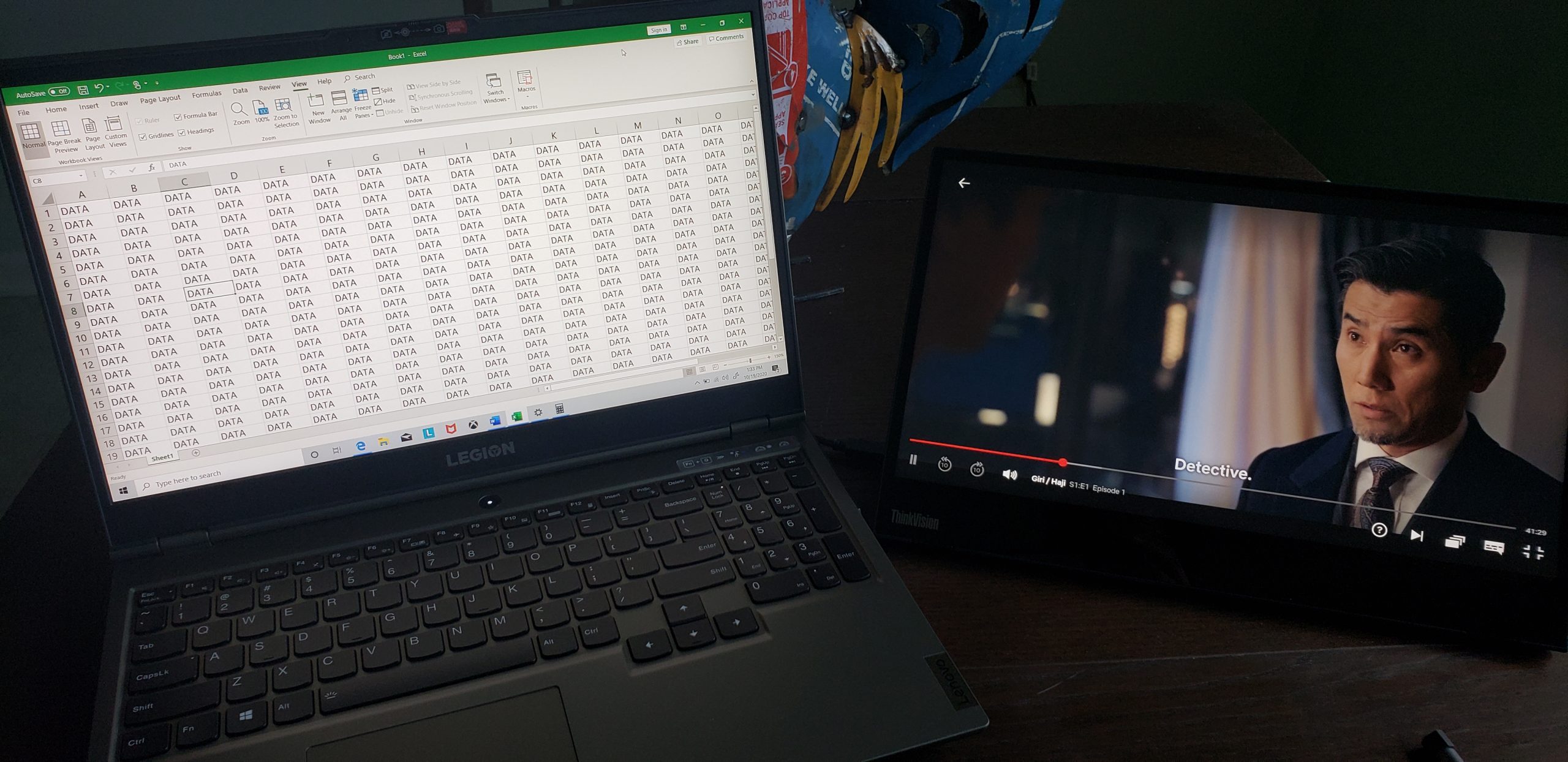 When I’m not working on files where bigger is better, I was able to use the M14t as a media screen. I don’t like working in total quiet and need some sort of media cranking while I’m sitting down to do some business. On this run I started with Giri/Haji on Netflix, and the wide viewing angles made it very easy to watch BBC’s Yakuza story even out of my peripheral vision.
When I’m not working on files where bigger is better, I was able to use the M14t as a media screen. I don’t like working in total quiet and need some sort of media cranking while I’m sitting down to do some business. On this run I started with Giri/Haji on Netflix, and the wide viewing angles made it very easy to watch BBC’s Yakuza story even out of my peripheral vision.
The USB-C connection also enabled one other mode of operation that I call the instant tablet. A lot of mobile devices are coming with USB-C connectors for charging and other peripherals. On many mobile devices, hooking the M14t into the USB-C connector mirrored the screen, giving me an instant 14″ 10-touch tablet with pen capability. This is a great option for those traveling super-light, or folks that want to get through security with less hassle at the airport.
With that same “phone and M14t” formula, you could also set up a full portable computer setup. With small bluetooth travel keyboards and mice, anywhere you go can host a small pop up computing solution.
Now unfortunately, there’s a couple of mobile setups this simply won’t work on. My Samsung Note 9 won’t work this way, but that’s due to Samsung and the way DeX works. If your device is running anything past OneUI 2.0, the monitor will flash for power on and then go dead. Before OneUI 2.0 it seems to work as intended with Samsung’s DeX systems. Other brands don’t seem to have the same limitations.
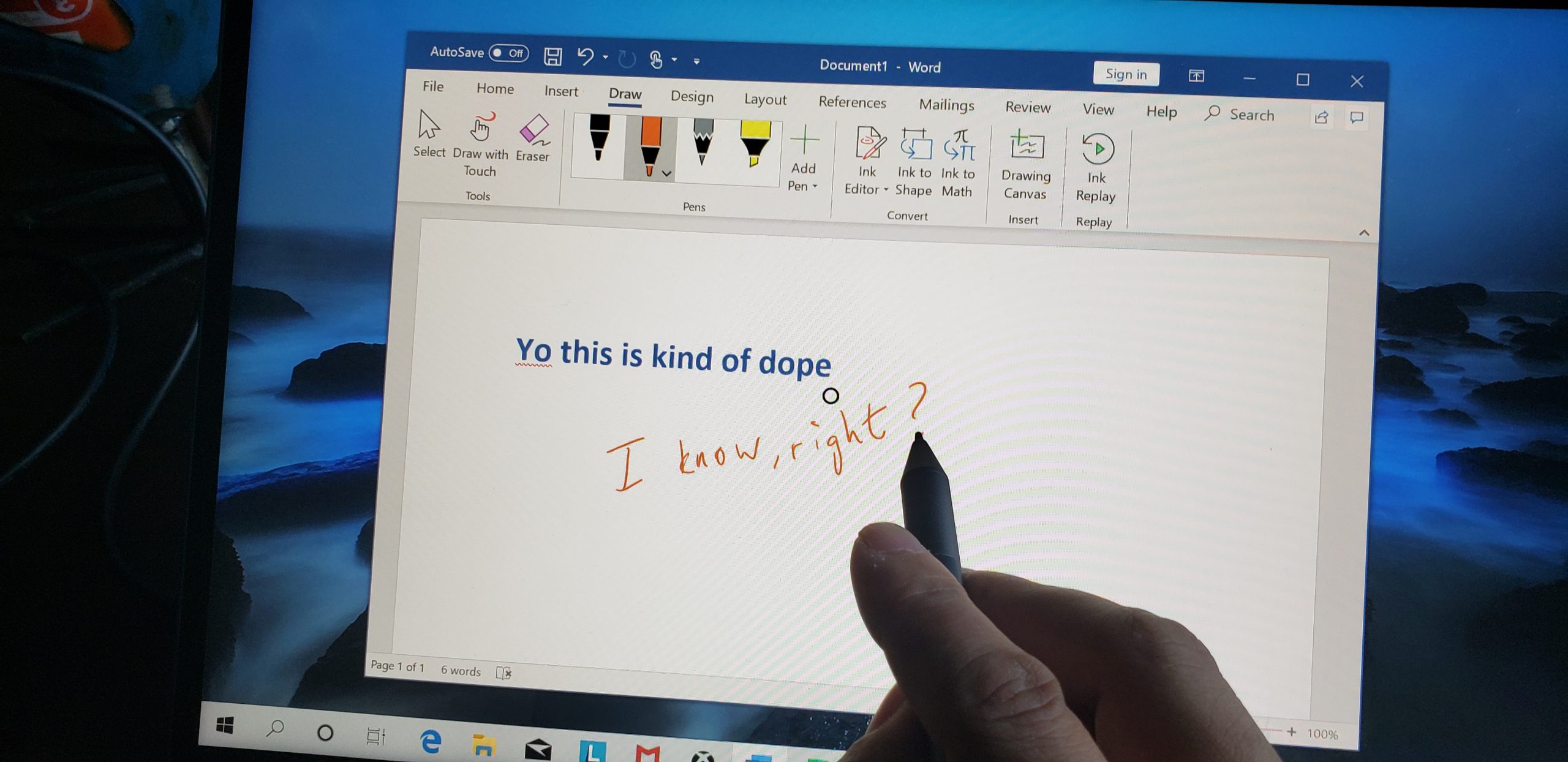 So I was able to use it for a media screen, extension of my workspace, and as an instant tablet. But the one downside is the number of devices this won’t work with due to exclusively being USB-C on both ends of the connection. We tried using some adapters to plug this into standard USB-A ports on some laptops and servers but found that this is beyond the design specs of the unit. This means that outside of mobile, where USB-C is a near standard, you’ll need a laptop/desktop/server that has a USB-C port already built in to be able to use this.
So I was able to use it for a media screen, extension of my workspace, and as an instant tablet. But the one downside is the number of devices this won’t work with due to exclusively being USB-C on both ends of the connection. We tried using some adapters to plug this into standard USB-A ports on some laptops and servers but found that this is beyond the design specs of the unit. This means that outside of mobile, where USB-C is a near standard, you’ll need a laptop/desktop/server that has a USB-C port already built in to be able to use this.
This is a shame because this would have been a great piece in my kit to use for my day job as an IT pro. The issue is server purchases come few and far between, and new purchases for server hardware don’t happen but once every 5-7 years. This meant none of the servers and to a great extent, desktops that I was working on were able to work with the M14t. It’s a small drawback that isn’t going to affect too many people, but it does affect me from my point of view so I have to take it into consideration.
Overall
Lenovo’s M14t does come at a higher cost than its competitors, but there’s a higher quality experience in the box. The hinged base makes this super easy to pull out of the included sleeve and set yourself up to go without having the origami skills required to stand up competing monitors. It also does come with the Active Pen and a sleeve that houses it as well as the monitor. The color is good, the setup is easy, and the overall experience is flexible and full of uses.
The only only only downside is the USB-C exclusive hookup, meaning unless you have a newer rig to work with this monitor won’t light up for you.




Hi,
You mentioned that the monitor will flash for power on and then go dead. In this case, was the monitor with the power adopter plugged thru the other USB-C port ?
Hi Tim –
Great question! I was running with a single USB-C cable with an adapter on it for the USB 3.0 in my laptop. Since there’s a USB-C on either side that might work. I’ll ask the engineers at Lenovo for you.
Hi,
But you mentioned the “flash on the go dead” case was with M14t connected with Samsung note 9. So what would the setting of “flash on the go dead” case ??
I am thinking about buying one for connected M14t with samsung note phone only and wonder if this setting can be work.
Wow, the Lenovo Think Vision M14t Mobile Monitor seems like a game-changer for professionals on the move! Its sleek design and touch screen capabilities make it incredibly versatile for those needing productivity on the go. I can imagine how handy this would be for remote work or presentations. Lenovo continues to innovate, providing solutions that seamlessly integrate into our mobile lifestyles. Can’t wait to see more advancements in like this!