DESKTOPS. I love ’em, kids. I love building them and I love the fact that pre-builts are now able to come in below a custom price.
A lot of folks don’t go in for them anymore because of a lack of mobility, but that baffles me. These little monoliths generate much more power than their hinged variants – there’s much better upgrade potential as well as the ability to use higher voltage components, because what’s battery life? And having built my first gaming **full tower** 20 years ago in a SIXTY POUND STEEL CASE, the phrase “gaming rig” still rings as desktop in my mind.
Here today we have Lenovo’s Legion Tower 5i. It packs a decent punch into a mid-tower configuration, allowing not only a good base model to run out of the box but the ability to upgrade as well. A always, here are the specs of my review model:
- OS: Windows 10 Home x64
- Proc: Intel 10th generation Core i7-10700 (2.60GHz, up to 5.00GHz with Turbo Boost, 6 cores, 12MB Cache)
- Memory: 16GB DDR4, 2933MHz
- Graphics: NVIDIA GeForce RTX 2070 SUPER 8GB GDDR6
- Storage: WDC 500GB SSD M.2 2280 PCIe NVMe SSD + WDC Blue 1TB 7200rpm HDD
- Connectivity: RJ45 Ethernet, Wi-Fi 6 802.11AX (2×2), Bluetooth 5.0
- Front Ports: 2x USB-A 3.2 Gen1, Headphone/mic combo
- Rear Ports: USB-C 3.2 Gen1 x 1, USB-A 3.2 Gen1 x 1, USB 2.0 x 2, mic/line in/line out
Design

The Tower 5i is a mid tower form factor unit, standing at only about 18″ tall with a 17.99″ x 7.26″ footprint. It’s compact, and while not as small as Lenovo’s gaming cubes, it will fit into a corner, under a desk, and/or most tight fits without too much of a headache. And to the designers, thank you for the handle on the back! At a bit over 30 lbs this machine is by no means a monster but carrying computers around when that’s part of your gig can sometimes get awkward because of size and shape. The handle on the back lets you easily carry two at a time if you really need to, or at least keep a hand free to tote other gear.
Keeping a lit Legion logo front and center on the carbon-fiber look front panel, the side panel is mostly glass, allowing the customizable RGB LED’s to light up your desk, especially when it starts to get dark. In addition to the handle, I was also thankful that both side panels were removable with fairly easy-to-undo thumbscrews that don’t require tools to crack open. Once in, 3 large fans cool the 28L interior from front to back, with an additional aRGB CPU cooler in the middle. This is a pretty spacious machine inside, and definitely lends itself to further user customization if that’s what you’re into – there’s room to add a water block or additional lighting or a bevy of other customizations. Under slot the RTX 2070 Super sits in, there’s a PCIEx4 good for a small expansion card, and the 4 DIMM slots allow for up to 64GB of DDR4.
 Turning to the outside, we have a two convenient USB-A 3.2 Gen 1 ports and a headphone/mic combo jack on the top of the machine in the front, and on the back there’s another 2 USB-A 3.2 Gen 1’s next to a USB-C 3.2 Gen 1, and 2 more USB 2.0’s for your don’t-need-the-speed peripherals. Additional I/O on the back is going to depend on your graphic card selection, so my rear panel is specific to the NVIDIA RTX 2070 Super, which added 3 DisplayPorts, 1 HDMI, and 1 USB-C Thunderbolt port for all of my video out needs.
Turning to the outside, we have a two convenient USB-A 3.2 Gen 1 ports and a headphone/mic combo jack on the top of the machine in the front, and on the back there’s another 2 USB-A 3.2 Gen 1’s next to a USB-C 3.2 Gen 1, and 2 more USB 2.0’s for your don’t-need-the-speed peripherals. Additional I/O on the back is going to depend on your graphic card selection, so my rear panel is specific to the NVIDIA RTX 2070 Super, which added 3 DisplayPorts, 1 HDMI, and 1 USB-C Thunderbolt port for all of my video out needs.
The Tower 5i has all the I/O most people would need. I say “most” because I still like having an optical drive (Blu-ray/DVD) on all of my desktops. The one downside I saw with this build was that there was no way to install that particular upgrade without getting out my Dremel to cut up the front panel. I mean that’s how most pre-built rigs come today, and I’m not a standard user, so I’m sure this isn’t going to bother too many people.
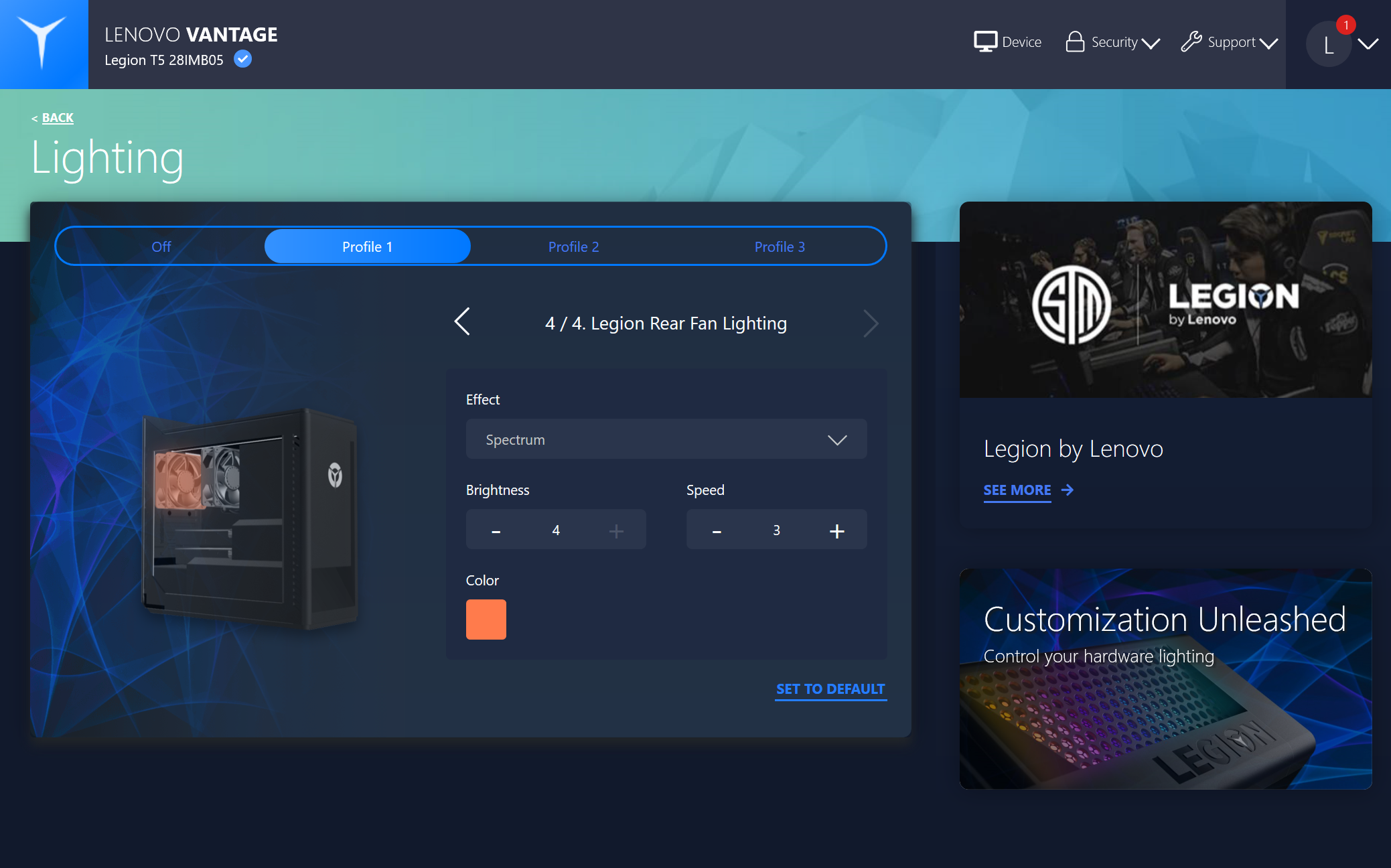 As always, Lenovo’s Vantage software makes a return tuned to the Tower 5i specifically. In addition to performance tuning, Vantage allows you to customize the case and fan lighting. It allows to customize the front logo, ambient light, rear fan and CPU cooler fan for 4 points of customization, being able to save up to 4 lighting profiles. I did feel like we should have been allowed a little bit more control with the lighting. Like we said it’s big and roomy inside this thing, and the only way to fill up the center would be some RGB memory in the DIMMs.
As always, Lenovo’s Vantage software makes a return tuned to the Tower 5i specifically. In addition to performance tuning, Vantage allows you to customize the case and fan lighting. It allows to customize the front logo, ambient light, rear fan and CPU cooler fan for 4 points of customization, being able to save up to 4 lighting profiles. I did feel like we should have been allowed a little bit more control with the lighting. Like we said it’s big and roomy inside this thing, and the only way to fill up the center would be some RGB memory in the DIMMs.
Gaming and Performance
I expected big things from this tower with its full-size specs compared to any gaming laptop, especially on the video card. NVIDIA’s 2070 Super didn’t disappoint. We ran it through our or normal testing suite and the results were pretty good:
 During our Final Fantasy XV Windows benchmark this is the first Lenovo machine we had that hit the “extremely high” mark in standard 1920×1080 FHD – the closest we’ve seen was “high” from the Legion 5i laptop, which is running an RTX 2060 6GB. The power of full size desktop specs made a huge difference, and makes a strong case for going the desktop route for your gaming rig. We were able to test in FHD as well as 4K resolutions, and here’s what we got:
During our Final Fantasy XV Windows benchmark this is the first Lenovo machine we had that hit the “extremely high” mark in standard 1920×1080 FHD – the closest we’ve seen was “high” from the Legion 5i laptop, which is running an RTX 2060 6GB. The power of full size desktop specs made a huge difference, and makes a strong case for going the desktop route for your gaming rig. We were able to test in FHD as well as 4K resolutions, and here’s what we got:
- FHD Standard: 13049 – Extremely High
- FHD High: 9979 – Very High
- QHD Standard: 9340 – Very High
- QHD High:7597 – High
- 4K Standard: 5225 – Fairly High
- 4K High: 4510 – Fairly High
Still one of the most graphically demanding games with settings up for PC, getting “Very High” into the QHD range is impressive, and truth be told the game was still playing just fine for me on 4K with standard settings, and looked great too. The paint detail on the Regalia in 4K in particular was very cool.
 Shadow of the Tomb Raider’s built-in bench also gave us some increased results compared to the laptop line, and allowed us to also take a look at how much of a hit the RTX ray traced shadows would have on framerate. Keeping NVIDIA’s DLSS on and using the highest settings (I mean why would we try with less?), here’s what we got.
Shadow of the Tomb Raider’s built-in bench also gave us some increased results compared to the laptop line, and allowed us to also take a look at how much of a hit the RTX ray traced shadows would have on framerate. Keeping NVIDIA’s DLSS on and using the highest settings (I mean why would we try with less?), here’s what we got.
- FHD Traditional shadows “ultra”: 121 fps
- FHD Ray-traced shadows “ultra”: 83 fps
- 4K Traditional shadows “ultra”: 59 fps
- 4K Ray-traced shadows “ultra”: 41 fps
- Not only did it outdo the Legion 5i laptop by nearly double the framerate in FHD, It also finished with playable results if you’re gaming in 4K
 For the more traditional test with DirectX 12, the 5i Tower scored a composite 9746, which is in line with other machines running similar hardware. The clock speed on this edition of the RTX 2070 Super is 1600MHz, but it does perform on the same level as other rigs running faster and overclocked versions of the card. The rigs that beat this score mostly had versions of the RTX 2070 Super that break 2000MHz for their clock frequency. Overall, a good showing.
For the more traditional test with DirectX 12, the 5i Tower scored a composite 9746, which is in line with other machines running similar hardware. The clock speed on this edition of the RTX 2070 Super is 1600MHz, but it does perform on the same level as other rigs running faster and overclocked versions of the card. The rigs that beat this score mostly had versions of the RTX 2070 Super that break 2000MHz for their clock frequency. Overall, a good showing.
Granted this is a desktop so I didn’t tote it around with me to test on the job, but the work I was able to do on it felt very solid. For all of you in the tech sphere, maybe you’ve had to run immense SQL queries and once you do you walk away to construct and consume a sandwich before you get back because you have the time. Procedures that took my 6th-gen Intel i7 two to three minutes to process were done on the Tower 5i in under 2. Might not seem like a lot but for the tech professional, shaving off a couple minutes wherever you can can really make a difference in the day. This also included great speed for running Adobe CS products, which are notoriously heavy.
Overall
The version of the Tower 5i I tested is the $1,799 edition on Lenovo’s website, but there are plenty of other options available. Sticking with Intel, the entry version of this tower starts at $999 with an i5-10400F processor and and AMD Radeon RX 550 4GB. But what’s nice about a tower in general is that you’re not locked into the specs that you buy. You’re not swapping out graphic cards in your laptop, but here you have that option. The 4 DIMM slots here support up to 64GB of memory, and you can always swap out the video card for something more powerful and/or in your price range. I’ve built custom rigs for $5k before. I’ve also done budget builds for under a thousand. There’s a big range. The win with the Tower 5i over gaming laptops is that flexibility.
Technical Fowl’s final word? If you don’t need to travel and don’t wan’t to build, Lenovo’s Tower 5i is a great and customizable buy at under $2k.



