Instead of jumping into another pure gaming machine this time, we’re taking a look at Lenovo’s ThinkPad X1 Extreme. Why this particular model? Because it straight up advertises as “Something for everyone, especially IT admins.”
So really, how do I not? On paper it really seems to hit all the checkboxes – the tests on this slim machine wouldn’t just be games but some high-intensity productivity apps too.
As always, before we start, here were the specs of my demo model:
- OS: Windows 10 Pro x64
- Proc: Intel 8th generation Core i7-8750H, 6-core, 2.20 GHz, turbo up to 4.1 GHz
- Memory: 32GB DD4 RAM
- Graphics: NVIDIA GeForce GTX 1050Ti 4GB with Max-Q
- Screen: 15.6” 4K UHD HDR (3840 x 2160) IPS multi-touch, anti-reflective / anti-smudge, 400 nits, 100% Adobe 8+2 color depth with Dolby Vision™
- Storage: 1TB Toshiba XG5 m.2 NVMe SSD
- Wireless: Intel Wireless-AC 9560 andBluetooth
- Additional Storage: 4-in-1 card reader
- Biometrics: Fingerprint Scanner
Design and Specs
Even if it’s packing a gaming-grade video card with its GTX 1050Ti, The ThinkPad X1 Extreme is more akin in design to its X1 siblings like the Carbon and the Yoga. No RGB LED lighting with programmable patterns – just a basic and professional white LED keyboard backlight that’s able to be switched on and off. Like the other X1’s and newer Legion laptops, it has a 180 degree tiltable screen. It packs up nice and thin at 3/4″ thick, and at 14.24” x 9.67”, it should be easily stowable in any computer bag or sleeve you’ve got.
 I’m honestly impressed with what they’ve packed into a chassis that small. NVIDIA’s Max-Q designs allow this to run a GeForce GTX 1050Ti 4GB without adding a lot of weight or size to the machine. The graphical capabilities don’t stop there though – in addition to the beautifully bright 4K multi-touch IPS panel, the X1 Extreme can support up to 4 additional 4K monitors. Putting gaming aside for a little bit, these are great specs for folks in IT, graphic design, architecture, or any fields that demand serious screen real estate for remote sessions, graphical software, or CAD applications. This laptop is also available with an FHD 1920×1080 IPS at 300 nits, but the 4K version I was working with was pretty glorious and provided some great color representation.
I’m honestly impressed with what they’ve packed into a chassis that small. NVIDIA’s Max-Q designs allow this to run a GeForce GTX 1050Ti 4GB without adding a lot of weight or size to the machine. The graphical capabilities don’t stop there though – in addition to the beautifully bright 4K multi-touch IPS panel, the X1 Extreme can support up to 4 additional 4K monitors. Putting gaming aside for a little bit, these are great specs for folks in IT, graphic design, architecture, or any fields that demand serious screen real estate for remote sessions, graphical software, or CAD applications. This laptop is also available with an FHD 1920×1080 IPS at 300 nits, but the 4K version I was working with was pretty glorious and provided some great color representation.
It was very cool that the audio matched the video. The Dolby Atmos speakers were great not only for watching Netflix or playing games, but also conference calls on Skype and WebEx with clients and vendors. One of the small issues I have with the last couple of Legion models is that there’s some clipping in the high end of the audio range, but I didn’t experience that with this one.
 The rest of the specs were built for a user that doesn’t want to wait – be that load times for games or their productivity software. My model had a 6-core i7-8750H that was backed by 32GB of memory (which can be maxed out to 64GB) and a 1TB SSD. Yes you read that correctly, a 1TB SSD. Most gaming laptops I look at have a small SSD in addition to a 7200rpm traditional HDD for storage, but the X1 Extreme goes all in on performance. all SSD storage means quicker installs, quicker load times, quicker seek times, and less waiting in general. The no-moving-parts storage also means that the X1 Extreme can take a little extra shaking and jostling with a heavily reduced chance of damage hitting your storage.
The rest of the specs were built for a user that doesn’t want to wait – be that load times for games or their productivity software. My model had a 6-core i7-8750H that was backed by 32GB of memory (which can be maxed out to 64GB) and a 1TB SSD. Yes you read that correctly, a 1TB SSD. Most gaming laptops I look at have a small SSD in addition to a 7200rpm traditional HDD for storage, but the X1 Extreme goes all in on performance. all SSD storage means quicker installs, quicker load times, quicker seek times, and less waiting in general. The no-moving-parts storage also means that the X1 Extreme can take a little extra shaking and jostling with a heavily reduced chance of damage hitting your storage.
Folks who have tried to open either World of Warcraft when your hearth is in Dalaran or Adobe Illustrator on lesser machines know that sometimes that’s enough time to run to the kitchen and make yourself a sandwich while you wait.
There are also plenty of ports for your peripherals and devices. The X1 Extreme is equipped with 2 USB 3.1’s, 2 USB-C Thunderbolt 3’s, an HDMI 2.0, network extension port, and a combo speaker/mic audio port. You can use wired ethernet but that would require either a docking station or adapter.
For those looking at it from a security point of view, there’s a fingerprint scanner on deck and an IR camera that supports Windows Hello, fast online identity (FIDO) authentication capability, an optional Smart Card reader, and dTPM 2.0 trusted platform support.
Now then, let’s get to it.
Game Testing
 I tested the new Legion Y740 with Shadow of the Tomb Raider due to its RTX 2070 that supported ray tracing (You can read that here). Downshifting back to a 1050Ti though we are using Rise of the Tomb Raider as a graphical benchmark. Not the so called latest and greatest, but it’s still demanding enough to run a decent test. Here’s how it fared at 1920×1080 / FXAA / DirectX 12 with the graphics set to “high”:
I tested the new Legion Y740 with Shadow of the Tomb Raider due to its RTX 2070 that supported ray tracing (You can read that here). Downshifting back to a 1050Ti though we are using Rise of the Tomb Raider as a graphical benchmark. Not the so called latest and greatest, but it’s still demanding enough to run a decent test. Here’s how it fared at 1920×1080 / FXAA / DirectX 12 with the graphics set to “high”:
- Mountain Peak: 51.59 fps
- Syria: 41.69 fps
- Geothermal Valley: 44.12 fps
- OVERALL: 46.05 fps
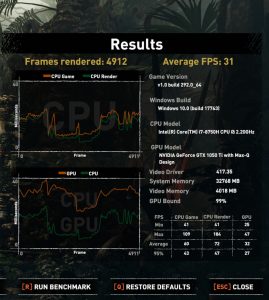 Not bad. Not bad at all. The X1 Extreme is after all running the same i7-8750H and GTX 1050Ti that the Legion Y730’s were packing, so it’s not surprising that it would have similar numbers – if not slightly better – than the Legion Y730 (which you can take a look at here). Given this I went ahead and saw what it can do on Shadow of the Tomb Raider after all. With the same settings, minus the ray tracing of course, we got 31 fps. Which for this game is pretty ok.
Not bad. Not bad at all. The X1 Extreme is after all running the same i7-8750H and GTX 1050Ti that the Legion Y730’s were packing, so it’s not surprising that it would have similar numbers – if not slightly better – than the Legion Y730 (which you can take a look at here). Given this I went ahead and saw what it can do on Shadow of the Tomb Raider after all. With the same settings, minus the ray tracing of course, we got 31 fps. Which for this game is pretty ok.
Needless to say with these numbers, eveything from my Blizzard and Steam libraries ran flawlessly. The big difference between this machine and some of my other machines? The SSD absolutely killed anything that was running an SSD/HDD combo, even if it was 7200rpm.
The Regular Day: Work, Media, and Battery
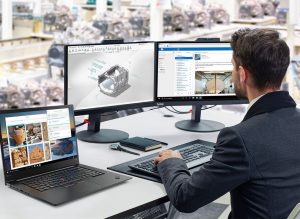 The regular day test is just what I would use a laptop for day to day without the pure gaming aspect of the machine. I took it with me on site with me to client meetings, did my usual email heavy internetting with large doses of Microsoft Office, OneDrive, Google drives and other cloud services. Around lunch dug in with a sandwich and Hasan Minhaj’s Patriot Act on Netflix and some Downton Abbey on Amazon Prime.
The regular day test is just what I would use a laptop for day to day without the pure gaming aspect of the machine. I took it with me on site with me to client meetings, did my usual email heavy internetting with large doses of Microsoft Office, OneDrive, Google drives and other cloud services. Around lunch dug in with a sandwich and Hasan Minhaj’s Patriot Act on Netflix and some Downton Abbey on Amazon Prime.
[… Don’t for a second even pretend like you’re not at least a little bit down with Lord Grantham’s rich gangsterdom.]
During the afternoon I turned my sights to graphics, doing some mild editing in Adobe Photoshop and having to open a couple files in AutoCAD. What I found in the gaming test held up here too, with load times being much less than my other machines that are still running 7200rpm HDD’s.
But what I quickly found was that the specs of this machine were too good. The advertised battery life for the X1 Extreme (depending on settings and features) is 15 hours. Unfortunately I maxed out at 6.5 hours. Running mundane tasks still was pulling juice for the very bright 4K multi-touch screen and 6-core i7. But to be honest with you? I’m ok with that.
Overall
Lenovo put out a winner here with the ThinkPad X1 Extreme. It really does serve as advertised as an IT Admin darling. With the security features and specs that let me run multiple remote sessions, graphical software, and streaming simultaneously, it won me over nearly immediately. The real power of this unit will likely show when docked into a Lenovo docking station powering 4 4K monitors, making the user think that they’re in the Batcave rather than at their work desk.
Light, thin, secure, enough ports, dockability. A lot of good features. This is a machine I would use myself as well as suggest to the C-suite, possibly even against the much-coveted X1 Carbon models in the business world. The adapter is much smaller than the large bricks that Legions pack with them, so portability also becomes a huge plus.
Now down to the brass tacks. The model I was using usually retails at $3,149, and truth be told with the specs that are packed into this like the 1TB SSD and 32GB memory it’s worth the price. For right now, Lenovo is still running their Memorial Day sale which brings it down to $2,361, which is a pretty penny off of original retail. They have models that start as low as $1,859 ($1,394 on sale now) that downgrades to a 4-core i5, 8GB memory, 256GB SSD and FHD 1920×1080 screen. It still packs the GTX 1050Ti but those other specs take a huge hit to make this more affordable for the everyday user. The tradeoff of course would be a longer battery life that is closer to the advertised 15 hours from Lenovo.
In my opinion the upper tier models of this are really made for IT and design professionals that want to be able to game like they would on a Legion without giving up portability and productivity. It’s literally like having 2 laptops in 1.
Being an IT pro myself who enjoys the games I would love to have one of these machines as my primary.



