Cooler Master’s MM830 is their current flagship mouse, retailing at $74.99. Positioned as a premium mouse in the peripheral market, it offers a lot of premium features. Here’s a quick summary before we dig in:
- 24,000 DPI optical sensor
- “hidden” 4-way D-pad on thumbrest
- 4-zone 16.7M color RGB illumination
- Customizable OLED
Build, Feel, Customization
 The MM830 is a big boy compared to other mice, and heavier too, weighing in at 122g without counting the USB cable. It definitely has more heft than something like the G PRO from Logitech, and I will say it took a little bit of getting used to the size and weight. But I can definitely appreciate that – Cooler Master used better materials to construct the MM830 than other mice out there, and the PBT plastic and rubber construction as opposed to ABS really makes it feel like a solid and quality product. The two buttons are huge and have a sleek cutaway for the scroll wheel, which has its own lighting zone, and another button which is by default set to a DPI selector. Other lighting zones include the subtle Cooler Master hexagon on the palm of the mouse, with some lighting underneath as well. Like all of CM’s peripherals, it also comes with a nice braided USB cable.
The MM830 is a big boy compared to other mice, and heavier too, weighing in at 122g without counting the USB cable. It definitely has more heft than something like the G PRO from Logitech, and I will say it took a little bit of getting used to the size and weight. But I can definitely appreciate that – Cooler Master used better materials to construct the MM830 than other mice out there, and the PBT plastic and rubber construction as opposed to ABS really makes it feel like a solid and quality product. The two buttons are huge and have a sleek cutaway for the scroll wheel, which has its own lighting zone, and another button which is by default set to a DPI selector. Other lighting zones include the subtle Cooler Master hexagon on the palm of the mouse, with some lighting underneath as well. Like all of CM’s peripherals, it also comes with a nice braided USB cable.
Though bigger and heavier than other mice, the ergonomic design is extremely comfortable. I’m not a huge handed guy myself, but it still fits my hand perfectly, and the thumb rest gives me a bit more control on movement. On that thumb rest is where it features a 4-button “D-pad” that are programmable to basically whatever you want. Next to that is a customizable OLED screen which can display not just a logo, but game stats, computer resource usage, or just fun icons.
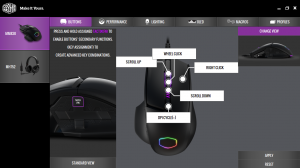
All of these can be customized through Cooler Master’s PORTAL software, which can manage multiple peripherals at once. The existing software I had on my machine for my MH752 headset picked it up right away so I had centralized control over my CM peripherals. The software offers a near-ridiculous amount of customization options. All of the buttons on the mouse – the main buttons, scroll wheel, DPI cycle , and D-pad buttons were all (mostly) able to be mapped not only to basic actions, but to macros that could be programmed in. The top D-pad button is labeled as TACTIX, allowing 2 macros or actions to be programmed to each button. For example, the default right click is just right click, but hitting the TACTIX button and right clicking changes the LED mode. The lighting tab features a good number of preset options and patterns, but also allows manual settings for every lighting zone.
 Customizing the OLED screen is more fun than anything. It can cycle through system information like CPU/GPU/RAM usage as well as an APM counter. This was a feature that actually was of more value to me on the non-gaming side, being able to at a glance see my CPU and RAM utilization, and of course Technical Fowl’s lovely logo. While gaming though my attention is on the screen, and looking down at my mouse hand for those things if I need to generally isn’t something I’d do.
Customizing the OLED screen is more fun than anything. It can cycle through system information like CPU/GPU/RAM usage as well as an APM counter. This was a feature that actually was of more value to me on the non-gaming side, being able to at a glance see my CPU and RAM utilization, and of course Technical Fowl’s lovely logo. While gaming though my attention is on the screen, and looking down at my mouse hand for those things if I need to generally isn’t something I’d do.
As far as performance tuning, PORTAL lets you set the levels for DPI cycling, as well as settings for angle snapping, liftoff distance, OS double click speed and button response time. It goes so far as to let you calibrate the mouse relative to your mousepad or gaming surface.
Cooler Master is using the Avago PMW3360 optical sensor polling at 1000Hz, which is the same sensor used in the SteelSeries Rival 700, and mice from Corsair and Zowie as well. This gives a near-ridiculous range of 100 to 24,000 DPI, the upper end of which I never needed to even touch. The DPI cycle button is really handy for being able to change the DPI setting on the fly, but maxing it out to 24,000 makes my cursor jump from edge to edge of my 2 27″ monitors, and as of yet I haven’t found an application for that level of resolution. At this point it’s just a touch too sensitive.
How does it game?
I tested the MM830 out on World of Warcraft and Overwatch so I could get a feel of how it works in a couple of different styles of gameplay. Using WoW’s key bindings with all of my action bars was very simple, and let me map skills and macros to the buttons on the D-pad. It made it much easier to run through the worlds of Azeroth being able to pop a quick self heal or misdirect using the additional buttons, without having to drag and click what I wanted or rely on the number keys and drop my DPS in the process. I found it super convenient for skills that aren’t a regular part of my rotation and don’t have a main spot on my skills bar. Combining this with the 4 profiles that you can cycle through on the fly, it opens up gameplay with a lot of different custom combinations.
 Playing Overwatch, the MM830 really changed my playing experience. I usually tank with Reinhardt so with him I had a button mapped to send of a fire strike whenever it was off cooldown, and the high DPI was more than enough for me to turn quickly when I had to change directions with my shield. But this mouse might actually get me to start playing Widowmaker more in sniper mode. The DPI cycle button lets you change DPI on the fly, so being able to drop it down to 400 while I’m scoped definitely made it easier for me to line up headshots without flailing around trying to find the hitbox. From then just cycle the DPI again back to the 1200-1500 range and you’re back to normal – well, normal for me.
Playing Overwatch, the MM830 really changed my playing experience. I usually tank with Reinhardt so with him I had a button mapped to send of a fire strike whenever it was off cooldown, and the high DPI was more than enough for me to turn quickly when I had to change directions with my shield. But this mouse might actually get me to start playing Widowmaker more in sniper mode. The DPI cycle button lets you change DPI on the fly, so being able to drop it down to 400 while I’m scoped definitely made it easier for me to line up headshots without flailing around trying to find the hitbox. From then just cycle the DPI again back to the 1200-1500 range and you’re back to normal – well, normal for me.
In both games I still didn’t find myself going up to the 24,000 dpi option – it’s just far too sensitive and to me would need a greater than human reaction time to control. The ability to change the liftoff distance from low to high was helpful though, and will be helpful to gamers that use lower sensitivity settings and need to lift the mouse off of the surface to perform a quick 180. And through it all, the sensor tracking never failed.
Overall
The MM830 is a bigger and heavier mouse than some other ones out there on the market, but does provide a premium level of customization to make it a good tool for whatever game you’re playing. It doesn’t have removable weights like other mice in this range do, but for me the stock options worked without any issues. With the PMW3360 sensor and Omron switches good for 20 million clicks I would definitely recommend this to gamers that want lots of customization and don’t mind a bit of heft.



