Today we’re looking at the 10th generation of one of Lenovo’s flagship ThinkPads, the X1 Carbon. Being an IT guy this is a model I’ve deployed plenty of over the years because it’s both light and powerful, with business travel/security features like dTPM and ThinkShield security. These start with i5’s at $1,439 right now at Lenovo with discounts, but can be specced up to an i7 with a 4K screen. The build we’re working with is just south of $1,900, and here’s what that gets you:
- OS: Windows 11 Pro (downgrade rights to 10 Pro available)
- 12th Generation Intel Core i7-1260P Processor with vPro™ (E-Core Max 3.40 GHz, P-Core Max 4.70 GHz with Turbo Boost, 12 Cores, 16 Threads, 18 MB Cache) [up to i7-1280P available]
- Memory: 16GB LPDDR5 5200MHz (soldered dual channel) [up to 32GB]
- Graphics: Integrated Intel Iris Xe graphics
- Screen: 14.0″ WUXGA (1920 x 1200) IPS, anti-glare, touchscreen with PrivacyGuard, 500 nits, 100% sRGB [2.2k and 4k options available]
- Storage: 500GB PCIe SSD Gen 4 [up to 1TB, 2TB Performance]
- Connectivity: Intel WiFi 6E AX210 vPro 802.11AX (2 x 2) / Bluetooth 5.2 / Optional 5G sub6 CAT20 or 4G/LTE CAT16
- Other: vPro, dTPM 2.0, Smart Power On fingerprint reader integrated with power button (match-on-chip)
Specs and Design
 We have an 8th generation X1 Carbon for conducting business so we were curious to see what kind of changes were made in 2 generations, as well as seeing if the Gen 10 lives up the to family name. It’s still Lenovo’s thinnest and lightest ThinkPad, measuring in at 0.6″ thick and 2.48lbs, but there are some minor changes. Of course first and foremost is that this is a 16:10 aspect ratio at 1920×1200, while our Gen 8 was 16:9 at 14″. Otherwise the physical design isn’t a huge departure than the X1 line. I was a little disappointed that it doesn’t come by default with its namesake carbon fiber woven into the lid of the device, but it is an option with certain displays. The display we’re working with is a WUXGA 1920×1200 touchscreen at 400 nit – it shines nice and bright and also carries EyeSafe certification for blue light transmission. At the top of the screen is a 1080p webcam with a physical privacy shutter, with an IR option with human presence detection. If you’re looking for higher resolutions, 2.2k and 4k are options too. The camera is in the top bezel, which is what Lenovo is calling the communications bar, which include hardware-based noise reduction for sharper video, and a quad array of 360 microphones with Dolby Voice.
We have an 8th generation X1 Carbon for conducting business so we were curious to see what kind of changes were made in 2 generations, as well as seeing if the Gen 10 lives up the to family name. It’s still Lenovo’s thinnest and lightest ThinkPad, measuring in at 0.6″ thick and 2.48lbs, but there are some minor changes. Of course first and foremost is that this is a 16:10 aspect ratio at 1920×1200, while our Gen 8 was 16:9 at 14″. Otherwise the physical design isn’t a huge departure than the X1 line. I was a little disappointed that it doesn’t come by default with its namesake carbon fiber woven into the lid of the device, but it is an option with certain displays. The display we’re working with is a WUXGA 1920×1200 touchscreen at 400 nit – it shines nice and bright and also carries EyeSafe certification for blue light transmission. At the top of the screen is a 1080p webcam with a physical privacy shutter, with an IR option with human presence detection. If you’re looking for higher resolutions, 2.2k and 4k are options too. The camera is in the top bezel, which is what Lenovo is calling the communications bar, which include hardware-based noise reduction for sharper video, and a quad array of 360 microphones with Dolby Voice.
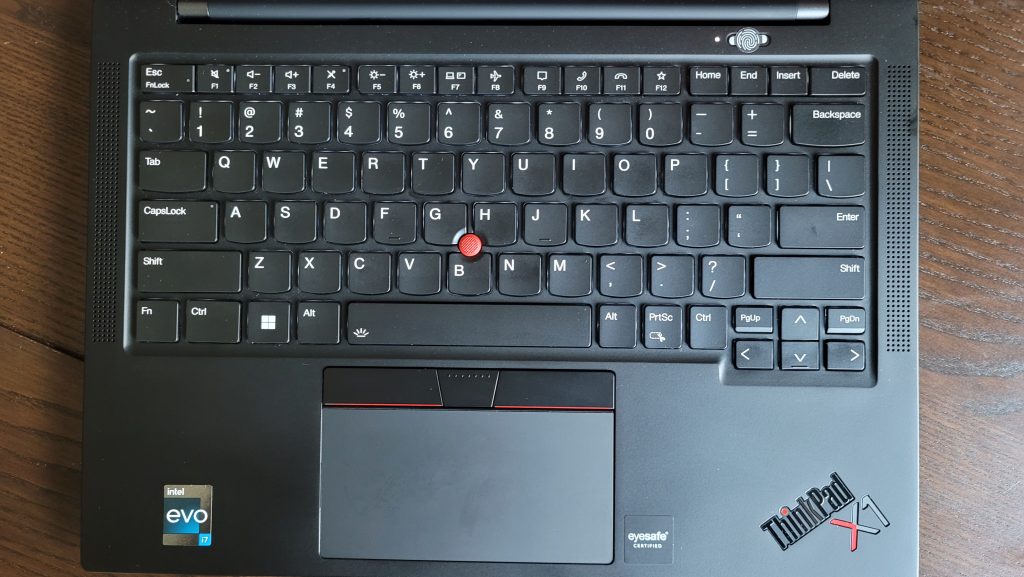 Instead of the fingerprint scanner being by the trackpad like it used to be, it’s integrated int the power button which is right on the top of the deck. On the sides of the backlit ThinkPad keyboard we always love are up-firing speakers that actually sound pretty good with good balance for a laptop this thin. This is a vast improvement over previous generations, which had small speakers focusing on the highs without a lot of balance.
Instead of the fingerprint scanner being by the trackpad like it used to be, it’s integrated int the power button which is right on the top of the deck. On the sides of the backlit ThinkPad keyboard we always love are up-firing speakers that actually sound pretty good with good balance for a laptop this thin. This is a vast improvement over previous generations, which had small speakers focusing on the highs without a lot of balance.
The only other addition to the design that’s not present in previous Carbons is the rubber bar on the bottom – this gives the laptop a bit of an angle when it’s on a table or desk as opposed to being completely flat. It’s great for making sure that there’s good air flow from the fan vents underneath.
 The port configuration hasn’t changed much ether. On the left are 2x USB-C Thunderbolt 4’s (1 with power-in), a USB-A 3.2 Gen 1 and an HDMI 2.0b out. On the right is another USB-A 3.2 Gen 1 and the headphone/mic jack. If you opt for the WWAN, this is where the SIM slot would be as well.
The port configuration hasn’t changed much ether. On the left are 2x USB-C Thunderbolt 4’s (1 with power-in), a USB-A 3.2 Gen 1 and an HDMI 2.0b out. On the right is another USB-A 3.2 Gen 1 and the headphone/mic jack. If you opt for the WWAN, this is where the SIM slot would be as well.
As far as build, this thing is sturdy, as we expected. The X1 Carbon adheres to the Department of Defense’s MIL-STD 810H standards and its carbon fiber and magnesium build make this look and feel like the premium product it is. That makes it not only resistant to drops, but to flex as well that can damage the guts or the display panel.
Performance
This is a machine built for mobility and work and not so much gaming and graphics with an Intel Iris Xe, and here’s what we got with our formal bench results:
PCMark 10: Our office benchmark gave us a 5,108 (Essentials 10,177, Productivity 6,347, Digital Content Creation 5,602), giving us a score above the average office PC. As compared to the gaming laptops we review the winning score here is great Essentials and Productivity – without the video card the digital content creation score was the real bottleneck here that brought the score down.
3DMark Time Spy: The DirectX12 test gave us a 1,970 – far short of the average gaming laptop score of roughly 5,000 but in line with the other business travelers from Lenovo as far for 3D graphics processing.
3DMark Night Raid: Night Raid gave us 17,597, naturally far less than Lenovo’s Legions, but was in line with their new 2022 Yoga 9, which is also running the 1260P i7. This is the test focused on onboard video like the Iris Xe, and this test ran with flying colors.
Procyon Office Productivity: UL’s newest benchmark for office productivity gave us a 5,868. This test more directly tries to tax your Microsoft 365 apps.
 Shadow of the Tomb Raider: Lara may be low-res on this one but you can still get at least 30 fps.
Shadow of the Tomb Raider: Lara may be low-res on this one but you can still get at least 30 fps.
- 1280×720 / lowest: 41 fps
- 1280×720 / medium: 18 fps
- FHD / lowest: 28 fps
Final Fantasy XV: This one is so graphically intensive that rolling around with Noctis and his crew will prove very difficult.
- FHD / standard graphics: 1,875 – insufficient
- 1280×720 / standard graphics: 2,861 – slightly low
So no surprise here – the X1 Carbon has never been a gamer – but it does its duty for office productivity and work on the go.
Real Word Battery Test
As we do with our test machines, we set this up for our daily driver. After charging up to 100%, we set the screen brightness to 60%, fired up the wifi and started to go.
Unlike other models, the X1 Carbon Gen 10 doesn’t have an advertised battery life on the spec sheet, so we didn’t know what to expect – aside from at least 8 hours as this was built on Intel’s Evo platform and using an FHD panel. And without really realizing we got a couple of different styles of tests, which we think you’ll understand.
 We were excited that episodes 8 and 9 of Netflix’s Stranger Things had been released, so we started with those and uh… that was 4 hours of media streaming on its own. After that we were able to get about 2 hours of additional work out of it for 6 hours total. We’re glad we got those battery numbers, but we destroyed it with media streaming – so we charged back up and actually used it as we normally do for our battery tests.
We were excited that episodes 8 and 9 of Netflix’s Stranger Things had been released, so we started with those and uh… that was 4 hours of media streaming on its own. After that we were able to get about 2 hours of additional work out of it for 6 hours total. We’re glad we got those battery numbers, but we destroyed it with media streaming – so we charged back up and actually used it as we normally do for our battery tests.
Trading in the excitement of the upside down for mundane work and home tasks, we punched up a lot of documentation for work on Microsoft 365, with a little bit online in Google Workspace and some remote sessions to fix some client issues. With some brief breaks for YouTube videos featuring our new favorite animal on the web, Emmanuel the Emu, we typed up this review as well. All in, on this “standard” test, we got about 7.5 hours. That’s great battery life, but given the history of this model, we were really hoping for closer to 10 like previous generations were able to hit.
When you are out of juice though, the Carbon does support rapid charge, getting us back up to 80% battery in an hour. It also offers a “smart charging” system, which uses a predictive algorithm while charging overnight to increase battery lifespan.
Overall
The X1 Carbon continues to be business and enterprise royalty, and it’s no wonder it’s continually one of the top choices for IT Directors everywhere. Size, weight, and durability for easy travel are combined with top-end processing and display options for performance for a winning combination. Lenovo is following the maxim of “if it ain’t broke, don’t fix it” on the keyboard and trackpad on the deck, and have improved the audio to allow the Carbon to double as a media machine. The only thing preventing us for giving this the elusive “10” for a laptop score is the battery life. This is an FHD panel instead of the 4K option so that should allow us to get 8-9 hours as an Evo machine.
It shouldn’t be surprising that the X1 Carbon Gen 8 we use for business here is still working like a brand new machine 2 years later – the specs allow for great longevity before there’s a need to start considering replacement, and we think the Gen 10 keeps those same traits.



