Today we’re looking at Acer’s Nitro XV282K KV, a 28″ 4K gaming monitor at 144Hz that is designed to work both for your gaming PC and your next-gen console. It’s going for $899 at Acer right now, so before we begin let’s see what specs that buys you:
- Panel: 28″ 4K UHD (3840×2160), LED backlit IPS
- Brightness: 400 nit
- Color: Delta E<1 rating, 95% coverage of DCI-P3 color spectrum, Acer Agile-Splendor IPS tech
- Contrast Ratio : 1000:1
- Adaptive Contrast Management (ACM): 100,000,000:1
- Response Time : 1ms
- Refresh Rate: 144Hz
- Connectivity: HDMI 2.1, DisplayPort, headphone jack
- Other: VESA DisplayHDR 400, AMD FreeSync, MPR II Environmental Rating, TUV Rheinland EyeSafe
Design
 The XV282K KV is meant to cover all of your gaming needs. Equipped with 2 HDMI 2.1 ports, it lets you get not only the 4K resolution but the high framerate features advertised by the PlayStation 5 and XBOX Series X. With 1ms response time, AMD FreeSync and a 144Hz refresh rate, Acer’s Agile-Splendor IPS panel utilizes both fast liquid crystal technology and a wide color gamut for super smooth animations.
The XV282K KV is meant to cover all of your gaming needs. Equipped with 2 HDMI 2.1 ports, it lets you get not only the 4K resolution but the high framerate features advertised by the PlayStation 5 and XBOX Series X. With 1ms response time, AMD FreeSync and a 144Hz refresh rate, Acer’s Agile-Splendor IPS panel utilizes both fast liquid crystal technology and a wide color gamut for super smooth animations.
 Physically, it sits on an fast-release stand with 360 degree swivel, allowing for VESA wall mounting. It’s TUV EyeSafe certified, meaning it selectively blocks out blue light while still presenting visuals with full color and depth.
Physically, it sits on an fast-release stand with 360 degree swivel, allowing for VESA wall mounting. It’s TUV EyeSafe certified, meaning it selectively blocks out blue light while still presenting visuals with full color and depth.
In addition to that there’s a sensor on the front that detects ambient light and whether someone is sitting in front of the monitor. Using this sensor the monitor can automatically control brightness based on how bright your environment is. A lot of settings can be set using the OSD menu, which allows you to either use a number of presets or fine tune color, dark boost, and refresh rate. The controls on the back make it pretty easy to flick through the settings as you need.
 Since it’s compatible with both consoles and PC’s there’s a number of hookups to use this in whatever your computer environment is – in addition to the 2 HDMI 2.1 ports, we have DisplayPort, USB-C, 2 USB-A ports, and a headphone jack on the bottom of the panel. Additional USB’s are on the side to reach more easily.
Since it’s compatible with both consoles and PC’s there’s a number of hookups to use this in whatever your computer environment is – in addition to the 2 HDMI 2.1 ports, we have DisplayPort, USB-C, 2 USB-A ports, and a headphone jack on the bottom of the panel. Additional USB’s are on the side to reach more easily.
Perfomance
Before we hooked it up to our gaming rig we connected the HDMI 2.1 to our PlayStation 5 to see how we could take advantage of games that offer high graphical output. Accompanying legendary devil hunter Dante in Devil May Cry 5: Special Edition let us see what was what. In addition to being able to support 4K resolution with ray tracing turned on, it also offers a high framerate mode if you opt for performance instead of quality. So we ran with both.
 Quality mode meant 4K with ray tracing at 30fps, which the XV2 was able to show very nicely. The reflections and lighting were enhanced by having HDR turned on, so combined with deeper colors the quality experience was a joy. Every reflection, every explosion, and every water effect made it noticeably better playing on this 28″ monitor over my 60″ 1080p TV. Performance mode got us the same level of gains in the opposite direction – turning ray tracing off and high framerate on, we were able to get super smooth animation at 120fps. This is smooth enough on its own, but really makes a difference in Turbo mode, which allows play at 1.2x speed as well. I would recommend piping audio through your standard speaker system though – while the XV2 does have built-in speakers they carry the highs and mids fairly well without a lot of representation in the lows.
Quality mode meant 4K with ray tracing at 30fps, which the XV2 was able to show very nicely. The reflections and lighting were enhanced by having HDR turned on, so combined with deeper colors the quality experience was a joy. Every reflection, every explosion, and every water effect made it noticeably better playing on this 28″ monitor over my 60″ 1080p TV. Performance mode got us the same level of gains in the opposite direction – turning ray tracing off and high framerate on, we were able to get super smooth animation at 120fps. This is smooth enough on its own, but really makes a difference in Turbo mode, which allows play at 1.2x speed as well. I would recommend piping audio through your standard speaker system though – while the XV2 does have built-in speakers they carry the highs and mids fairly well without a lot of representation in the lows.
 Next was one of our gaming laptops, working with an i7 and RTX 3060. While this is an entertainment system, it’s also one of the machines on which work gets done, so we were able to check out features for both gaming as well as the settings meant to take care of our eyes with prolonged use. We loaded up Forza Horizon 5 to check out the HDR color depth and Dirt 5, which explicitly advertises 120 fps capability on Game Pass.
Next was one of our gaming laptops, working with an i7 and RTX 3060. While this is an entertainment system, it’s also one of the machines on which work gets done, so we were able to check out features for both gaming as well as the settings meant to take care of our eyes with prolonged use. We loaded up Forza Horizon 5 to check out the HDR color depth and Dirt 5, which explicitly advertises 120 fps capability on Game Pass.
What can I say, we were in an automotive mood.
Dirt 5 let us get to about 140 fps on our gaming system (we’d need some better hardware to push 120Hz@4K), with super smooth animation, and across the board we got good color in HDR. Acer’s Agile-Splendor IPS and the dark boost settings support a great experience for more in-depth color, and we didn’t get any motion blur or ghosting in our gaming experience. And every time Forza switched up the car and environment to play, it looked just as good as the last, whether it was desert, a mountainside at sunset or through the tropics.
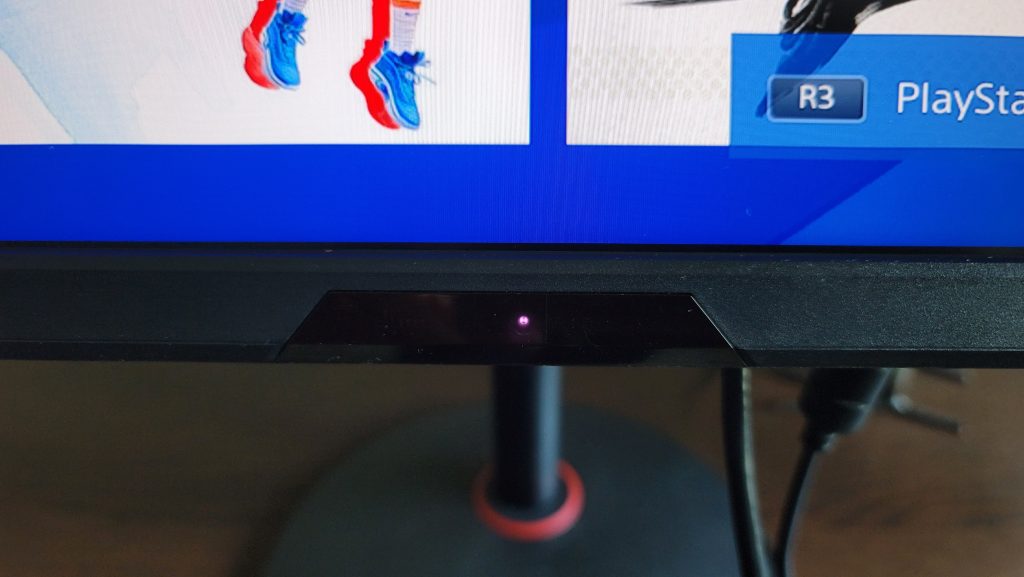 So while our sports car fantasies were well fulfilled visually on the XV2, it was time to test the more… practical features on the unit. After using it as my primary work monitor for a few days I didn’t feel any eye strain, and when the ambient lighting changed I was still able to work easily. Granted I’m not looking for a gaming level of color depth for my Microsoft 365 apps and remote sessions, but this monitor delivered for both work and play. For work I was more concerned about the features meant to protect your eyes staring at near static screens as opposed to animations.
So while our sports car fantasies were well fulfilled visually on the XV2, it was time to test the more… practical features on the unit. After using it as my primary work monitor for a few days I didn’t feel any eye strain, and when the ambient lighting changed I was still able to work easily. Granted I’m not looking for a gaming level of color depth for my Microsoft 365 apps and remote sessions, but this monitor delivered for both work and play. For work I was more concerned about the features meant to protect your eyes staring at near static screens as opposed to animations.
Overall
I’d be happy to put Acer’s XV2 28″ 4K monitor into play for my primary, using it for both work as well as for gaming. I like units that can serve multiple purposes, but I’d have to decide on whether I’m willing to shell out the $900 for it. It’s a big pricetag, and that’s all going to depend on how badly you want to take advantage of the dual HDMI 2.1 inputs for 4K resolution and framerate.



