Today we’re looking at a smart home piece – the Alexa-flavored version of Lenovo’s Smart Clock Essential, currently available at Lenovo and Best Buy for $49.99. This one is for the folks that don’t need a full color touchscreen and want, well, as the name implies, the essentials, with a little Alexa assistance. This is the first smart clock Lenovo’s released with Alexa instead of Google Assistant, so we set it up at home and tried to integrate some things in to see how it worked for us. Before we begin, some specs:
- Dimensions : 4.46″ x 2.80” x 3.67”
- Weight: 249g / 0.55 lb
- Assistant: Alexa built-in
- Display: Digital monochrome LED with auto-adjustable brightness (non-touch)
- Audio: 1 x 1.5″ 3W Speaker (Peak Power of 3W)
- Mic: 1 x Fairfield Microphone Array
- Connectivity: 802.11 b/g/n, 2.4 GHz, Bluetooth 5.1
- Color & Finish: Misty Blue, Clay Red
- Expandability: Compatible with Lenovo Smart Clock docking ecosystem via pogo-pin
Specs and Design
 The clock has a very simple and understated design with a soft fabric coating. It’s small and light, with a small 4.46″ x 2.80” footprint and weighing in at 0.55lbs, making it an easy fit on a nightstand, end table, or coffee table. And for your color aesthetic, is available in Misty Blue or Clay Red. On the front is a simple non-touch auto-dimmable LED panel that displays the time nice and big, with additional spots for day, alarm, weather, temperature, and decibel level.
The clock has a very simple and understated design with a soft fabric coating. It’s small and light, with a small 4.46″ x 2.80” footprint and weighing in at 0.55lbs, making it an easy fit on a nightstand, end table, or coffee table. And for your color aesthetic, is available in Misty Blue or Clay Red. On the front is a simple non-touch auto-dimmable LED panel that displays the time nice and big, with additional spots for day, alarm, weather, temperature, and decibel level.
 Across the top are physical buttons for volume control, alarm and the Alexa button. A mute button is on the back next to the power jack for privacy. There is a 3W front-facing speaker that sounds not only the alarm, but any podcasts, music, or media you want to play on it. You’re also able to group it with other Alexa-enabled devices and speakers to get multi-room sound with room and location definitions, like other Alexa-enabled devices.
Across the top are physical buttons for volume control, alarm and the Alexa button. A mute button is on the back next to the power jack for privacy. There is a 3W front-facing speaker that sounds not only the alarm, but any podcasts, music, or media you want to play on it. You’re also able to group it with other Alexa-enabled devices and speakers to get multi-room sound with room and location definitions, like other Alexa-enabled devices.
As for the “smart” piece of the design, control and setup is done through the Amazon Alexa app on your smartphone. Once it’s on and your app picks it up you can just simply start using it like you would an Amazon Echo device if you’re already in that ecosystem. If you’re not (like us) it’s pretty easy to integrate your smart home devices Amazon’s huge library of integrations and skills.
Performance at Home
We were easily able to add our Ring doorbell, Philips Hue lighting, and thermostat to our Amazon Alexa app, and that made all of them available to control through the smart clock. We already have Amazon Music and Prime Video so those didn’t require any additional setup. We set up our AM alarms and set it up on the nightstand.
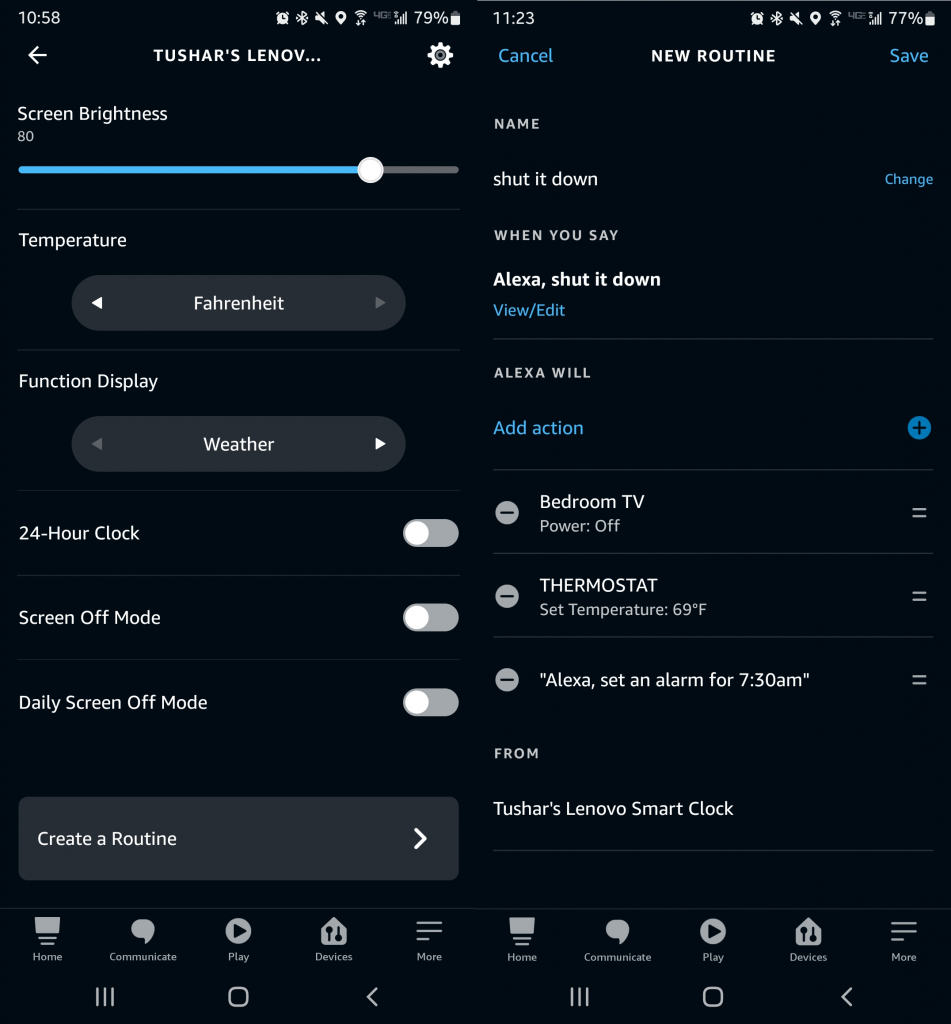 As far as operation it works pretty much the same as an Amazon Echo Dot, just with a clock face on the front. After wrapping up the day it was easy to ask Alexa to set an alarm for the following morning, set the temperature for overnight, and turn off the lights in the bedroom and office. Eventually I rolled a few of these things into a combined routine that triggers when I say “Alexa, shut it down.” Similarly in the morning, you can set routines for news briefs when you dismiss alarms, or add anything from Amazon’s huge list of Alexa skills.
As far as operation it works pretty much the same as an Amazon Echo Dot, just with a clock face on the front. After wrapping up the day it was easy to ask Alexa to set an alarm for the following morning, set the temperature for overnight, and turn off the lights in the bedroom and office. Eventually I rolled a few of these things into a combined routine that triggers when I say “Alexa, shut it down.” Similarly in the morning, you can set routines for news briefs when you dismiss alarms, or add anything from Amazon’s huge list of Alexa skills.
Once everything was shut down, the device detected it and dimmed the screen so the bright LED’s wouldn’t keep me awake. It was still readable if I got up in the night to look at the time.
Moving it to the living room let me listen to music and podcasts while punching up this very article. The sound was not only crystal clear, but loud enough for me to hear from my kitchen and dining room from the living room. If I had a couple of clocks I would set this up to play both upstairs and downstairs, so wherever I go to do chores or do things in different rooms would have the synced audio.
Overall
We love this little clock specifically for what it does. It’s literally an essential clock that has Alexa built in, and it works great on its own or in concert with other Alexa-enabled devices. The only gripe we have with it is that it feels like it should be at a lower price. Lenovo’s Smart Clock 2 is also $49.99, but has a full color touch screen that allows custom clock face displays and can be used as a photo frame on your desk or nightstand. However, the new Essential we reviewed here is the first and only clock from Lenovo that has Alexa built in instead of Google Assistant, and it almost feels like that’s a premium we are paying for as a trade-off for the full color touchscreen.
That said, I do like the concept of just a basic clock – I had a basic alarm clock on my nightstand I preferred to use over my phone, and the Smart Clock Essential has officially replaced it. Having a couple of these in the house would definitely amplify the value of the device.




Several people have complained about the poor response from Alexa, and having to shout to get a response from her. I was having the same problem and found out it was because I hadn’t removed the protective film from the screen. The microphone is behind the screen and the protective film was shielding it, once that was removed, Alexa could hear perfectly.