We’re pretty familiar with Lenovo’s Legion gaming form factors for their laptops, but with the Slim 7 they opted to think smaller. Squishing the laptop to be too thin for an RJ45, they didn’t sacrifice performance. It still packs high-end Ryzen processing and RTX GeForce graphics, and start at $1,199 at Lenovo right now for a Ryzen 7 and RTX 3050. We got an enhanced version – here’s what we were working with:
- OS: Windows 10 / Windows 11
- Proc: AMD Ryzen 9 5800H Processor (3.20 GHz, up to 4.40 GHz Max Boost, 8 Core, 16 Threads, 16 MB Cache) [up to Ryzen 9 5900HX]
- Memory: 16GB DDR4, 3200MHz [up to 32GB]
- Graphics: NVIDIA GeForce RTX 3060 Laptop GPU, 6 GB GDDR6, Boost Clock 1425 MHz, Maximum Graphics Power 100W
- Screen: 15.6″ FHD (1920 x 1080) IPS, 165Hz, 100% Adobe RGB, up to 3ms response time, Dolby Vision-enabled, 300 nits [up to 15.6″ UHD (3840 x 2160) IPS, anti-glare with Dolby Vision, HDR 400, 500 nits, 60Hz]
- Storage: 512GB M.2 NVMe [up to 2TB]
- Connectivity: WiFi 6 / 802.11AX (2 x 2), Bluetooth 5.1 [optional Killer Wi-Fi 6 AX1650 802.11AX (2 x 2)]
- Corsair iCUE RGB keyboard lighting
Specs and Design
 So right off the bat we’re not going to be seeing the max performance that we can get out of the Slim 7 – our model is running a Ryzen 9 5800H instead of the top-end 5900HX, but we still had high expectations for this machine. Slimmer and lighter as the name denotes than the rest of the Legion line, it’s highly portable and easily carried around for travel. Nearly half an inch thicker and over a pound lighter than its full-size Legion 7 sibling, the Slim 7 weighs in at 4.2lbs with a footprint of 0.6-0.7″ x 14.02″ x 9.92″. This brings us down to a 15.6″ screen as opposed to other Lenovo notebooks that have moved to 16″, which we have been spoiled with. But we get it since one of the design concepts here is think and light. You can see a comparison with the Legion 7i, which we will be reviewing this week.
So right off the bat we’re not going to be seeing the max performance that we can get out of the Slim 7 – our model is running a Ryzen 9 5800H instead of the top-end 5900HX, but we still had high expectations for this machine. Slimmer and lighter as the name denotes than the rest of the Legion line, it’s highly portable and easily carried around for travel. Nearly half an inch thicker and over a pound lighter than its full-size Legion 7 sibling, the Slim 7 weighs in at 4.2lbs with a footprint of 0.6-0.7″ x 14.02″ x 9.92″. This brings us down to a 15.6″ screen as opposed to other Lenovo notebooks that have moved to 16″, which we have been spoiled with. But we get it since one of the design concepts here is think and light. You can see a comparison with the Legion 7i, which we will be reviewing this week.
The whole aesthetic is black on black on black, with a subtle “Legion” logo etched into the corner. All around it’s a very minimalist design, which we appreciate.
 While the chassis is thinner and lighter, it still feels as strong and sturdy with its magnesium and aluminum construction. Opening it up, the screen seems brighter than the advertised 300 nits, and with its thin bezels on the top is a 720p camera with a physical privacy shutter. The screen can be switched between 165Hz and 60Hz refresh using the windows-R hotkey, because come on, 60Hz is enough to browse the web and run office apps.
While the chassis is thinner and lighter, it still feels as strong and sturdy with its magnesium and aluminum construction. Opening it up, the screen seems brighter than the advertised 300 nits, and with its thin bezels on the top is a 720p camera with a physical privacy shutter. The screen can be switched between 165Hz and 60Hz refresh using the windows-R hotkey, because come on, 60Hz is enough to browse the web and run office apps.
In the deck is their TrueStrike full keyboard with numpad, which feels as comfortable typing on as their business ThinkPads. The keyboard comes stock with a white LED backlight, but our model was equipped with programmable Corsair iCUE RGB lighting, which is always a fun option for a machine focused on gaming.
 To keep in line with trying to keep it slim and trim, there had to be a sacrifice of ports to make that happen. It’s too thin for a full-size HDMI port or RJ45 ethernet, so this wifi-only machine has a lower number of ports than the full sized Legions, but will still get it done for you. On the right side are 2 USB Type-C’s (DisplayPort, USB 3.1 Gen 2) to support displays and USB-C peripherals. On the left, a headphone/mic combo and 4-in-1 card reader. On the back are 2 USB-A 3.2 Gen 2’s. The card reader is a nice addition for a laptop this thin for expandable storage to be used in addition to USB-A/C disks.
To keep in line with trying to keep it slim and trim, there had to be a sacrifice of ports to make that happen. It’s too thin for a full-size HDMI port or RJ45 ethernet, so this wifi-only machine has a lower number of ports than the full sized Legions, but will still get it done for you. On the right side are 2 USB Type-C’s (DisplayPort, USB 3.1 Gen 2) to support displays and USB-C peripherals. On the left, a headphone/mic combo and 4-in-1 card reader. On the back are 2 USB-A 3.2 Gen 2’s. The card reader is a nice addition for a laptop this thin for expandable storage to be used in addition to USB-A/C disks.
By this time in tech USB-C cables should be nearly standard in your cable arsenal, so hooking it up to your 4K and higher displays shouldn’t be an issue.
You can see a comparison here with the Slim 7 sitting on top of the Legion 7i full size.
Performance
We’re back in the gaming space with an RTX 3060, and we’ve been seeing boosted performance with this year’s gaming laptops with AMD Ryzen processors, so we were very curious to see what we got. Again, this isn’t the top-end Ryzen offered in this model, but still hit some good numbers. The next comparable machine we could run this against was the Legion 5 Pro, which also runs the same Ryzen 5800H, but has the advantage with an RTX 3070.
This definitely isn’t going to hit the framerates of the full size Legion 7i, which can be equipped with an Intel i9 as well as an RTX 3080 16GB. We’re looking at a model that compromises those super high end components for weight and portability, but we found it still delivers for the majority of test cases.
The following scores are when the Slim 7 was clicked into performance mode. Balance thermal mode (which can be configured in the included Vantage software), will bring these numbers down by about 10-12%.
PCMark 10: Our office benchmark gave us a 5,794 (Essentials 8,935, Productivity 7,956, Digital Content Creation 7,426), far higher than the average gaming laptop score of around 4,600. It fell short of the Legion 5 Pro’s 6,691, with the main difference coming in the digital content creation portion of the score, which makes sense with a lesser video card.
3DMark Time Spy: Time Spy gave us a 8,076, which was is higher than not only the average gaming laptop and comes close to a gaming desktop in score.
3DMark Night Raid: Night Raid gave us 41,717, beating the average gaming laptop score by over 30% and again coming close to a gaming desktop score.
3DMark Port Royal: This ray-tracing test came back with a 4,784, beating the average gaming ray-tracing laptop score of <3,500, falling closer in line with desktop gaming performance.
 Shadow of the Tomb Raider: As expected we got great results here. Only forcing the game to the absolute maximum dipped this below 30 fps with out 4K monitor hooked up. But as a note, this was with ray traced shadows set to “ultra.” There are are a few settings for ray traced shadows before you get that high, so we are confident saying you will still get 30 fps with some level of ray traced detail on.
Shadow of the Tomb Raider: As expected we got great results here. Only forcing the game to the absolute maximum dipped this below 30 fps with out 4K monitor hooked up. But as a note, this was with ray traced shadows set to “ultra.” There are are a few settings for ray traced shadows before you get that high, so we are confident saying you will still get 30 fps with some level of ray traced detail on.
- FHD / highest: 91 fps
- FHD / highest with ultra ray tracing: 61 fps
 Final Fantasy XV: In FHD this got us a “very high” ratting, and even bumping it up to 4K still got us “standard.” This means this quite demanding game can still be run with a good experience in 4K. During the bench the Shiva summon went through without any screen tear, so we’re happy with that. Here’s the breakdown:
Final Fantasy XV: In FHD this got us a “very high” ratting, and even bumping it up to 4K still got us “standard.” This means this quite demanding game can still be run with a good experience in 4K. During the bench the Shiva summon went through without any screen tear, so we’re happy with that. Here’s the breakdown:
- FHD / standard graphics: 11,056 – very high
- 2560×1440 / standard graphics: 7,824 – high
- 4K / standard graphics: 4,325 – standard
Procyon Photo/Video Editing: The test for Adobe Photoshop and Lightroom gave us a 5,427, and we got a 4,116 for testing Adobe Premiere Pro. Both very good scores for artists and photographers.
While we did see the expected slight drop in comparison to the Legion 5 Pro, these are still impressive scores. It won’t do quite as well in 4K ray-traced scenarios, but for the majority of what you’re doing, this is very good for the price point.
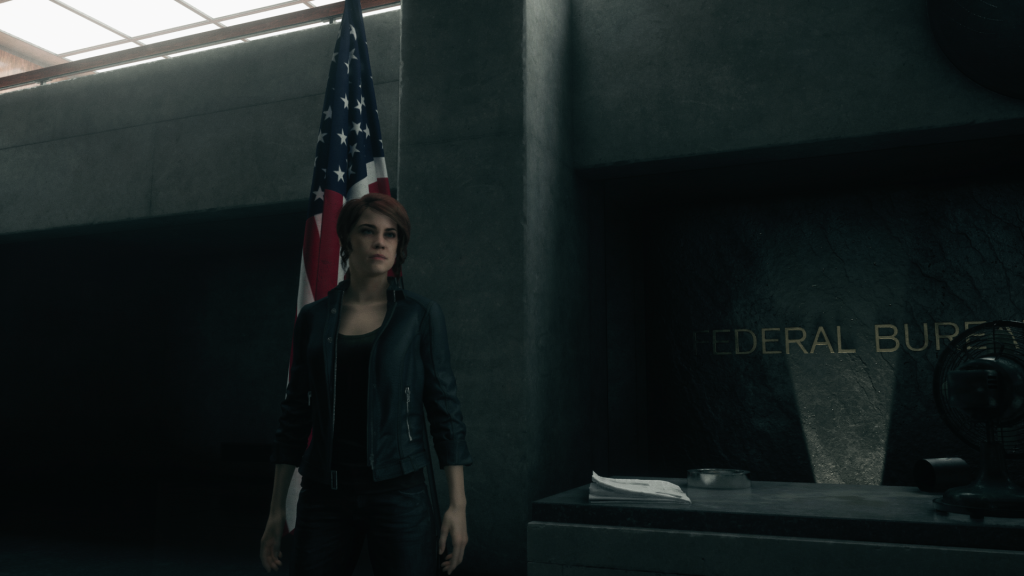 Outside of our standard tests we played some Xbox Game Pass titles, mainly Control, and there were no issues at high settings with ray-tracing turned on. We did see better performance with NVIDIA DLSS turned on. This included setting the rendering option at 1080p.
Outside of our standard tests we played some Xbox Game Pass titles, mainly Control, and there were no issues at high settings with ray-tracing turned on. We did see better performance with NVIDIA DLSS turned on. This included setting the rendering option at 1080p.
In performance thermal mode, the system still does get pretty hot and the fans will take off full blast to compensate as designed.
Real World Battery Test
As always, this test runs on wifi and the screen brightness at 60%. Another switch we made for this one was the refresh rate, dropping it from 165Hz down to 60 and keeping it in the “balanced” thermal mode.
At the time of writing this I was still one episode short of this season’s Great British Bake Off finale on Netflix, so I kicked off our test with the first two episodes of the season, since media consumption is part of my every day. After two hours we switched the Slim 7 over to work mode, connecting to my Outlook and OneDrive to work on some compliance documents and spreadsheets in Microsoft 365 for a couple hours since I’m such an exciting guy. When the battery hit 20% (a little over four hours of use) Windows automatically kicked it into battery saver and I was able to do all of my emailing and take some YouTube breaks as well and that was a couple of hours more to finally get…
6 hours. I found this remarkable because it was the first time we’ve run a laptop and hit the advertised battery life. The 6 hours advertised by Lenovo I’m sure is with the system that we got for testing – 300 nit 1080p screen instead of the 500 nit 4k screen equipped with an HDR 400 specification. We’re also not using the 5900HX processor. Battery life always decreases as specs increase. So while we do wish this was more than 6 hours, and are spoiled on battery life having run a number of Lenovo’s Intel EVO platform notebooks, this is a gaming laptop, so it’s pretty in line with expectation.
That’s not as big a problem as it used to be though since rapid charge can get the laptop back up to 50% in about 30 minutes.
Overall
The Legion Slim 7 is a great compromise for gamers that want specs that can run their favorite games, but at the same time don’t want to carry around a behemoth of a laptop. You can still get gaming features like Corsair iCUE lighting but can turn it off if you need to use it for work. This compromise sacrifices top-end components like an RTX 3080, but also brings down the price to fit into many more budgets. We had a lot of fun with this one, and can definitely see using this as a single laptop for everyday, work, and play.



