Today we’re taking a look at Lenovo’s M14d mobile monitor. We’ve looked at the touchscreen M14t touch edition a little while back, and while this one doesn’t have touch capabilities, the tradeoff is a big bump in specs. That bump in specs brings a bump in price though. It’s available at $499.99 (on sale for $472) from retailers like CDW and Best Buy. Here are those upgraded specs before we kick it off:
- Panel: 14″ 2.2K (2240×1400), LED IPS
- Brightness: 300 nits
- Contrast Ratio : 1500:1
- Response Time : 6ms
- Refresh Rate: 60Hz
- Connectivity: USB-C (2x)
- Other: TÜV Eyesafe, TÜV Low blue light, TÜV flicker-free certification
Specs and Design
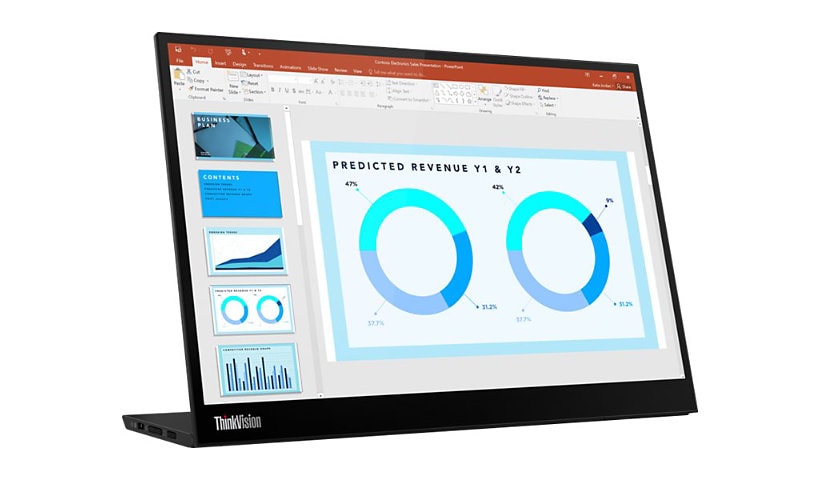 Right off the bat the biggest difference between the M14d and other mobile monitors Lenovo offers is the aspect ratio and resolution. The 16:9 1920×1080 specs are upgraded to a 2.2K screen (2240×1400), matching the 16:10 aspect ratio they’ve switched over to on most of their notebooks. The extra real estate is definitely a noticeable change, and matches very well if you’re also using a 16:10 laptop (we’re using a Legion 5 Pro so it did). That higher quality screen actually comes in a lighter package, with the M14d weighing in at only 1.3lbs, making it super easy to fit into your go bag to travel.
Right off the bat the biggest difference between the M14d and other mobile monitors Lenovo offers is the aspect ratio and resolution. The 16:9 1920×1080 specs are upgraded to a 2.2K screen (2240×1400), matching the 16:10 aspect ratio they’ve switched over to on most of their notebooks. The extra real estate is definitely a noticeable change, and matches very well if you’re also using a 16:10 laptop (we’re using a Legion 5 Pro so it did). That higher quality screen actually comes in a lighter package, with the M14d weighing in at only 1.3lbs, making it super easy to fit into your go bag to travel.
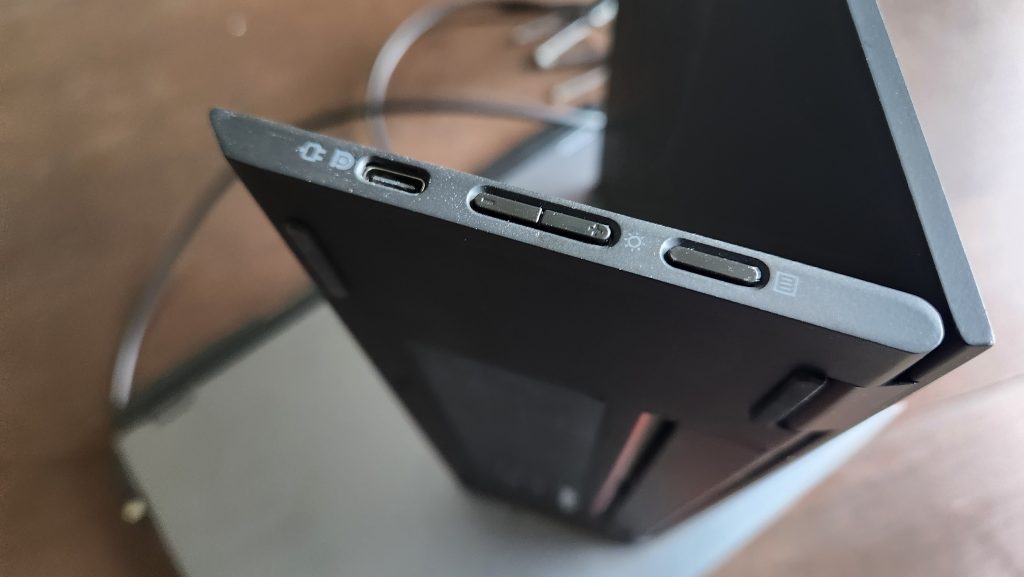 The hinge/stand at the bottom of the screen provides the user options to view the monitor from 5 to 90 degrees, which is more than many other portable monitors that only provide a limited number of tilt angles. It also makes the unit feel solid and sturdy when in use with the perfectly flat base.
The hinge/stand at the bottom of the screen provides the user options to view the monitor from 5 to 90 degrees, which is more than many other portable monitors that only provide a limited number of tilt angles. It also makes the unit feel solid and sturdy when in use with the perfectly flat base.
 In that base we have 2 USB-C’s – one on either side, that support DisplayPort as well as power pass through / power delivery. So while it requires the connected device for juice, if you have the monitor plugged into the wall it’ll actually charge the notebook/device you’re using it with. Our Legion 5 Pro definitely had the juice to run the monitor without needing to be plugged in, but we didn’t have the same luck with our Samsung Galaxy Z Fold 4. It either didn’t have enough juice to power the monitor without being plugged in, OR it’s just issues with OneUI / DeX that have caused us some issues in the past. but with the monitor plugged in that issue disappeared.
In that base we have 2 USB-C’s – one on either side, that support DisplayPort as well as power pass through / power delivery. So while it requires the connected device for juice, if you have the monitor plugged into the wall it’ll actually charge the notebook/device you’re using it with. Our Legion 5 Pro definitely had the juice to run the monitor without needing to be plugged in, but we didn’t have the same luck with our Samsung Galaxy Z Fold 4. It either didn’t have enough juice to power the monitor without being plugged in, OR it’s just issues with OneUI / DeX that have caused us some issues in the past. but with the monitor plugged in that issue disappeared.
Also on the left we have the button for OSD controls as well as the brightness rocker, with power on the right. There’s no built-in speakers here, so you’ll have to rely on the audio output of the connected device unlike some of the more gaming-tuned portable monitors that have speakers built in.
The 300 nit brightness actually seems brighter than other monitors with the same rating like ASUS’s ZenScreens and ROG STRIX XG. The reason is the much higher contrast ratio at 1500:1, while other monitors (including Lenovo’s own) don’t break 1200:1. This made the colors pop, on everything from running standard desktop apps to media consumption.
The last note on design is that it comes with a travel sleeve, which is nice to protect it from damage while you hustle and bustle about.
Function and Experience
 We test some of our portable monitors on gaming consoles, but since the M14d doesn’t have audio, we didn’t really have much scope to hook it up to our PlayStation 5 for a complete experience. So our testing involved our Legion 5 Pro and X1 Carbon Gen 8 notebooks.
We test some of our portable monitors on gaming consoles, but since the M14d doesn’t have audio, we didn’t really have much scope to hook it up to our PlayStation 5 for a complete experience. So our testing involved our Legion 5 Pro and X1 Carbon Gen 8 notebooks.
I like having some media going both while I’m working and gaming, so it seemed like the perfect use for the M14d. The freedom of having a USB-C on both sides of the monitor also let me set it up on either side of my setup without having to stretch wires or hassle with hookups. While we were traipsing around in the Dragon Isles in World of Warcraft, we turned on The IT Crowd on Netflix. The video was clean and sharp, with great color and no skips or tearing. We even dragged our WoW screen over to see how it responded to a game, and were pretty pleased with the color and brightness, and we had that nice 2.2K resolution. Granted, the refresh rate is 60Hz as opposed to gaming-grade 120Hz, but it was still a great experience.
Next was work – I deal with a lot of large data sets and part of all of the simply amazing things I do require a lot of Excel and Power BI. Having the additional display on the X1 Carbon in the work bag really made that easier to work with, meaning I could be free from my desktop and ultrawide monitor.
Overall
For the pro on the go that needs to have a slim and light high-quality second screen, especially one that matches the 16:10 aspect ratio which is the new hotness in notebooks, the M14d is a great, though costly, option. The $499 price tag positions this with the upper echelon of portable monitors, like the ROG Strix XG16AHPE from ASUS we took for a test drive last year. The decision to make is whether you value high 16:10 resolution or a 120Hz refresh rate. Business pros are likely going to value the former while gamers are naturally going to lean into the latter.
In the end, the M14d is bright with good contrast, light and travel-ready, sturdy, tilts well, and a great mobile monitor for professionals.



