Today we’re taking a look at Lenovo’s Yoga 7i 2-in-1 notebook for 2022. The 7i comes in 14″ as well as a 16″ model which is new for this current generation, but we are looking at the traditional 14″ model for our review. Starting at Lenovo for $990, here’s the specs we were working with, which will run you a bit more at about $1,200:
- OS: Windows 11 Home [Windows 11 Pro available]
- Proc: 12th Generation Intel Core i7-1255U Processor (E-Core Max 3.50 GHz, P-Core Max 4.70 GHz with Turbo Boost, 10 Cores, 12 Threads, 12 MB Cache)
- Memory: 16GB LPDDR5 4800MHz
- Graphics: Integrated Intel Iris Xe Graphics
- Screen: 14″ 2.2K LCD (2240 x 1400) IPS, glossy, touchscreen, 300 nits, 100% sRGB, 60 Hz, 16:10, Low Blue Light
- Storage: 512GB PCIe SSD Gen 4 [up to 1TB available]
- Connectivity: WiFi 6E 802.11AX (2 x 2), Bluetooth 5.1
- Other: Firmware TPM 2.0, SD card reader, 1080p IR webcam with privacy shutter, optional stylus
Design and Specs
 This is more than a refresh from the previous generation of Yogas. We’ve got an aluminum case on the top and bottom with aluminum CNC treatment on the lid that gives the Yoga 7i a sleek and shiny look – we like our “stone blue” color option, but it is also available in storm grey. Both the lid and bottom of the casing have nice rounded corners, which is able to be appreciated more when running in tablet mode. That said, this notebook does have the signature Yoga 360 degree hinge, allowing users to play around with it in laptop mode, tent mode for media consumption, and tablet mode for reading or just a different user experience.
This is more than a refresh from the previous generation of Yogas. We’ve got an aluminum case on the top and bottom with aluminum CNC treatment on the lid that gives the Yoga 7i a sleek and shiny look – we like our “stone blue” color option, but it is also available in storm grey. Both the lid and bottom of the casing have nice rounded corners, which is able to be appreciated more when running in tablet mode. That said, this notebook does have the signature Yoga 360 degree hinge, allowing users to play around with it in laptop mode, tent mode for media consumption, and tablet mode for reading or just a different user experience.
 It’s nice and thin at 0.68″ x 12.47″ x 8.67″, and weighs in at 3.1lbs. It has a sturdy feel both at home and in your go bag in addition to sleek, and provides a number of ports in the deck for your devices. On the right with the power switch is the headphone/mic jack and a USB-A 3.2 Gen1. On the left side are the connections that really give you something for a thin 2-in-1 though: a full size HDMI port, a MicroSD card reader, and not one but two USB-C Thunderbolt 4’s.
It’s nice and thin at 0.68″ x 12.47″ x 8.67″, and weighs in at 3.1lbs. It has a sturdy feel both at home and in your go bag in addition to sleek, and provides a number of ports in the deck for your devices. On the right with the power switch is the headphone/mic jack and a USB-A 3.2 Gen1. On the left side are the connections that really give you something for a thin 2-in-1 though: a full size HDMI port, a MicroSD card reader, and not one but two USB-C Thunderbolt 4’s.
Opening it up we get a great keyboard on the deck. It’s comfortable to type on and the action feels good, in addition to an oversized multi-touch touchpad that it works in tandem with well. It’s nice to have that option to run in traditional laptop mode with gestures on the touchpad, even though the touchscreen is where the Yoga shines. The fingerprint scanner has also been relocated to the far right, which is more convenient then right next to the touchpad as the previous generation.
 The screen is listed with a brightness of only 300 nits, but the glossy finish on the 2.2k (2240 x 1400) IPS panel always delivered whether we were streaming media or doing office work online with 100% sRGB color. In any operation mode the 10-point multitouch was quick and responsive. It works with an optional stylus, which I always prefer when working in a tablet form factor. There was a bit of a disappointment that the stylus wasn’t included. On top of the screen is a 1080p IR camera with a privacy shutter, and picks up picture very clearly.
The screen is listed with a brightness of only 300 nits, but the glossy finish on the 2.2k (2240 x 1400) IPS panel always delivered whether we were streaming media or doing office work online with 100% sRGB color. In any operation mode the 10-point multitouch was quick and responsive. It works with an optional stylus, which I always prefer when working in a tablet form factor. There was a bit of a disappointment that the stylus wasn’t included. On top of the screen is a 1080p IR camera with a privacy shutter, and picks up picture very clearly.
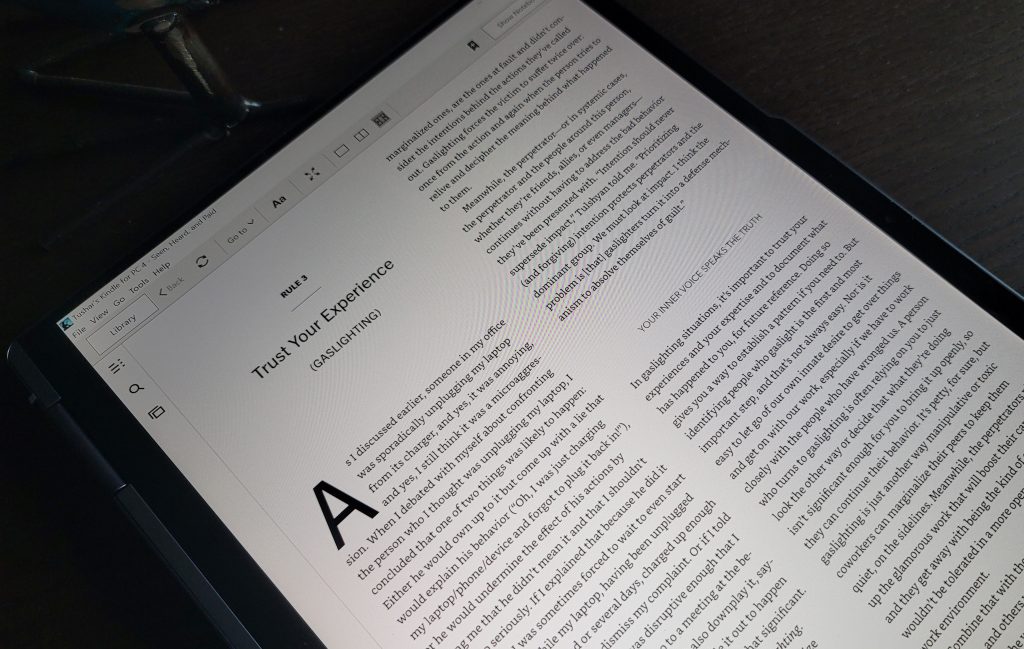 Tablet mode was comfortable to use as well, and we were able to read books and comics with no issue – here you have a page out of Seen, Heard, and Paid by Alan Henry, our buddy and editor royale over at WIRED Magazine. If you’re the type to read before going to sleep, the blue light option is available so you’re not shocked awake by a bright screen. Tent mode is great for media streaming as well, but in this particular 2-in-1 the speakers are up-firing on the deck as opposed to on the hinge. You still get good sound, but the speakers are firing sound away from you in tent mode.
Tablet mode was comfortable to use as well, and we were able to read books and comics with no issue – here you have a page out of Seen, Heard, and Paid by Alan Henry, our buddy and editor royale over at WIRED Magazine. If you’re the type to read before going to sleep, the blue light option is available so you’re not shocked awake by a bright screen. Tent mode is great for media streaming as well, but in this particular 2-in-1 the speakers are up-firing on the deck as opposed to on the hinge. You still get good sound, but the speakers are firing sound away from you in tent mode.
As far as specs, we’re looking at similar processors and memory levels of Lenovo’s business/enterprise geared X1 line, but is targeted more towards home users enthusiasts that need performance without the built-in business level security options that come with something like the X1 Carbon.
Performance
Running integrated Iris Xe graphics we naturally don’t expect it to be a gamer, but we did expect the 7i to give us some productivity close to the level we get from Lenovo’s X series and comparable to Acer’s Aspire series at the price point. Here’s what we got:
PCMark 10: Our standard benchmark for office applications gave us a 5,492 (Essentials 11,298, Productivity 7,072, Digital Content Creation 5,629), as expected was in line with the X1 Nano and X1 Carbon that we reviewed earlier this year.
3DMark Time Spy: Time Spy gave us a 1,750, again in line with their X1’s.
3DMark Night Raid: 16,095 is just short of the X1 Carbon.
Procyon Office Productivity: This productivity test gave us a 5,041, falling into the same range.
 Shadow of the Tomb Raider: Were we able to accompany Ms. Croft on her adventures? Yes, but with some cost to the settings. Dropping the graphics to lowest and lowering the resolution got us to our threshold of 30fps.
Shadow of the Tomb Raider: Were we able to accompany Ms. Croft on her adventures? Yes, but with some cost to the settings. Dropping the graphics to lowest and lowering the resolution got us to our threshold of 30fps.
- FHD / medium: 19 fps
- FHD / lowest: 26 fps
- 1280×800 / medium: 23 fps
- 1280×800 / lowest: 33 fps
 Final Fantasy XV: Same deal to take a ride in the Regalia with Noctis and his crew. We were able to get a standard gameplay experience with the resolution and graphical settings tuned way down.
Final Fantasy XV: Same deal to take a ride in the Regalia with Noctis and his crew. We were able to get a standard gameplay experience with the resolution and graphical settings tuned way down.
- FHD / standard graphics: 1,902 – insufficient
- FHD / lite graphics: 2,294 – low
- 1280×800 / standard graphics: 2,593 – slightly low
- 1280×800 / lite graphics: 3,577 – standard
If streaming games is your thing, we were able to run some light favorites from our XBOX Game Pass library.
The Yoga 7i, with its consumer target, provides the same level of performance as the business-geared X1 series for the most part.
Real-world Battery test
Now let’s get to the real meat of the test. The Yoga 7i is built on Intel’s Evo platform and advertises some great numbers, so we saw what we could do and how close we could get to the advertised 16 hours it boasts. On wifi, running in balanced mode, and setting the screen brightness down to 60%, we got to work.
 We started with some streaming, running about 3 hours of The Witcher on Netflix (in tent mode) before we got to work. And look, that photo captured too good of a facial expression for us to take another. I mean we got Lara with her eyes closed in the previous section so we decided to just let this one go.
We started with some streaming, running about 3 hours of The Witcher on Netflix (in tent mode) before we got to work. And look, that photo captured too good of a facial expression for us to take another. I mean we got Lara with her eyes closed in the previous section so we decided to just let this one go.
Switching over to laptop mode we did a simply gross amount of writing and documentation on the work side, with some remote sessions and systems patching just for kicks. Throwing it into tablet mode for some reading to wind down the evening still didn’t take it to zero, so we were able to pick it up the next day and do some more with it.
Some Zoom calls, YouTube browsing, emails, and calendaring later, we hit just north of 13 hours, which is just fantastic combined with rapid-charge capability.
16 hours is using a battery benchmark or a straight up video rundown, but 13 hours on a single charge of general use is definitely something to boast.
Overall
The new Yoga 7i brings a lot of improvements over previous generations – not just specs but the overall design and aesthetic as well. We love the shine on the aluminum chassis and the rounded corners, in addition to the revamp of how things are laid out on the deck. And what we love most is the great battery life, which is definitely on the higher end for 2-in-1’s.
All of these things together make the Yoga 7i a great package for folks looking for a high-end convertible for personal and small business use cases. And our test machine having a price tag of $1,199 with what’s in the box is, in our opinion, a pretty good deal. We would love to run this with the optional stylus, but it’s still a good buy without it.



