Razer is one of **the*** names in gaming equipment and peripherals, so it might seem a bit strange to you to see them making a peripheral set for your office desk. But guess what? Right now for a lot of people their office desk is their home PC desk, or their kitchen table, or any surface in the house to help with a number of work from home scenarios during World Meltdown 2020. Razer’s crossover for their productivity suite comes through a partnership with Humanscale, experts in office ergonomics. With their powers combined, we have Razer’s first foray into capturing the office market – and their first shot is pretty good. The whole set comes in at about $250 ($139.99 for the keyboard, $99.99 for the mouse, and $9.99 for the mousepad), which is just slightly more than the price of a BlackWidow v3 on its own for 3 pieces.
Keyboard – the Razer Pro Type
 It feels like we’re looking at the Huntsman’s CEO sibling , even though there are a few differences under the hood. Replace the Chroma lighting with an optional white backlight, bring in Razer Orange switches, and borrow some wireless capabilities from the BlackWidow, and we have a mechanical gaming keyboard built for work.
It feels like we’re looking at the Huntsman’s CEO sibling , even though there are a few differences under the hood. Replace the Chroma lighting with an optional white backlight, bring in Razer Orange switches, and borrow some wireless capabilities from the BlackWidow, and we have a mechanical gaming keyboard built for work.
The biggest departure from the rest of Razer’s keyboards is that the Pro Type is fully wireless, with the option of 2.4GHz with a USB dongle or Bluetooth, and can sync to up to 4 devices at the same time. This makes it easy to switch between say, a desktop and laptop, especially right now when working from home has become the new normal for many people. It includes a USB-C connection to plug into your PC, but this is for charging only and can’t be used to run the keyboard in wired mode. I wish this was an option as it is with the Pro Click mouse, but that’s really not that huge of a deal. The fact that it houses its own USB dongle is a great feature that makes up for it.
 Being fully wireless, battery life becomes a factor. The battery life is advertised as up to 12 hours with the backlight on, which jumps up to 84 hours unlit (using the bluetooth). I had to plug in the keyboard about every other day or so with the backlight so that 12 hour figure is pretty accurate. With the lights off I have been running for about 4 days so far so there’s definitely a difference. 12 hours still seems on the low end though versus even other Razer wireless products.
Being fully wireless, battery life becomes a factor. The battery life is advertised as up to 12 hours with the backlight on, which jumps up to 84 hours unlit (using the bluetooth). I had to plug in the keyboard about every other day or so with the backlight so that 12 hour figure is pretty accurate. With the lights off I have been running for about 4 days so far so there’s definitely a difference. 12 hours still seems on the low end though versus even other Razer wireless products.
As far as how it feels, the Pro Type is extremely comfortable to type on thanks to Razer’s choice to use their Orange mechanical switches. Stepping away from the super clicky switches from some of their gaming keyboards, the Orange switches feel good – they require a bit more force on button presses, but the result is less typos with a satisfying “tactile bump” and feedback. The “soft touch” keycap coating definitely helps with that too.
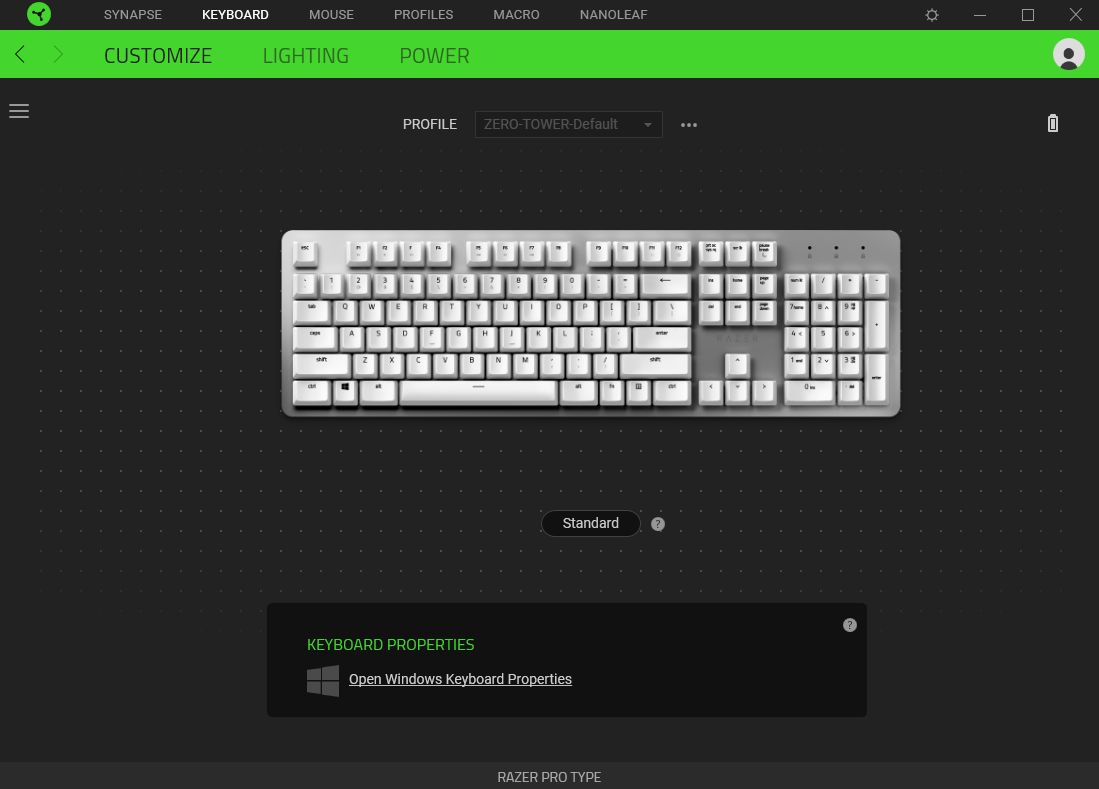 Allowing customization with Razer’s Synapse software is a gaming perk unheard of in office-oriented keyboards too. Synapse gives users the same control to program macro keys and control the lighting as they would have with one of their gaming keyboards.
Allowing customization with Razer’s Synapse software is a gaming perk unheard of in office-oriented keyboards too. Synapse gives users the same control to program macro keys and control the lighting as they would have with one of their gaming keyboards.
The Razer Pro Type is what I would call a hybrid keyboard. It comes from gaming roots with a professional office design, and for most people can double as a gaming keyboard. I’m using it right now while playing through the World of Warcraft: Shadowlands beta and it’s just as comfortable traipsing through the lands of the dead as it is typing up documents.
Mouse – The Razer Pro Click
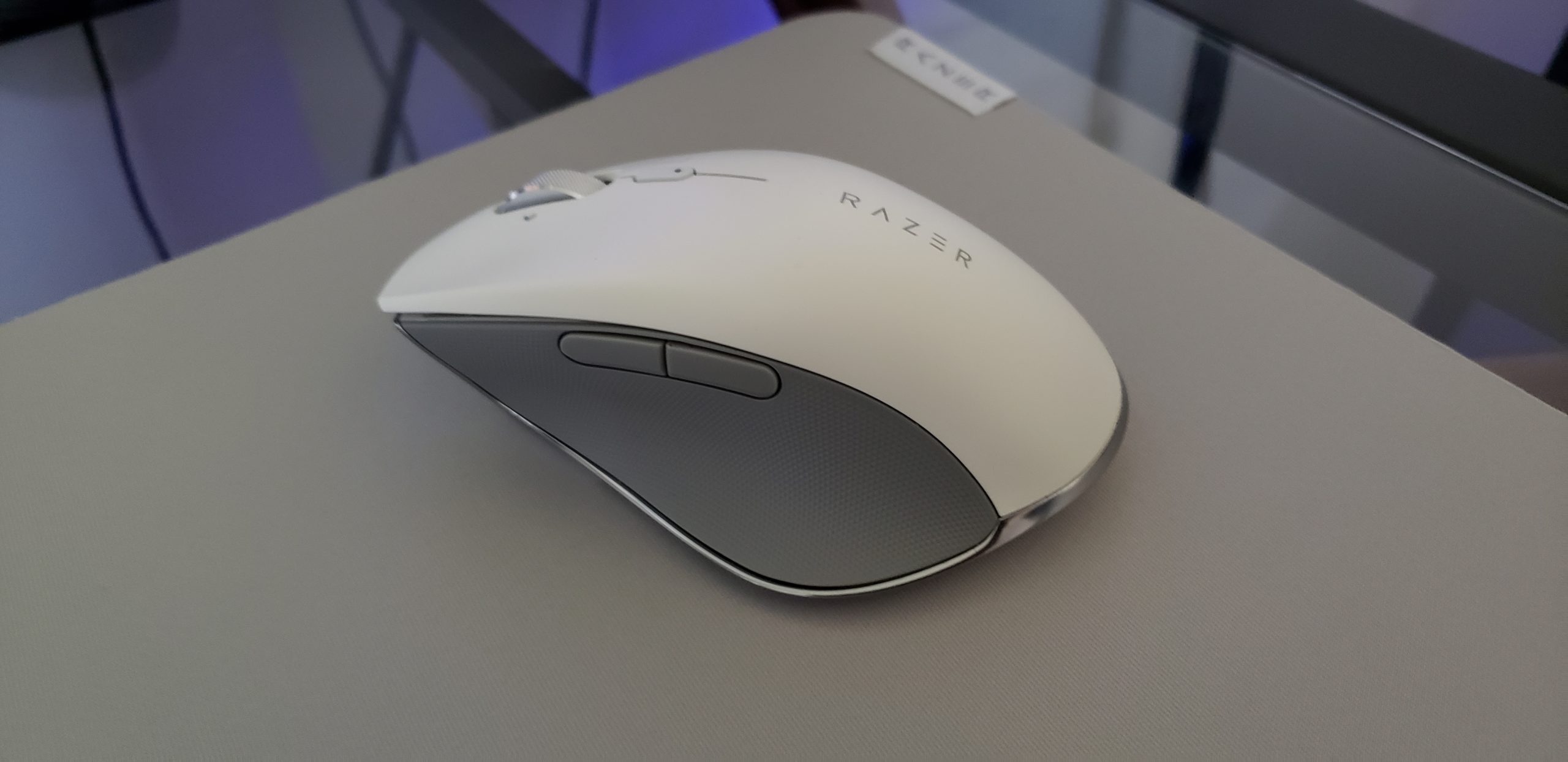 If the Pro Type is a tweak on the Huntsman, the Pro Click is a tweak on the Basilisk. It can operate in either 2.4GHz or Bluetooth mode like the Pro Type, with the additional ability to run wired through micro USB. The one downside to the wired connection is that the cable is custom fitted to the mouse, which makes it look nice and clean, but prevents the use of any other micro USB cables not made for this particular unit. The mouse itself has left and right buttons, a clickable scroll wheel which also clicks left and right, a center button commonly used as a DPI cycler, and two side buttons on the thumb.
If the Pro Type is a tweak on the Huntsman, the Pro Click is a tweak on the Basilisk. It can operate in either 2.4GHz or Bluetooth mode like the Pro Type, with the additional ability to run wired through micro USB. The one downside to the wired connection is that the cable is custom fitted to the mouse, which makes it look nice and clean, but prevents the use of any other micro USB cables not made for this particular unit. The mouse itself has left and right buttons, a clickable scroll wheel which also clicks left and right, a center button commonly used as a DPI cycler, and two side buttons on the thumb.
The best way I can think of to describe the design is a “fat gaming mouse.” The body of the mouse is a little wider than the Basilisk with a higher hump that almost forces your hand into comfort. The thumb rest is truly a thumb rest, as the mouse can be comfortably operated without having to squeeze with your thumb thanks to the way the curves of the mouse form your grip. So though it’s not purely sideways like Logitech’s MX vertical mouse, there’s still a noticeable decrease in hand and wrist strain, even for someone like me that doesn’t normally have wrist issues. It feels weirdly comfortable for how big it looks from the outside. I’m also a smaller handed guy, which sometimes “claw” type mice don’t really work well for.
 Outside of the ergonomic design, this is still a gaming mouse on specs. The Pro Click packs Razer’s 5G sensor that handles up to 16,000 dpi. Those are not only numbers I’ve never needed in the office, but not even numbers I tend to have to go to during gaming sessions. The tracking is beautifully smooth, and in wired or wireless mode this has become my primary mouse on my main rig for both work and gaming. The two buttons on the thumb might not be the crazy number of buttons on something like the Naga, but for someone looking for a work/play balance, it still gets the job done.
Outside of the ergonomic design, this is still a gaming mouse on specs. The Pro Click packs Razer’s 5G sensor that handles up to 16,000 dpi. Those are not only numbers I’ve never needed in the office, but not even numbers I tend to have to go to during gaming sessions. The tracking is beautifully smooth, and in wired or wireless mode this has become my primary mouse on my main rig for both work and gaming. The two buttons on the thumb might not be the crazy number of buttons on something like the Naga, but for someone looking for a work/play balance, it still gets the job done.
The battery on the mouse is pretty damn good. Razer advertises 200 hours on 2.4GHz and up to 400 hours on Bluetooth. I’ve been running it on wireless for a week straight without it slowing down so while I haven’t taken it up to the 400 hour limit, I can attest to it lasting for at least 7 days of use. And that’s for the multiple units I have it synced to (it can handle up to 4).
 Again as with the keyboard, the Pro Click benefits from Razer’s Synapse software. Synapse lets users map all of the 8 programmable buttons, as well as the DPI levels and cycling. If you also choose to pick up the matching mousepad, the Razer Pro Glide, movement is smooth as silk and incredibly precise.
Again as with the keyboard, the Pro Click benefits from Razer’s Synapse software. Synapse lets users map all of the 8 programmable buttons, as well as the DPI levels and cycling. If you also choose to pick up the matching mousepad, the Razer Pro Glide, movement is smooth as silk and incredibly precise.
Another hybrid unit, the Pro Click mouse is a Razer gaming mouse that put on a suit and went to the office. While I’m working from home, jumping from database work to my Steam library and back to spreadsheets can be done without having to switch out the tech on my desk.
Overall
 For those looking for one keyboard and mouse to rule them all, Razer and Humanscale have done an exceptional job delivering. I am all about multiclassing, and as you’ve seen from the reviews on here I test for gaming as well as everyday functionality, and this productivity suite hits high marks on both. The Pro Type and the Pro Click are comfortable and toned down for the office, but carry the DNA of gaming tech with them, making this a great set for 99% of folks out there.
For those looking for one keyboard and mouse to rule them all, Razer and Humanscale have done an exceptional job delivering. I am all about multiclassing, and as you’ve seen from the reviews on here I test for gaming as well as everyday functionality, and this productivity suite hits high marks on both. The Pro Type and the Pro Click are comfortable and toned down for the office, but carry the DNA of gaming tech with them, making this a great set for 99% of folks out there.
The other 1% is making professional digital war on the gaming circuit.



